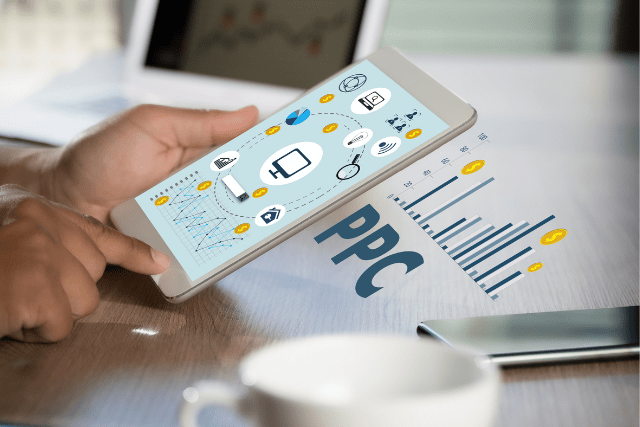Amazon Sponsored Ads allow advertisers to display their product ads in search results when shoppers search for relevant terms. This presents a highly targeted advertising opportunity – your ads show when someone specifically searches for a product like yours.
However, without the right negative keyword management, your ads may also show for completely irrelevant searches where they have no chance of converting. This wastes your ad spend and reduces your campaign performance.
Negative keywords are essential for controlling the searches that CAN’T trigger your ads. By adding negative keywords, you exclude your ads from showing for searches that are unrelated or unlikely to convert. This helps:
- Reduce low relevancy clicks
- Improve clickthrough and conversion rates
- Save money by avoiding irrelevant ad displays.
- Increase return on ad spend by showing ads to higher-intent shoppers
This comprehensive guide will dig into negative keyword best practices for Amazon Sponsored Products campaigns…
Key Takeaways: Mastering Negative Keywords on Amazon
- Strategic Implementation: Utilize negative keywords strategically to enhance ad relevancy.
- Platform Insight: Understand the dynamics of Amazon Seller Central and leverage it to your advantage.
- Refined Targeting: Craft ad campaigns that precisely target high-converting audiences.
- Adaptability: Regularly review and update your negative keyword list for evolving market trends.
- Multi-Platform Strategy: Extend your learnings to other PPC platforms for a holistic advertising approach.
What are Negative Keywords in Amazon PPC?
Negative keywords in Amazon PPC (Pay-Per-Click) are specific terms or phrases that advertisers choose to exclude from their advertising campaigns.
These are words or combinations of words for which an advertiser does not want their ads to appear. Negative keywords are used to refine and target ad campaigns more effectively, ensuring that the ads are shown to the most relevant audience and reducing irrelevant clicks.
Here’s a breakdown of how negative keywords work in Amazon PPC:
- Filtering Irrelevant Searches: Advertisers select negative keywords to filter out search queries that are not closely related to their products. By excluding these terms, they prevent their ads from being displayed to users searching for content that doesn’t match the intent to purchase.
- Cost Control and Budget Optimization: Negative keywords are crucial in controlling advertising costs. By preventing ads from showing for irrelevant searches, advertisers can allocate their budget more efficiently and focus on attracting users who are more likely to convert into customers.
- Improving Ad Relevance: Including negative keywords helps improve the relevance of your ads. When ads are displayed to users genuinely interested in the products or services offered, the likelihood of clicks leading to conversions increases. This, in turn, can positively impact your ad’s performance metrics.
- Enhancing Click-Through Rate (CTR) and Quality Score: Excluding irrelevant keywords improves your ad’s click-through rate (CTR) and Quality Score. A higher Quality Score can lead to lower advertising costs and better ad placements, as platforms like Amazon reward advertisers for delivering relevant and high-quality ads.
- Refining Targeting Strategies: Negative keywords enable advertisers to refine their targeting strategies. Advertisers can update their negative keyword lists by continuously analyzing search term reports and identifying non-performing or irrelevant keywords to ensure their ads reach the most valuable audience.
- Avoiding Ad Wastage: Without negative keywords, ads might be displayed for a wide range of search queries, including those that are not likely to result in conversions. By actively managing negative keywords, advertisers can avoid wasting their budget on clicks unlikely to generate sales.
In short, negative keywords in Amazon PPC are a proactive tool for advertisers to control costs, improve ad relevance, and target their campaigns more precisely, ultimately leading to a more efficient and effective advertising strategy on the Amazon platform.
How Do You Optimize PPC Campaigns for Negative Keywords on Amazon?
Optimizing negative keywords in your PPC campaigns is crucial for ensuring that your ads are shown to the most relevant audience, improving ad performance, and controlling costs.
Here are steps you can take to optimize negative keywords effectively:
Regular Keyword Analysis
To effectively optimize your Amazon PPC campaigns, it is crucial to conduct regular keyword analysis. This process involves analyzing the performance of your keywords and making necessary adjustments to improve the effectiveness of your campaigns.
By regularly reviewing your keywords, you can identify which are driving the most traffic and conversions and which are not performing well.
Regular keyword analysis allows you to identify irrelevant or low-performing keywords that may be wasting your advertising budget. Adding these negative keywords to your campaign can prevent your ads from appearing for searches irrelevant to your products. This helps you to attract more qualified traffic and increase your conversion rates.
To conduct a thorough keyword analysis, you can use tools like Amazon’s Sponsored Products Search Term Report or third-party tools like Helium 10 or Jungle Scout.
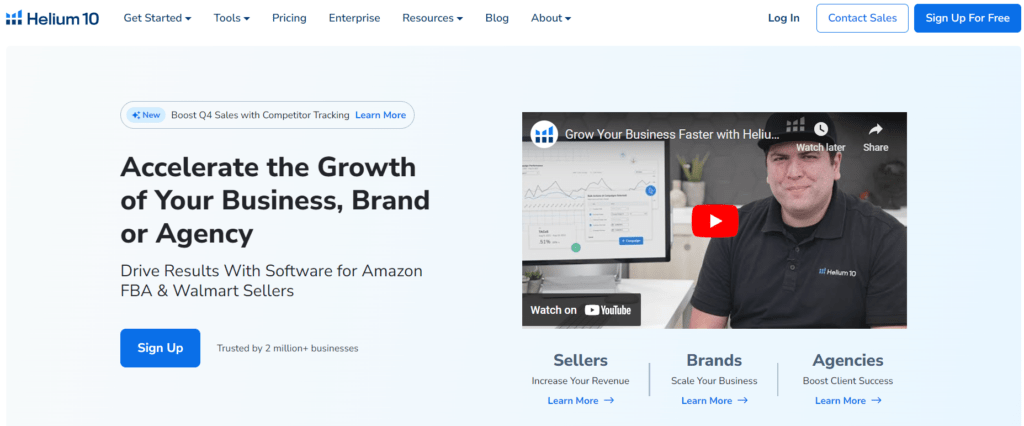
These tools provide valuable insights into the search terms that customers are using to find your products. By analyzing this data, you can identify high-performing keywords to optimize your campaigns and low-performing ones to add as negative ones.

Exclude Irrelevant Terms
Now that you have identified the irrelevant or low-performing keywords from your regular keyword analysis, it’s time to take action and exclude these terms from your Amazon PPC campaign. This way, you can ensure that your ads are only shown to the most relevant audience, maximizing your chances of conversion and success.
To exclude irrelevant terms, start by accessing your Amazon Advertising account and navigating to the campaign settings. Look for the “Negative Keywords” section and click on it. You can add the keywords you want to exclude from your campaign.
But how do you know which keywords to exclude? Look for keywords that are not relevant to your product or have consistently shown poor performance. For example, if you sell running shoes, you might want to exclude terms like “basketball shoes” or “sandals”. These keywords are irrelevant to your product and could waste your ad budget.
Regularly monitor your campaign performance and adjust your negative keywords list accordingly.
Geotargeting Negative Keywords
Consider targeting specific geographic locations using negative keywords to exclude irrelevant audiences from your Amazon PPC campaign. Geotargeting is an effective strategy that allows you to focus your advertising efforts on specific regions, cities, or neighbourhoods. By excluding certain locations, you can ensure that your ads are only shown to the most relevant audience, increasing the chances of conversions and maximizing your return on investment.
To geotarget negative keywords, analyse your campaign data to identify which locations generate low-quality traffic or no conversions. Once you have identified these underperforming areas, add them as negative keywords to your campaign. This will prevent your ads from being shown to users searching from those specific locations.
For example, if you sell winter clothing and notice that you are getting a lot of clicks from users in warm climates, you can add negative keywords such as “Florida” or “California” to exclude those regions. This will help you focus your budget on users in colder regions more likely to be interested in your products.
Geotargeting negative keywords is a powerful tool to optimize your Amazon PPC campaign and reach the most relevant audience.
Avoid Brand Confusion
Avoiding brand confusion is crucial for the success of your Amazon PPC campaign. When running ads on Amazon, it’s important to ensure your brand is distinguishable from others to avoid confusing potential customers. Brand confusion can lead to wasted ad spend and, more importantly, lost sales opportunities.
To avoid brand confusion, start by conducting thorough research on your competitors. Identify their brand names, product names, and other keywords closely associated with their products.
These are the keywords you should add to your negative keyword list. By excluding these keywords from your campaign, you can prevent your ads from appearing alongside your competitors’ products, reducing the risk of brand confusion.
Another strategy to avoid confusion is choosing your brand and product names carefully. Make sure they are unique and distinct so there is no chance of confusion with other brands. Use descriptive and specific keywords that communicate what your product is about, allowing customers to easily differentiate it from others in the market.
Regularly monitor your campaign performance and adjust your negative keyword list accordingly. If you notice any new competitors or keywords that could cause brand confusion, add them to your list immediately.
Long-Tail Negative Keywords
Incorporating long-tail negative keywords is a smart strategy to optimise your Amazon PPC campaign. Long-tail negative keywords are specific and highly targeted phrases that you can exclude from your PPC campaigns. By adding these keywords, you can prevent your ads from showing up for irrelevant searches, saving you money and improving the overall performance of your campaign.
Consider the products or features you don’t offer for long-tail negative keywords. For example, if you sell high-end smartphones, you might want to exclude keywords like “cheap smartphones” or “budget phones” to avoid attracting customers looking for lower-priced options. By doing this, you can ensure that your ads are only shown to people who are more likely to convert and make a purchase.
To identify potential long-tail negative keywords, analyze the search terms report in your Amazon advertising dashboard. Look for any search terms irrelevant to your products or low conversion rates. You should consider adding these keywords as negative keywords to your campaigns.
Filtering Out Non-Buying Intent
Now that you have optimized your Amazon PPC campaign by incorporating long-tail negative keywords, it’s time to focus on filtering out non-buying intent to improve your ad performance further. Filtering out non-buying intent allows you to target your ads more effectively and reach the right audience. By excluding irrelevant search terms, you can save money on clicks that are unlikely to convert into sales.
To filter out non-buying intent, you must identify search terms that indicate a lack of purchasing intent. These are the keywords that users typically use when they are not actively looking to buy a product. Adding these terms as negative keywords can prevent your ads from appearing in front of these non-buying customers.
Seasonal and Temporary Exclusions
When managing your Amazon PPC campaign, it’s important to consider seasonal and temporary exclusions to optimize your ad performance and maximize your return on investment. By strategically excluding certain keywords during specific seasons or for a limited time, you can ensure that your ads are only shown to the most relevant and engaged audience.
Seasonal exclusions are particularly useful when promoting products with strong seasonal demand. For example, if you’re selling winter clothing, you may want to exclude keywords related to summer clothing during the summer months. This way, you can focus your budget on reaching customers more likely to purchase.
Temporary exclusions can also be effective when running promotions or sales. Let’s say you’re offering a limited-time discount on a specific product. By excluding keywords related to that product during the promotion, you can avoid wasting ad spend on customers already aware of the deal.
To implement seasonal and temporary exclusions, regularly review your ad performance and adjust your negative keyword list accordingly. Monitor trends and upcoming events that may affect your product’s demand.

Campaign Monitoring and Analysis
As you continue to optimize your Amazon PPC campaign, it is crucial to closely monitor and analyze its performance to ensure that you are getting the most out of your advertising efforts. Campaign monitoring and analysis allow you to identify areas of improvement, make data-driven decisions, and optimize your campaign for better results.
To effectively monitor your campaign, regularly check key metrics such as click-through rate (CTR), conversion rate, and advertising cost of sales (ACoS). By monitoring these metrics, you can quickly identify any underperforming keywords or ad groups that may be draining your budget without delivering the desired results.
Analyzing your campaign data is equally important. Look for patterns and trends in the performance of your keywords and ad groups. Identify the top-performing keywords that generate sales and focus on optimizing them further. Similarly, identify keywords not performing well and consider adding them as negative keywords to prevent wasting your advertising budget.
Furthermore, analyzing your competitors’ campaigns can provide valuable insights. Monitor their keyword selection, ad copy, and bidding strategies to gain a competitive advantage.
Adjusting Negative Keyword List
To optimize the effectiveness of your Amazon PPC campaign, it is crucial to adjust your negative keyword list regularly. By continuously refining your negative keyword list, you can ensure that your ads are not shown for irrelevant or unwanted search queries. Here are three important steps to follow when adjusting your negative keyword list:
- Analyze Search Term Reports: Regularly review your search term reports to identify any keywords triggering your ads but not relevant to your products. Look for patterns or recurring keywords consistently leading to low click-through rates or conversions. These keywords should be added to your negative list to prevent your ads from being shown to users searching for these terms.
- Monitor Competitor Keywords: Keep an eye on your competitors’ ads and the keywords they are bidding on. If certain keywords drive traffic to their listings but are irrelevant to your products, add them to your negative keyword list. This will help you avoid wasting ad spending on irrelevant clicks and improve the targeting of your campaigns.
- Stay Updated with Market Trends: Pay attention to market trends and changes in consumer behaviour. If new buzzwords or industry-specific terms are irrelevant to your products, add them to your negative keyword list. This will help you stay ahead of the curve and ensure that your ads are only shown to users who are most likely to convert.
Maximizing ROI With Amazon PPC
You can significantly maximize your return on investment (ROI) with Amazon PPC by implementing effective strategies and techniques. Here are some actionable steps to help you achieve this goal.
First of all, focus on keyword research. Use tools like Amazon’s search term reports and third-party software to identify high-performing keywords relevant to your products. By targeting these keywords, you can attract more qualified customers and increase your chances of making a sale.
Next, optimize your product listings. Craft compelling titles, bullet points, and descriptions highlighting your product’s unique features and benefits. Use relevant keywords throughout your listings to improve your visibility in search results.
Consider using Amazon’s Sponsored Products ads. These ads allow you to promote your products at the top of search results or on product detail pages. By strategically bidding on relevant keywords, you can increase your visibility and drive more traffic to your listings.
Regularly monitor and analyze your PPC campaigns. Identify underperforming and negative keywords that cost you money without delivering results. Continuously refine and optimize your campaigns to focus on the keywords that generate the highest ROI.
Track your metrics and measure your success. Monitor your advertising cost of sales (ACoS) and adjust your bids accordingly to maximise ROI.
Frequently Asked Questions
What are Negative Keywords, and Why Are They Important in PPC?
Negative keywords are specific terms or phrases that advertisers deliberately exclude from their PPC campaigns. The primary goal is to prevent ads from being triggered by irrelevant searches or unlikely to result in conversions. They are crucial in optimizing PPC campaigns, ensuring ad spend is directed towards a more targeted and relevant audience.
How Can I Optimize my Amazon PPC Campaign with Negative Keywords?
To optimize your Amazon PPC campaign with negative keywords, analyse search term reports. Identify terms that are driving clicks but not conversions. Exclude irrelevant or low-performing terms to refine your targeting. Regularly review and update your negative keyword list based on changing market trends and user behaviour.
How Can I Use Negative Keywords to Prevent Wasted Ad Spend?
Using negative keywords to prevent wasted ad spend involves excluding terms that attract clicks but are unlikely to result in conversions. This strategy ensures that your budget is allocated to users with a genuine interest in your products. Regularly review and refine your negative keyword list to stay proactive.
How Frequently Should I Perform Regular Keyword Analysis for My Amazon PPC Campaign?
You should perform regular keyword analysis for your Amazon PPC campaign frequently. This helps you stay updated with relevant keywords, optimize your campaign, and improve performance. Don’t neglect this crucial step!
What are the Different Types of Negative Keywords?
There are three main types of negative keywords – broad match, phrase match, and exact match. Broad match excludes a term in any order, phrase match excludes the term in a specific order, and exact match excludes the term exactly as specified.
How Do I Find the Right Negative Keywords for my Amazon PPC Campaign?
To find the right negative keywords, analyze search term reports, identify irrelevant terms, leverage product specifics, conduct competitor analysis, and consider geographic restrictions. Tailor your negative keyword strategy to align with your specific products and market.
What Are Some Examples of Irrelevant Terms That Should Be Excluded as Negative Keywords?
To effectively exclude irrelevant terms as negative keywords in Amazon PPC, you must identify keywords that don’t align with your product or target audience. Examples could include unrelated brands, misspellings, or generic terms.
How Can Geotargeting Be Used to Optimize Negative Keywords in Amazon Ppc?
To optimize negative keywords in Amazon PPC using geotargeting, you can exclude irrelevant terms specific to certain locations. By tailoring your negative keywords to target only relevant audiences, you can increase the effectiveness of your ad campaigns.
Can Brand Confusion Negatively Impact the Success of My Amazon PPC Campaign?
Brand confusion can indeed hurt your Amazon PPC campaign. Customers who are unsure about your brand may not click on your ads or make a purchase, leading to wasted ad spend and lower overall success.
What Are Some Examples of Long-Tail Negative Keywords that Can Be Used to Refine Targeting in Amazon Ppc?
To refine your targeting in Amazon PPC, consider using long-tail negative keywords. These can help exclude irrelevant searches, saving you money and improving the effectiveness of your ads. Examples include “free,” “cheap,” and “DIY.”
Wrapping Up
As you can see, meticulous negative keyword management should be central to any high-performing Amazon PPC strategy. Following the best practices outlined here will help boost campaign relevancy, clickthrough rate and return on your Amazon ad spend over time.
Hopefully, you now understand how to leverage negative keywords for better results. Don’t let your ads show for searches unlikely to drive sales – instead, focus them on motivated shoppers ready to convert.