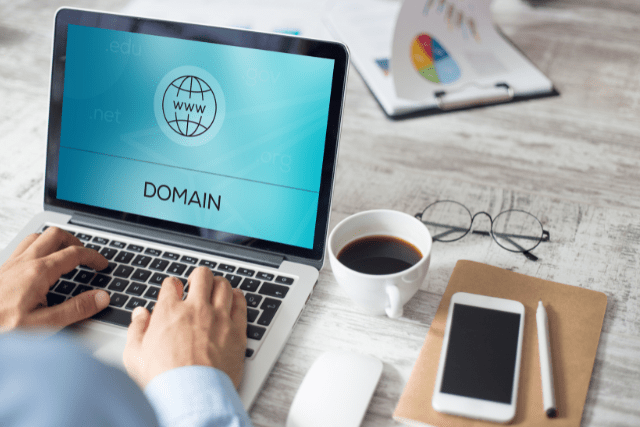Are you looking forward to adding a payment gateway to your WooCommerce store? Making payments easy for your customers is crucial. Here’s a step-by-step guide to help you effectively set up and manage your WooCommerce payment gateways.
Key Takeaways
- Choose payment gateways that are reliable, cost-effective, and support diverse payment options.
- Implement robust security measures for customer trust and compliance, including SSL certification and two-factor authentication.
- Regularly update settings and monitor performance to ensure smooth and swift transactions.
- Customize the gateway settings to optimize the checkout experience and manage transaction fees efficiently.
Evaluate Payment Gateway Options
Consider the available options before selecting a payment gateway for your WooCommerce site. Ensuring a smooth and flexible payment process can significantly impact your store’s success.
Types of Payments
Identify the payment types you want to accept: credit cards, debit cards, net banking, wallets, and cryptocurrencies. Your chosen gateway should support these options to cater to all your customers.
Transaction Fees
Evaluate the transaction fees associated with each payment method. Choose one that balances cost-effectiveness and functionality, allowing you to retain more earnings.
Security
Please select a payment gateway known for its security features. This will protect your customers’ information and build trust in your brand.
Selecting the Best WooCommerce Payment Gateways
Choosing the right payment gateway for your WooCommerce store is crucial for providing customers with a seamless and secure checkout experience.
PayPal
PayPal is one of the most popular and widely used payment gateways, offering robust security and a variety of features. It provides a trusted and familiar payment option for customers, which can help increase conversion rates.
PayPal supports multiple currencies, making it ideal for international businesses. It offers buyer and seller protection, ensuring safe transactions. The integration with WooCommerce is straightforward and supports various payment methods, including credit/debit cards and PayPal balances.
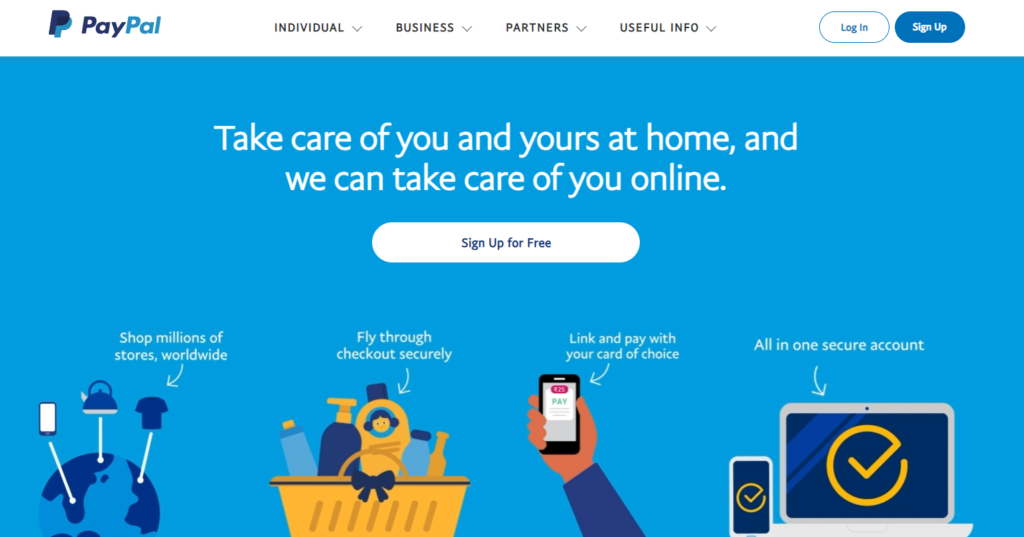
Stripe
Stripe is known for its developer-friendly tools and extensive customization options, making it a favourite among online businesses. It supports over 135 currencies, which is beneficial for global operations.
Stripe’s integration with WooCommerce is seamless, offering advanced security features such as 3D Secure to protect against fraud. Stripe also accepts various payment methods, including credit/debit cards, Apple Pay, and Google Pay, providing flexibility for your customers.
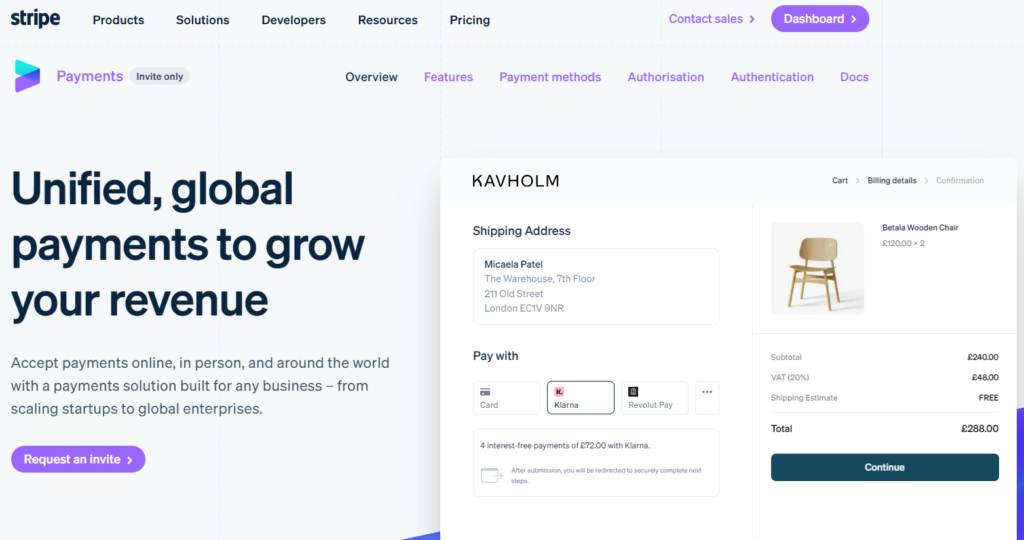
Square
Square is a versatile payment gateway that offers seamless integration with WooCommerce and various in-person sales tools. It benefits businesses with online and physical storefronts, as it integrates with Square’s point-of-sale (POS) system.
This integration allows for real-time inventory and sales tracking, providing a comprehensive solution for managing your business. Square also supports online and in-person payments, ensuring a consistent customer experience across all sales channels.
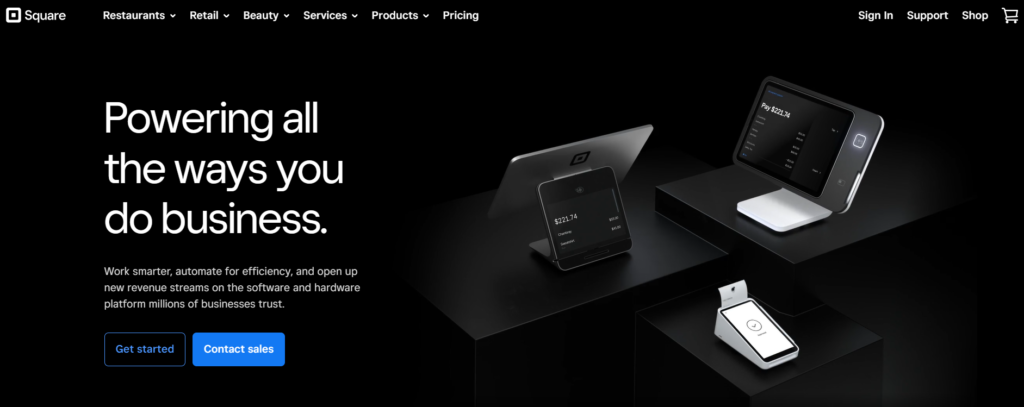
Authorize.Net
Authorize.Net is a reliable and secure payment gateway that supports various payment methods. It is known for its robust security features, including an advanced fraud detection suite, which helps protect your business and customers from fraudulent transactions.
The integration with WooCommerce is straightforward, offering 24/7 customer support to assist with any issues. Authorize.Net supports credit/debit cards, e-checks, and digital payments, making it a versatile option for various businesses.
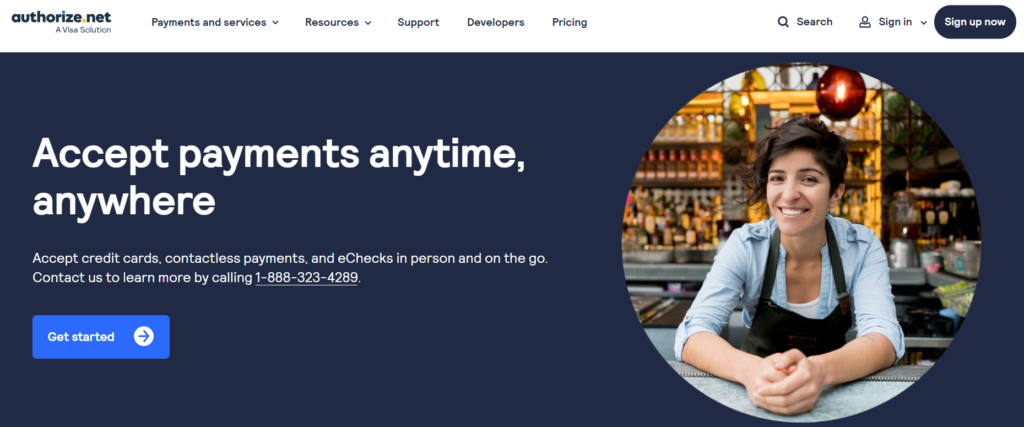
Amazon Pay
Amazon Pay allows customers to check out using their Amazon account information, providing a familiar and trusted payment method. This can help increase customer trust and conversion rates, as many shoppers already have Amazon accounts.
Amazon Pay supports multiple devices and platforms, ensuring a seamless checkout experience for your customers. It also offers advanced fraud protection, safeguarding your business and your customers’ information.
Braintree
Braintree, a PayPal service, offers robust payment processing solutions with advanced features for growing businesses. It supports multiple currencies and payment methods, making it suitable for international operations.
Braintree’s integration with WooCommerce is easy and provides advanced security features, including fraud protection. It also offers recurring billing and subscription management, ideal for businesses offering subscription-based services.
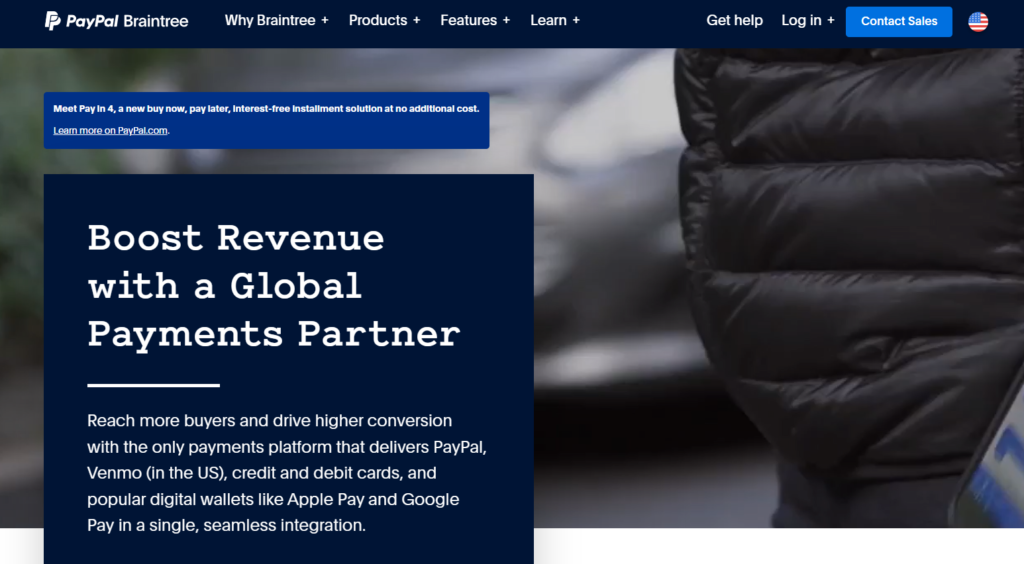
Razorpay
Razorpay is a popular payment gateway in India, known for its ease of use and wide range of payment options. It supports various payment methods, including credit/debit cards, net banking, UPI, and wallets. Razorpay offers a seamless integration with WooCommerce and provides advanced security features to protect against fraud.
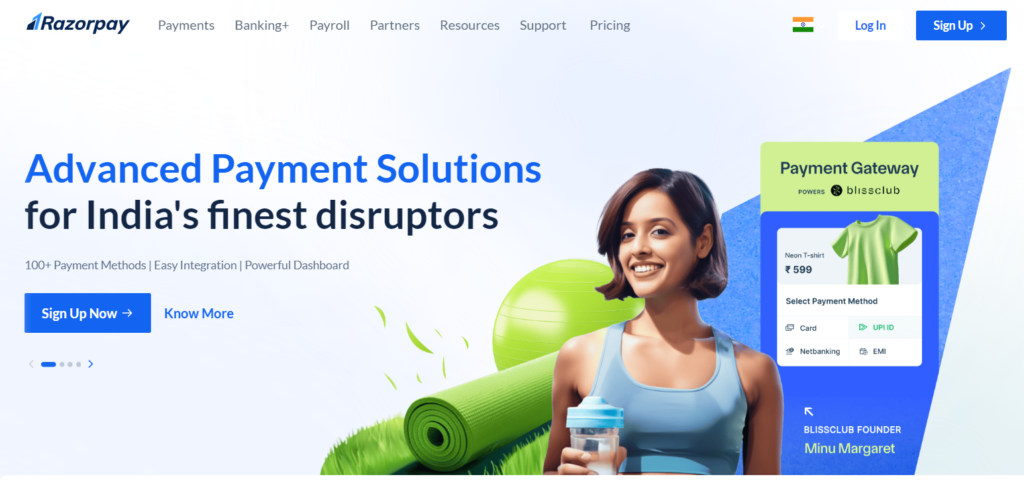
Instamojo
Instamojo is another popular payment gateway in India, offering simple and quick integration with WooCommerce. It supports a variety of payment methods, including credit/debit cards, net banking, UPI, and wallets. Instamojo is known for its user-friendly interface and robust security measures, making it a reliable choice for online businesses.
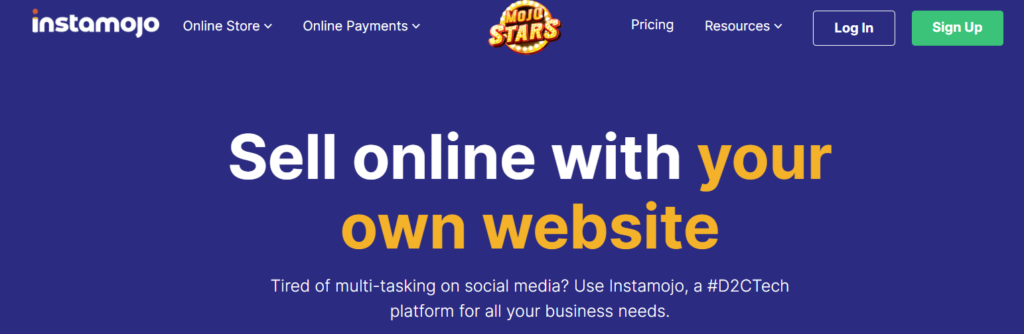
PayU Money
PayU Money is a widely used payment gateway in India, providing extensive support for various payment methods, including credit/debit cards, net banking, UPI, and wallets. It offers easy integration with WooCommerce and features advanced security measures to ensure safe transactions. PayU Money is also known for its responsive customer support.
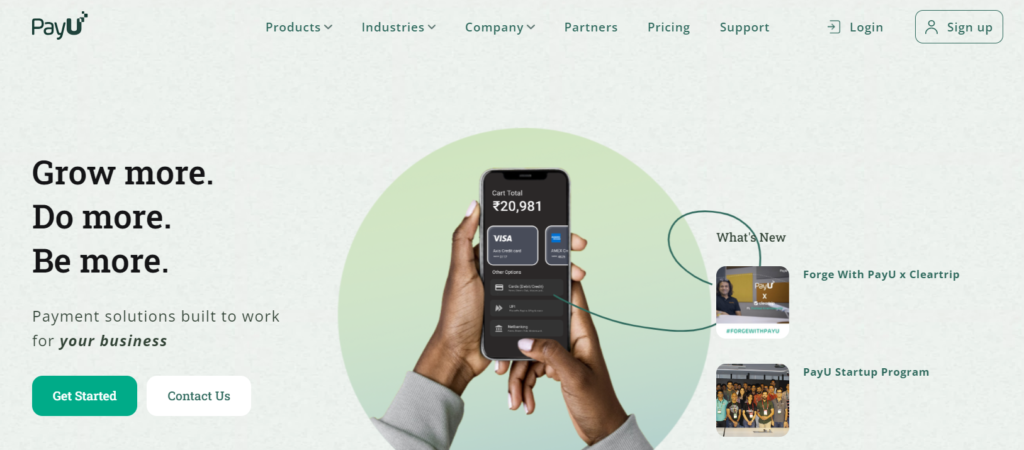
CCAvenue
CCAvenue is a leading payment gateway in India, known for its comprehensive payment options and robust security measures. It supports various payment methods, including credit/debit cards, net banking, UPI, and wallets. CCAvenue provides seamless integration with WooCommerce and offers advanced fraud detection and security features to protect transactions.
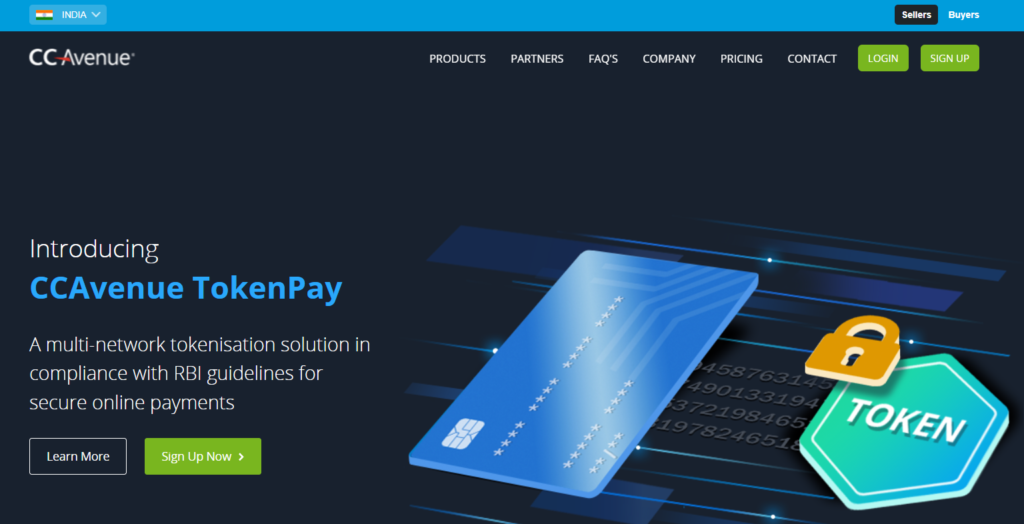
Install Your Chosen Gateway
Once you’ve selected a payment gateway, it’s time to integrate it into your online shop. Here’s how to do it:
- Access Your Dashboard: Go to your website’s dashboard and navigate to the ‘Plugins’ section. Click on ‘Add New’.
- Search for Your Gateway: Enter the name of your chosen payment gateway in the search bar. WooCommerce supports a variety of gateways, making it easy to find yours.
- Install and Activate: Click ‘Install Now’ and then ‘Activate’ to enable the payment gateway on your site. You’ll need to configure its settings to match your requirements.
Configure Payment Gateway Settings
After installing your payment gateway, customize its settings to optimize performance and security.
Selecting Your Payment Options
Choose the best payment methods for your customers and business:
- Know Your Customers: Understand their preferred payment methods.
- Evaluate Costs: Opt for methods with low transaction fees.
- Consider Global Sales: Choose gateways that support multiple currencies if you sell internationally.
- Ease of Integration: Ensure the payment method integrates seamlessly with WooCommerce.
- Security: Prioritize secure payment options to protect your customers.
Adjust Security Measures
Enhance security for your payment methods:
- SSL Certification: Ensure SSL is enabled to encrypt data between your site and customers.
- Two-Factor Authentication (2FA): Implement 2FA to add an extra layer of security.
- Regular Updates: Keep your payment system and WooCommerce setup updated to protect against vulnerabilities.
Manage Transaction Fees
Optimize your payment system to handle transaction fees effectively:
- Choose Cost-Effective Gateways: Select gateways with low fees.
- Negotiate Rates: Ask for lower transaction fees from providers.
- Batch Payments: Group transactions to reduce costs.
- Monitor Fees: Regularly check for errors or unnecessary charges.
- Diverse Payment Methods: Offer multiple payment options to spread out costs.
Test Payment Process
Before launching your store, test your payment system to ensure it works flawlessly:
- Sandbox Mode: Use WooCommerce’s sandbox mode or your payment gateway’s test environment to simulate transactions.
- Variety of Payments: Test different payment methods to cover all scenarios.
- Checkout Process: Ensure the shopping cart and checkout processes are user-friendly.
- Notifications: Verify that order confirmation messages and emails are clear and informative.
- Support: Contact your payment gateway’s support team if you encounter any issues during testing.
Secure Your Payment Gateway
Implement these steps to secure your payment gateway:
- SSL Encryption: Always use SSL encryption to protect data.
- Reliable Gateways: Choose reputable payment gateways known for security.
- Two-Factor Authentication (2FA): Add an extra layer of security with 2FA.
- Security Scans: Use WooCommerce-specific tools to check for vulnerabilities.
- Customer Education: Inform customers about safe online practices.
Monitor and Update Regularly
Maintain the efficiency and security of your payment gateways by regular monitoring and updates.
Regular Performance Checks
- Transaction Speed: Ensure quick payment processing.
- Error Rates: Monitor for failed transactions or errors.
- Compatibility Checks: Verify compatibility with the latest WooCommerce and WordPress versions.
- Customer Feedback: Pay attention to customer feedback on the payment process.
- Load Testing: Test the system’s performance under heavy loads.
Implement Security Updates
Stay vigilant with updates:
- Update Notifications: Enable notifications from your gateway provider for new updates.
- Frequent Checks: Regularly check your payment system for issues.
- Backups: Maintain backups to recover quickly from any problems.
Optimize Gateway Configuration
Keep your payment gateway optimized:
- Update Regularly: Apply updates to utilize new features and ensure security.
- Review Fees: Adjust settings to minimize transaction fees.
- Expand Options: Add more payment methods based on customer preferences.
- Security Audits: Conduct regular security checks.
- Test Checkout: After updates, ensure the checkout process remains smooth.
Conclusion
Setting up WooCommerce payment gateways is straightforward once you choose the right one for your store. Proper installation, configuration, and regular monitoring ensure a secure and efficient payment process. Keeping your gateway up-to-date and secure will provide a seamless checkout experience, encouraging customers to return and boosting your sales.