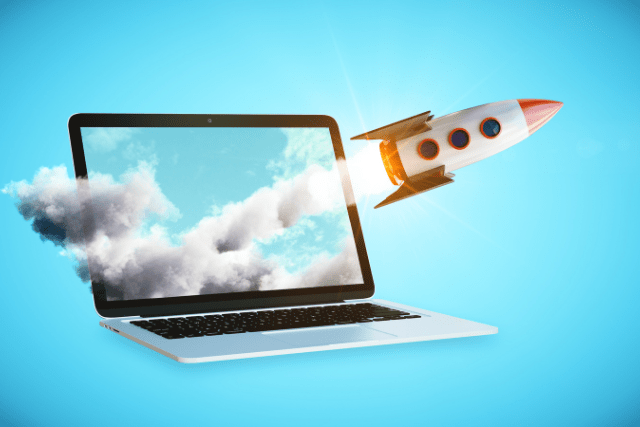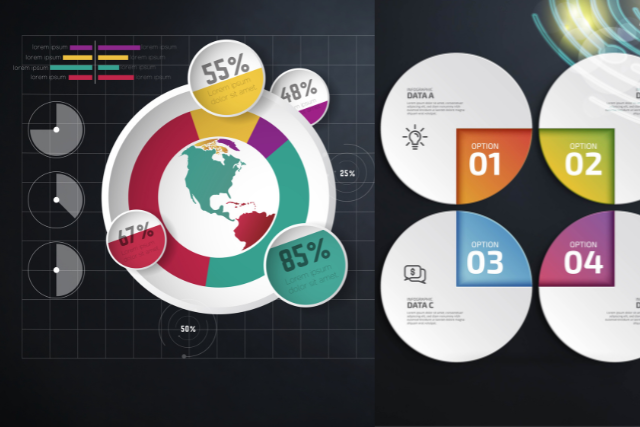Do you want to Integrate WooCommerce Store with Facebook? This guide will help you to implement a profitable strategy for your online business with social commerce.
These days social media platforms are crucial in promoting businesses and driving sales. Facebook, in particular, has emerged as a powerful tool for showcasing products and engaging with potential customers. If you have an online store powered by WooCommerce, integrating it with Facebook can open up a world of possibilities, giving you access to millions of users and helping you grow your business exponentially.
In this comprehensive guide, we’ll explore how to effectively integrate your WooCommerce store with Facebook, step by step. We’ll discuss this integration’s benefits, the required plugins, troubleshooting tips, and more. So, let’s dive in!
Table of Contents
What is Social Commerce?
Social commerce sells products directly through social media platforms like Facebook, Instagram, and Pinterest. With social commerce, customers can browse products, make purchases, and even share their purchases with friends and family without ever leaving the platform. This is a win-win for businesses and consumers, as it streamlines the buying process and makes it easier for businesses to reach new customers.
Social Commerce Statistics
If you’re still not convinced that social commerce is worth investing in, consider these statistics:
- According to a study by BigCommerce, social media is the second most popular online activity, with users spending an average of 2 hours and 22 minutes daily on social media platforms.
- A survey by Facebook found that 71% of shoppers who use social media for inspiration are likely to purchase within a week of being inspired.
- According to a report by Shopify, customers who arrive at a store via Facebook are 10% more likely to purchase those who arrive from other sources.
Benefits of WooCommerce and Facebook Integration
Before we delve into the process of integrating your WooCommerce store with Facebook, let’s take a look at some of the key benefits of doing so:
Increased Visibility
Facebook has over 2.9 billion monthly active users, making it the most popular social network in the world. By creating a Facebook shop, you can expose your products to Facebook’s massive user base. This can help you reach new customers who might not have found your store otherwise. Additionally, Facebook’s algorithm is designed to show users relevant content, so if a user has previously shown interest in similar products, there’s a good chance they’ll see your products in their feed.
Targeted Advertising
In advertising, reaching the right audience is crucial for success. That’s where Facebook’s advanced targeting options come into play. By integrating your WooCommerce store with Facebook, you can use these powerful tools to deliver your advertisements to users who are more likely to be interested in your products or services. Let’s explore how targeted advertising on Facebook can drive higher conversion rates and ultimately result in more sales.
Facebook offers a wide range of targeting options that allow you to refine your audience and ensure your ads are seen by the right people. Here are some key targeting features you can utilize:
Demographics: You can target users based on demographic information such as age, gender, location, language, education, and more. This allows you to tailor your ads to specific segments of your target audience.
Interests and Behaviors: Facebook gathers data on users’ interests and behaviors, enabling you to target individuals who have expressed interest in relevant topics or exhibited specific behaviors related to your products or industry. This targeting option helps you reach users more likely to engage with your ads.
Custom Audiences: With Custom Audiences, you can target users who have already interacted with your WooCommerce store. This includes people who have visited your website, added items to their cart, or made previous purchases. Custom Audiences allow you to re-engage with existing customers and drive repeat sales.
Lookalike Audiences: Lookalike Audiences help you expand your reach by targeting users who share similar characteristics and behaviors with your existing customer base. Facebook’s algorithm analyzes your Custom Audience and finds users likely interested in your offerings. This allows you to reach new potential customers more likely to convert.
Improved Customer Engagement
Integrating your WooCommerce store with Facebook lets you interact with your customers on a platform they already know, fostering a stronger relationship and enhancing customer loyalty. By allowing customers to browse and purchase products directly on Facebook, you’re making the buying process as easy and seamless as possible. This can help reduce cart abandonment rates and increase overall customer satisfaction. Additionally, customers can leave reviews on your Facebook page, which can help build trust and credibility with potential customers.
Increased Conversions
By integrating your WooCommerce store with Facebook, you’re making it easier for customers to make purchases. This can lead to increased conversions and, ultimately, more sales. Facebook offers several tools and features to help you optimize your shop for conversions, such as dynamic product ads and retargeting campaigns.
Multi-Channel Marketing
Integrating your WooCommerce store with Facebook unlocks the power of multi-channel marketing. You can create a cohesive marketing strategy that reaches your target audience through multiple touchpoints by utilizing Facebook ads, Instagram Shopping, and Messenger for customer support.
This multi-channel approach allows you to engage with potential customers at various stages of their buying journey. Whether they encounter your brand through a Facebook ad, discover your products on Instagram, or seek support via Messenger, you can nurture their interest, build trust, and guide them toward purchasing.
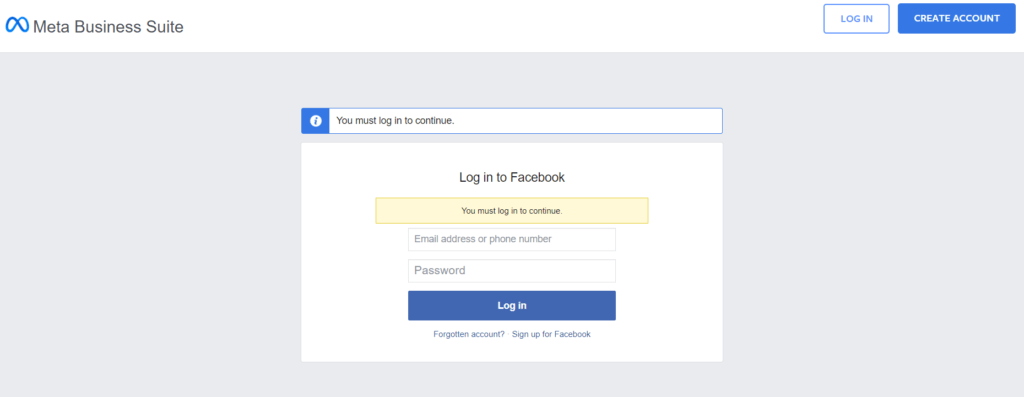
Essential Plugins to Integrate WooCommerce Store with Facebook
To integrate your WooCommerce store with Facebook, you must install and configure a suitable plugin. Here are some popular options:
- Facebook for WooCommerce: This is the official plugin developed by WooCommerce and Facebook, which allows you to sync your WooCommerce products with your Facebook page, create Facebook ads, and enable Instagram shopping.
- Social Commerce for CEDCommerce: This plugin allows you to sell your products on all of Facebook’s Commerce platforms and manage orders from a dedicated dashboard.
- ELEX WooCommerce Catalog Feed for Facebook and Instagram: With this plugin, you can upload product information to Facebook and automatically sync your WooCommerce products with your Facebook shop.
- SocialShop by OneCommerce: This plugin enables you to edit and optimize your product feed for Facebook, Google, and TikTok and provides detailed analytics to help you improve your feed.
Choose the plugin that best suits your needs and follow the developers’ installation instructions.
Step-by-Step Guide to Integrating Your WooCommerce Store with Facebook
Now that you’ve chosen the appropriate plugin let’s go through the steps to integrate your WooCommerce store with Facebook:
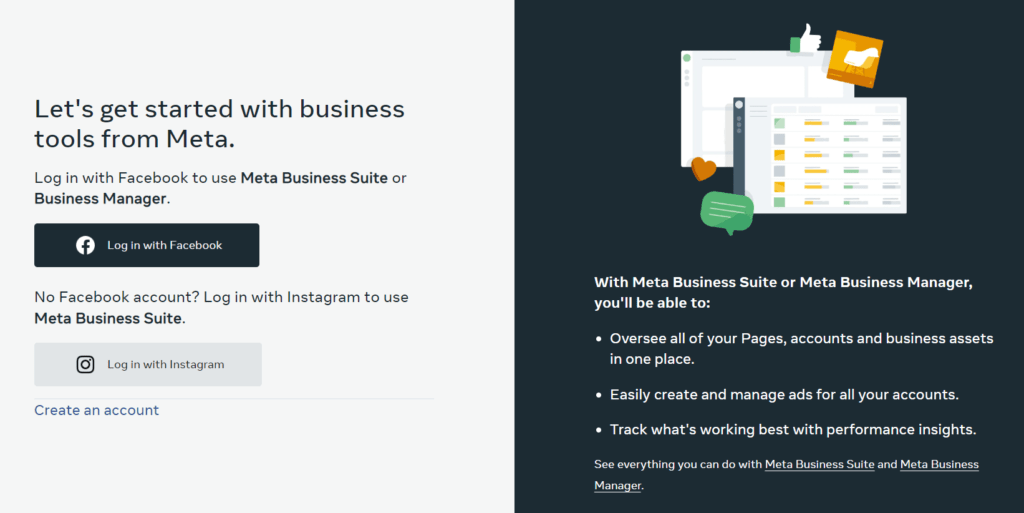
Step 1: Prepare Your Facebook Account
Before you start the integration process, ensure that you have a Facebook account that meets Meta’s requirements for a business account. Your Facebook page should showcase your products and be connected to a domain that Meta can verify. Additionally, verify that your business operates in one of Meta’s supported countries.
Step 2: Install the Chosen Plugin
Log in to your WordPress admin dashboard, navigate to the Plugins section, and click Add New. Search for the plugin you have chosen, and install and activate it.
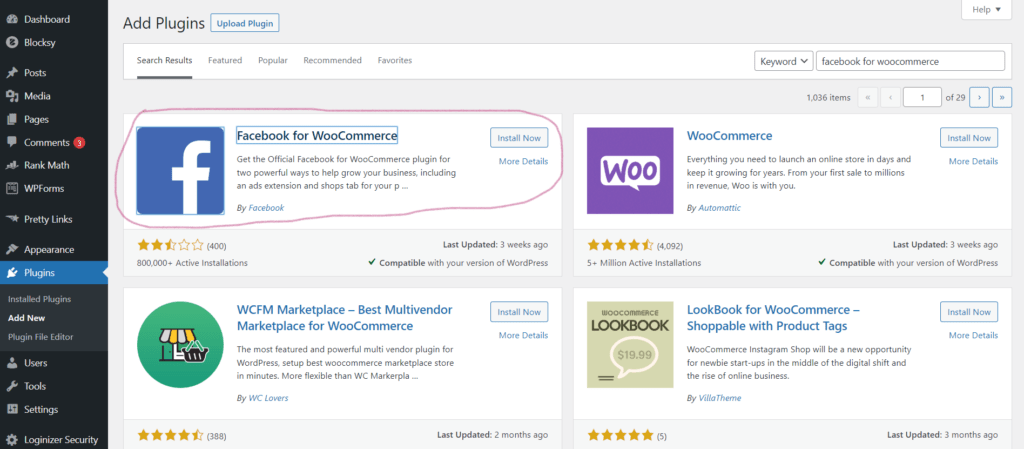
Step 3: Connect Your WooCommerce Store to Facebook
Once the plugin is activated, follow these steps to connect your WooCommerce store to Facebook:
- Access the Plugin Settings: Depending on the plugin you have chosen, the settings may be located under the Marketing tab, the WooCommerce tab, or a separate tab in your WordPress dashboard. Navigate to the appropriate section and look for the Facebook integration settings.
- Begin the Setup Process: Click the Get Started button or a similar prompt to initiate the connection process.
- Authenticate Your Facebook Account: The plugin will ask you to authenticate your Facebook account. Confirm the Facebook account you wish to link to your WooCommerce store and grant the necessary permissions.
- Select Your Facebook Page: Choose where you want to showcase your WooCommerce products and click Continue.
- Configure Product Sync: Depending on the plugin, you may need to configure the product sync settings. This may include selecting a product catalog, specifying sync frequency, and choosing which product details to sync.
- Finalize the Integration: Once all settings have been configured, complete the integration process by following the plugin’s prompts.
Step 4: Test the Integration
After successfully integrating your WooCommerce store with Facebook, it’s essential to test the connection to ensure everything is working correctly. Visit your Facebook page and check if your products are displayed correctly under the Shop tab. You can also try creating a test Facebook ad or Instagram shopping post to ensure the integration functions as expected.
Troubleshooting Common Issues with WooCommerce Facebook Integration
You may encounter issues during the integration process despite following the above steps. Here are some common problems and their solutions:
- WooCommerce Not Connecting to Facebook: Double-check the permissions granted during authentication if you cannot connect your WooCommerce store to Facebook. Ensure that all required permissions are enabled.
- Facebook Shop Not Syncing with WooCommerce: If your Facebook shop is not syncing with your WooCommerce store, try refreshing the auto-sync settings in the plugin. Alternatively, you can delete the existing plugin configurations and reconnect your store to Facebook from scratch.
Advanced Techniques for Integrating WooCommerce and Facebook
WooCommerce, one of the most popular eCommerce platforms, can perfectly combine with Facebook’s massive user base and advertising features to help you significantly enhance your online business presence. Here are some advanced techniques to integrate WooCommerce and Facebook efficiently.
Creating Custom Facebook Audiences for Your WooCommerce Store
Understanding your audience is essential for effective marketing. With Facebook, you can create custom audiences, groups of people with a specific relationship with your store. You can use a Facebook Pixel, a code placed on your WooCommerce store to track visitor activity.
To create a custom audience:
- Set up a Facebook Pixel in your WooCommerce store.
- Access your Facebook Ads Manager and navigate to “Audiences.”
- Click on “Create a Custom Audience.”
- Choose the source of your audience (Website Traffic) and include people who have visited your WooCommerce store.
- Save and name your audience for future targeting in your ad campaigns.
Retargeting Your Store Visitors with Facebook Ads
Facebook Ads provide an excellent platform for retargeting customers who have visited your WooCommerce store. This is a powerful strategy to reconnect with your visitors and encourage them to purchase.
- Make sure your Facebook Pixel is properly installed and capturing data.
- Create a custom audience of people who have visited your site but didn’t make a purchase.
- Set up a retargeting ad campaign targeting this audience.
- Include a call-to-action and special offers in your ads to encourage conversions.
Using Facebook Messenger to Enhance Customer Service
Facebook Messenger can also be integrated into your WooCommerce store for instant customer service. This can help you connect with your customers in real-time, answer their queries, and guide them toward a purchase.
To integrate Facebook Messenger:
- Install a suitable plugin like “Facebook Messenger for WooCommerce.”
- Connect your Facebook business page with your WooCommerce store through the plugin.
- Customize the welcome message, icon, and colors to match your brand.
Measuring Performance and Optimizing Your Facebook Integration
Effectively measuring and optimizing your Facebook integration is crucial for maximizing your WooCommerce store’s performance.
Interpreting Facebook Insights for Your WooCommerce Store
Facebook Insights is a powerful tool for understanding your audience’s interaction with your WooCommerce store. It provides a wide range of data, such as the number of page views, likes, reach, engagement, and more. Regularly check your Insights and make data-driven decisions to optimize your marketing strategy.
Improving Your Facebook Ads Performance for WooCommerce Products
Improving your Facebook ads’ performance is crucial to increasing the visibility of your WooCommerce products and driving more sales.
- Test multiple ad formats to see which works best for your products.
- Use high-quality images and compelling copy in your ads.
- Use A/B testing to find the most effective ad elements.
- Optimize your targeting based on the performance of your past campaigns.
Optimizing Your Facebook Product Catalog
The Facebook Product Catalog is a feature that allows you to showcase your WooCommerce products on Facebook. Optimizing your product catalog can help your products get discovered by more potential customers.
- Regularly update your product catalog to ensure it accurately reflects your current inventory.
- Optimize your product images and descriptions for better visibility.
- Use the “Product Sets” feature to group similar products together.
- Leverage the “Dynamic Ads” feature to automatically show relevant products to people visiting your WooCommerce store.
Social Commerce Success Stories
To give you an idea of just how powerful social commerce can be, here are a few success stories:
- Kylie Cosmetics: Kylie Jenner’s cosmetics brand has built a massive following on social media, with over 20 million Instagram followers. By leveraging Instagram’s shopping features, Kylie Cosmetics has been able to drive sales directly from the platform.
- MVMT Watches: MVMT Watches used Facebook’s dynamic product ads for retargeting users who had visited their website but hadn’t purchased. This led to a 2.2x increase in return on ad spend and a 32% increase in conversion rate.
- The Black Tux: The Black Tux used Facebook’s retargeting tools to show ads to users who had previously visited their website. This led to a 5x increase in return on ad spend and a 3.3x increase in conversion rate.
Also Read: Crafting a Winning Social Media Marketing Strategy for E-Commerce Business
Conclusion
Integrating your WooCommerce store with Facebook can significantly boost your online presence, drive traffic, and increase sales. By following the steps outlined in this guide and leveraging the power of social media, you can unlock the full potential of your online store and grow your business to new heights.
Remember that maintaining a successful WooCommerce store requires constant optimization and monitoring. Regularly update your plugins, ensure your site’s security, and stay informed about the latest trends and best practices in eCommerce to stay ahead of the competition.
Now that you have a comprehensive understanding of WooCommerce Facebook integration, it’s time to take action and harness the power of social media for your business. Good luck!
Frequently Asked Questions
1. What is Facebook Shop?
Facebook Shop is a feature that allows businesses to sell products directly on their Facebook or Instagram pages. It provides a convenient shopping experience for customers who can purchase products without leaving the Facebook platform.
2. What plugin should I use to integrate my WooCommerce Store with Facebook?
- The most popular plugin for integrating your WooCommerce store with Facebook is the Facebook for WooCommerce plugin. This plugin allows you to integrate your WooCommerce store with Facebook to bring your products to a broader audience. With this plugin, you can:
- Sync your WooCommerce store to Facebook
- Connect your WooCommerce store to Facebook and Instagram
- Integrate Facebook with your WooCommerce site and checkout
- Set up a Facebook store to feature your WooCommerce products
3. How can I use Facebook for WooCommerce plugin?
You can use Facebook for WooCommerce plugin to sync your WooCommerce products with your Facebook and Instagram accounts, create a Facebook Shop, track your Facebook ads performance, and manage your Facebook Pixel. Additionally, you can use this plugin to communicate with your customers via Facebook Messenger and automate your advertising campaigns using Facebook Business Manager.
4. What is the Facebook pixel, and why is it important for integration?
The Facebook pixel is a piece of code you can add to your WooCommerce site to track conversions from Facebook ads, optimize your ads, and build targeted audiences for future ads. It is important for Facebook integration because it allows you to track important metrics and gather valuable customer data.
5. Can I use Facebook Messenger to communicate with my customers?
Yes, you can use Facebook Messenger to communicate with your customers after you have installed the Facebook for WooCommerce plugin. This allows them to ask questions about products or their orders, which can help increase customer satisfaction and sales.
6. Are any costs associated with integrating my WooCommerce store with Facebook?
Integrating your WooCommerce store with Facebook is free. However, you may incur costs if you run paid advertisements on the platform or utilize advanced features requiring a budget.
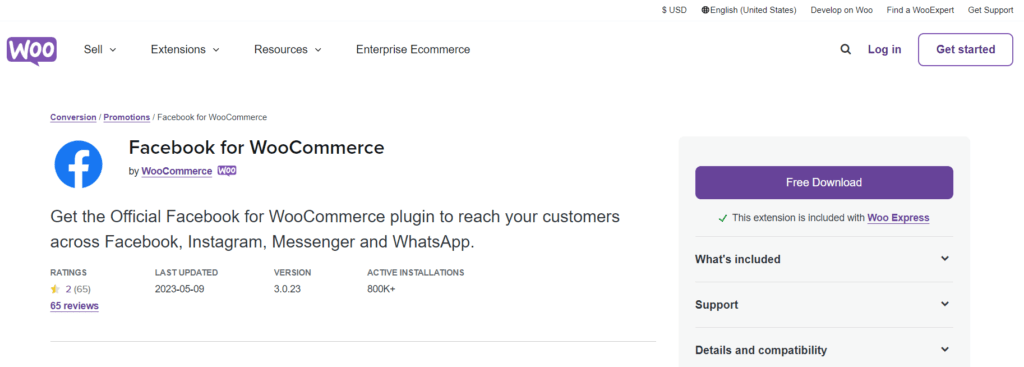
7. Can I customize the appearance of my products on Facebook?
Yes, you can customize the appearance of your products on Facebook by optimizing your product images, descriptions, and attributes within WooCommerce. This will ensure a visually appealing and informative display on the social media platform.
8. How can I track the performance of my Facebook-integrated WooCommerce store?
Facebook provides various analytics and insights for businesses. You can track the performance of your Facebook-integrated WooCommerce store through the Facebook Business Manager, where you’ll find valuable metrics such as reach, engagement, and conversion data.
9. Is it possible to sell on other social media platforms using WooCommerce?
Yes, WooCommerce offers integrations with social media platforms like Instagram and Pinterest. These integrations allow you to expand your reach and sell products directly on these platforms.