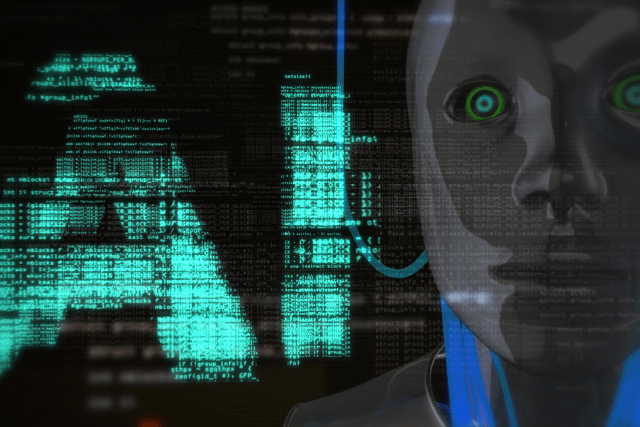With the rapid growth of eCommerce, many businesses are setting up online stores to sell their products and services. One crucial aspect of running an online store is providing customers with secure and convenient payment options. Unified Payments Interface (UPI) is a popular payment method in India that allows instant and seamless transactions.
This article will discuss integrating a UPI payment gateway into your online store. We will cover three popular UPI payment gateway providers: Paytm, PhonePe, and Google Pay.
Table of Contents
Prerequisites
Before integrating a UPI payment gateway, you need to have:
- An online store built using a platform like WooCommerce or Shopify
- A basic understanding of the programming language used by your store’s platform (e.g., PHP for WooCommerce)
- An SSL certificate installed on your website for secure transactions
- Merchant accounts with the UPI payment gateway providers you want to integrate (e.g., Paytm, PhonePe, and Google Pay)
Also Read: How to Choose the Payment Gateway for an Online Store Website?
What is UPI?
UPI, or Unified Payments Interface, is a real-time payment system developed by the National Payments Corporation of India (NPCI). It facilitates interbank transactions by transferring funds between two bank accounts on a mobile platform. UPI is built on the Immediate Payment Service (IMPS), a real-time interbank electronic funds transfer service. UPI enables multiple bank accounts into a single mobile application, merging several banking features, seamless fund routing & merchant payments into one platform. It also caters to the “Peer to Peer” (P2P) collection request, which can be scheduled and paid as required and convenient.
Why Integrate a UPI Payment Gateway into Your Online Store?
UPI is a highly secure and convenient payment method that enables swift and seamless transactions. Its popularity is growing rapidly, and by offering UPI payments at your online store, you can attract more customers and boost sales. UPI payments are quick and easy to carry out, making them ideal for impulse purchases, which can significantly increase your store’s revenue.
- Exploiting the Growing Popularity of UPI Payments: UPI payments have exploded in popularity in India, with a staggering number of users employing this payment method daily. As a business owner, integrating a UPI payment gateway into your eCommerce platform allows you to tap into this growing user base. By offering a well-known and convenient payment option, you can attract more customers and accommodate their purchasing preferences. This, in turn, could lead to increased traffic to your online store and higher sales volumes.
- Instant, Hassle-free Transactions with UPI: A significant selling point of UPI is that it facilitates instant transfers between bank accounts. This rapidity outstrips the efficiency of traditional payment methods, such as credit cards or net banking. When your eCommerce platform is equipped with a UPI payment gateway, you provide customers with a frictionless and quick checkout experience. In doing so, you can improve conversion rates and potentially generate increased revenue.
- Reduced Transaction Costs via UPI: Unlike other payment methods, UPI transactions often incur lower transaction fees. Implementing a UPI payment gateway into your online store’s payment system could save significant costs. These savings could be passed onto your customers through reduced prices or special discounts, potentially increasing your competitive edge in the market.
- UPI Payments for Enhanced Security: UPI transactions are guarded by several layers of encryption and authentication, making them a particularly secure payment method. By adopting UPI payments in your online store, you can assure customers that their financial information is well-protected. This security aspect can foster trust and credibility for your online store, further bolstering your reputation and potentially driving customer loyalty.
- Simplified Refunds and Chargebacks: UPI payment gateways often feature streamlined refund and chargeback processes. This simplification can make it easier for you to manage and resolve any customer disputes that may arise, reducing administrative overhead and improving operational efficiency. Making the refund and chargeback processes less cumbersome could enhance customer satisfaction and foster repeat business.
- Optimized Customer Experience with UPI Payments: Integrating a UPI payment gateway can enrich your customers’ overall experience with your online store. By providing a range of payment options, including UPI, you’re making it more convenient for customers to finalize their purchases. This convenience can improve customer satisfaction, potentially resulting in a more significant customer retention rate.
Incorporating a UPI payment gateway into your online store can provide numerous benefits, such as driving sales growth, lowering transaction costs, bolstering security, and enhancing customer satisfaction. By offering UPI as a payment option, you can cater to the expanding base of UPI users in India and ensure your customers have a convenient and secure payment option.
How to choose the right UPI payment gateway plugin for an online store?
Selecting the right Unified Payments Interface (UPI) payment gateway plugin for your online store involves carefully evaluating several factors. Here are the key considerations:
- Compatibility with Your Online Store’s Platform: It’s crucial to choose a UPI payment gateway plugin compatible with the eCommerce platform you’re using, such as WooCommerce, Shopify, Magento, or others. The plugin should seamlessly integrate with your platform and not cause any disruptions to its functionality, even if you have a custom ecommerce website with minimal coding.
- Features Offered by the Plugin: Look for a UPI payment gateway plugin that offers the features necessary for your specific needs. This can include support for multiple UPI apps, transaction tracking, and automated refunds. A plugin with the right features can help enhance the user experience and improve the operational efficiency of your online store.
- Ease of Use and Configuration: The right UPI payment gateway plugin should be user-friendly and easy to configure. This means you should be able to set it up without needing extensive technical knowledge, and your customers should find it intuitive and straightforward.
- Customer Reviews and Ratings: Reviews and ratings from other users can provide valuable insights into a plugin’s performance and reliability. Look for plugins with high ratings and positive reviews. However, remember to take these with a grain of salt, as they may not always represent the full picture of a plugin’s capabilities or potential issues.
- Pricing and Transaction Fees: Consider the cost of using the plugin. This includes the plugin’s upfront price (if any) and the transaction fees charged per UPI payment. Compare these costs for different plugins to find one that offers good value for your budget.
By comparing different UPI payment gateway plugins based on these factors, you can identify the most suitable one for your online store. Remember that the best choice depends on your unique needs and circumstances, so what works well for another online store may not be the best for yours.
Process To Integrate UPI Payment Gateway for an Online Store
Integrating a UPI payment gateway into your online store requires some technical knowledge, but it is not overly complicated. Below, we outline the steps to integrate a UPI payment gateway into your online store.
1. Choose a Suitable UPI Payment Gateway Provider
First, you must select a UPI payment gateway provider that supports your business type and offers the desired features. Some popular UPI payment gateway providers include Paytm, Razorpay, and CCAvenue. Ensure that your chosen provider offers a seamless integration process, competitive transaction fees, and reliable customer support.
2. Sign Up and Complete the KYC Process
Once you have chosen a payment gateway provider, sign up for their services and complete the Know Your Customer (KYC) process. This typically involves providing scanned copies of your business registration documents and other relevant paperwork. The provider will then verify your documents and approve your account for using the payment gateway.
3. Install Required Plugins or Extensions
If you are using an eCommerce platform like WooCommerce, Magento, or Shopify, you can easily integrate the UPI payment gateway by installing the respective plugin or extension provided by your payment gateway provider. These plugins simplify the integration process and help you add UPI payment functionality to your online store without much technical expertise.
4. Configure UPI Payment Gateway Settings
After installing the required plugin or extension, you must configure your online store’s UPI payment gateway settings. This includes entering your UPI Virtual Payment Address (VPA), a unique identifier that enables UPI transactions. You can find your UPI VPA on your UPI-enabled mobile app, such as Google Pay, PhonePe, or BHIM.
5. Test the UPI Payment Functionality
Finally, testing the UPI payment functionality on your online store is essential to ensure it works seamlessly. Perform test transactions and verify that funds are being transferred correctly. Make any necessary adjustments to the payment gateway settings if required.
Steps for integrating UPI Transaction in Woocommerce Store
Integrating a UPI payment gateway into your WooCommerce-based online store can significantly enhance user experience and boost sales. Here are the most important steps you should follow:
Step 1: Choose the Right UPI Payment Gateway Plugin
The first step in integrating a UPI payment gateway is choosing the right plugin for your WooCommerce store. There are several plugins available for different UPI payment gateway providers. Choosing a plugin that offers seamless integration, ease of use, and compatibility with your WooCommerce store is essential. Here are some popular WooCommerce UPI payment gateway plugins:
- Paytm Payment Gateway for WooCommerce
- PhonePe Payment Gateway for WooCommerce
- Google Pay Payment Gateway for WooCommerce
Compare these plugins’ features, ease of use, and compatibility to choose the best one for your online store.
Step 2: Install and Activate the Chosen Plugin
Once you have chosen the right UPI payment gateway plugin, follow these steps to install and activate it:
- Download the plugin from the WooCommerce plugin repository or the plugin’s official website.
- Log in to your WordPress dashboard and navigate to the “Plugins” section.
- Click on “Add New” and then “Upload Plugin.”
- Browse and select the downloaded plugin file, then click “Install Now.”
- After the installation, click “Activate Plugin” to activate it.
Step 3: Configure the UPI Payment Gateway Settings
After activating the plugin, you must configure the UPI payment gateway settings. The general settings for configuring UPI payment gateway plugins include:
- Enable/disable the payment gateway: You can enable or disable the UPI payment gateway according to your preference.
- Set the title and description for the payment method: Customize the title and description displayed to your customers during checkout.
- Configure the callback URL: Set the callback URL to which the payment gateway provider will send the transaction status.
Now, let’s look at the specific settings for each UPI payment gateway provider:
Paytm
- Merchant ID: Enter your Paytm merchant ID.
- Merchant Key: Enter your Paytm merchant key.
- Website Name: Enter your website name as registered with Paytm.
PhonePe
- Merchant ID: Enter your PhonePe merchant ID.
- Merchant Key: Enter your PhonePe merchant key.
- Salt: Enter the salt provided by PhonePe.
Google Pay
- Merchant ID: Enter your Google Pay merchant ID.
- Merchant Key: Enter your Google Pay merchant key.
- API Key: Enter your Google Pay API key.
Step 4: Test the UPI Payment Gateway Integration
Before deploying the UPI payment gateway integration in a live environment, it’s paramount to test it thoroughly. This helps ensure seamless operation and a smooth customer experience. Here’s a step-by-step guide on how to carry out these tests:
- Use Test Credentials: The UPI payment gateway provider typically supplies test credentials. These ensure your integration is correctly set up without processing actual transactions. Start the testing phase by replacing the live credentials in the plugin settings with these test credentials.
- Perform Test Transactions: After setting up the test credentials, you should conduct test transactions using various UPI apps. This will enable you to check the interoperability of your UPI payment gateway across different UPI platforms. Remember, this step is crucial to ensure customers can use their preferred UPI apps without encountering issues when the system goes live.
- Verify Transaction Success and Order Status Updates: The last step in the testing phase involves confirming whether the test transactions are successful and if the order statuses in your WooCommerce (or any other eCommerce platform you use) store are updated correctly. This step helps you identify and resolve any issues that may cause transaction failures or incorrect order status updates when the system goes live.
These steps are fundamental to detecting and fixing potential issues before the system is live, ensuring a seamless shopping experience for your customers.
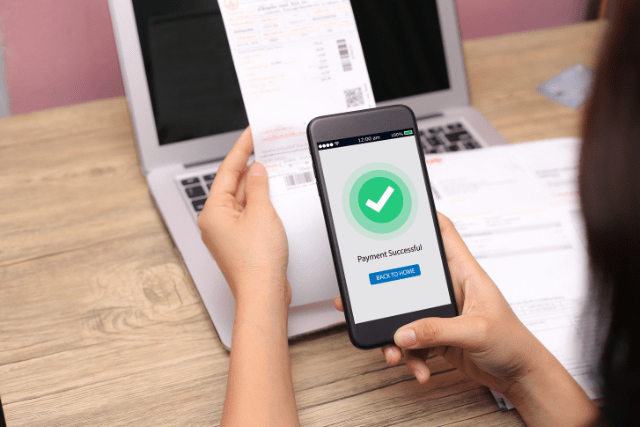
Step 5: Go Live with the UPI Payment Gateway
After rigorously testing your UPI payment gateway integration to ensure its correct operation, the next step is to take it live. This process can be executed following a set of methodical steps:
- Switch from Test to Live Credentials: In the plugin or interface settings of the UPI payment gateway, replace the test credentials with the live ones. These live credentials are provided by the UPI payment gateway service provider and allow your online store to process actual transactions.
- Perform a Live Transaction Test: Once you’ve updated the credentials, perform a live transaction to confirm that the payment gateway functions correctly. You can do this by making a nominal purchase and monitoring the process for discrepancies or issues. This step helps ensure the customer experience is smooth when real purchases are made.
- Monitor Transactions and Address Issues: After taking your UPI payment gateway live, monitoring transactions regularly is essential. Doing so lets you quickly identify and address any issues arising during the payment process. Monitoring transactions can help you maintain a high level of service quality, ensure a seamless customer experience, and keep your payment gateway secure.
That’s it. Now you are ready to accept payments on the go.
Troubleshooting UPI Payment Gateway Integration
Integrating a UPI payment gateway into your online store can sometimes be challenging, with various issues arising.
Common Issues and Debugging Techniques
Here are some common issues faced during UPI payment gateway integration, debugging techniques to resolve them, and how to get help and support.
- Plugin installation and activation issues: Sometimes, you may face issues while installing or activating your online store’s UPI payment gateway plugin. Ensure the UPI payment gateway plugin is installed and activated correctly in your online store. If you face issues during installation or activation, try reinstalling the plugin or checking for any conflicts with other plugins.
- Configuration errors: Incorrect configuration settings, such as wrong merchant credentials or callback URLs, can lead to issues during the integration process. Double-check the configuration settings for the UPI payment gateway plugin, such as merchant credentials, callback URLs, and other settings. Ensure you have entered the correct details and followed the plugin’s documentation for proper configuration.
- Transaction failures: Transactions may fail for various reasons, such as network issues, incorrect customer details, or issues with the UPI payment gateway provider. Perform test transactions using different UPI apps to identify any issues with the payment gateway integration. Analyze the transaction logs and error messages to pinpoint the cause of the issue.
- Refund and chargeback issues: While processing refunds or chargebacks through the UPI payment gateway, you may encounter issues. Ensure the UPI payment gateway plugin is compatible with your online store’s platform, theme, and other plugins. If you suspect compatibility issues, try disabling other plugins or switching to a default theme to identify the cause of the conflict.
- Compatibility issues: The UPI payment gateway plugin may not be compatible with your online store’s platform, theme, or other plugins, causing conflicts and issues during integration. Many UPI payment gateway plugins offer a debug mode that logs detailed information about transactions and errors. Enable debug mode in the plugin settings and analyze the logs to identify and resolve issues.
With these troubleshooting and debugging techniques, you can identify and resolve common issues faced during UPI payment gateway integration and ensure a easy and safe payment experience for your customers.
Getting Help and Support for UPI Payment Gateway Integration
While integrating a UPI payment gateway plugin into your online store, you may encounter challenges that require expert assistance. Fortunately, several avenues can provide help and support. Here are some useful resources:
- Plugin Documentation: The plugin’s documentation is often the first port of call for troubleshooting. This comprehensive guide typically provides detailed instructions on the installation and configuration process, along with solutions to common issues. By referring to this documentation, you can often solve minor technical issues independently.
- Plugin Support Forums: Many UPI payment gateway plugins maintain dedicated support forums. These online platforms allow you to post questions, report issues, and seek help from the plugin developers and other users. Sharing experiences and solutions in these forums can provide invaluable insights to resolve your concerns.
- Payment Service Provider Support: In case you encounter issues directly related to transactions, refunds, chargebacks, or other technical issues that aren’t resolved through the above resources, it might be necessary to contact your UPI payment gateway provider’s support team. Their expertise and deep knowledge of the system can provide the necessary assistance to resolve the problem.
- Online Store Platform Support: If the issues you’re encountering relate to compatibility, plugin conflicts, or platform-specific problems, reaching out to your online store platform’s support team can be beneficial. These teams are equipped with platform-specific knowledge and can help troubleshoot the issues you’re experiencing.
Leveraging these resources can facilitate a smooth and successful integration process.
Security Measures to be taken during UPI Payment Gateway Integration
Security is a top priority when integrating a Unified Payments Interface (UPI) payment gateway into your online store. Customers trust you with their sensitive financial information, and you need to ensure their data is handled securely.
Here are some essential security measures to take during UPI payment gateway integration:
- Secure Sockets Layer (SSL) Encryption: SSL encryption is a security protocol that encrypts data from a user’s browser to your server. This encryption ensures that any data intercepted by malicious third parties is unreadable, protecting your customers’ sensitive information such as card numbers, UPI IDs, and personal information.
- Payment Card Industry Data Security Standard (PCI DSS) Compliance: PCI DSS is a set of security standards designed to ensure that all businesses accepting, processing, storing, or transmitting credit card information maintain a secure environment. If your UPI payment gateway provider is PCI DSS compliant, they adhere to these rigorous standards, further assuring your customers’ data security.
- Multi-factor Authentication (MFA): MFA provides an additional layer of security by requiring users to authenticate their identity using two or more verification methods, such as something they know (a password), something they have (a mobile device), or something they are (biometrics). This reduces the likelihood of successful impersonation by attackers and adds an extra hurdle to prevent unauthorized access.
- Anti-fraud Systems: Advanced systems monitor and analyze transaction data to identify and prevent fraudulent activity. This protects your customers and safeguards your business against potential financial losses and damage to your reputation.
- Data Tokenization: Tokenization replaces sensitive data with unique identification symbols, retaining all the necessary information without compromising security. Even if a token is intercepted or stolen, it is useless without the original data mapping held securely on your server.
- Regular Security Audits: Regular audits help identify any security vulnerabilities in your system and ensure that you’re following best practices for data security. By catching potential problems early, you can fix them before they lead to a breach.
- Security Training: Human error is one of the leading causes of data breaches. By training your staff about best practices in data security, you can reduce the likelihood of a breach due to mistakes like clicking on a phishing email or improperly disposing of customer data.
- Privacy Policy: A clear privacy policy assures customers you respect and protect their personal information. It outlines how you collect, use, and secure customer data, demonstrating your commitment to privacy and helping to build trust with your customers.

Remember, you’re not just protecting your customers’ data – you’re also safeguarding the reputation of your business and building a foundation of trust with your customers that can lead to increased loyalty and sales.
Legal Aspects of UPI Payment Gateway Integration
Integrating a UPI payment gateway into your online store involves adhering to various legal aspects, regulations, and guidelines set by the governing bodies and payment gateway providers. In this guide, we will discuss the legal aspects of UPI payment gateway integration, including regulations, guidelines, and the obligations of merchants using UPI payment gateways.
Regulations and Guidelines for UPI Payment Gateway Integration
- NPCI Guidelines: The National Payments Corporation of India (NPCI) is the governing body responsible for the UPI system. Merchants integrating UPI payment gateways must adhere to the guidelines and regulations set forth by NPCI. These guidelines cover various aspects, such as transaction limits, user authentication, and dispute resolution.
- RBI Regulations: The Reserve Bank of India (RBI) regulates payment and settlement systems in India. Merchants using UPI payment gateways must comply with RBI regulations, including Know Your Customer (KYC) norms, Anti-Money Laundering (AML) guidelines, and data localization requirements.
- Payment Gateway Provider Guidelines: Each UPI payment gateway provider has its own set of guidelines and requirements that merchants must follow. These guidelines may include transaction limits, fees, refund policies, and security measures.
Legal Obligations of Merchants using UPI Payment Gateway
- Customer Data Privacy: Merchants are responsible for ensuring the privacy and security of their customers’ data, including personal and financial information. This involves complying with data protection laws, such as the Information Technology (Reasonable Security Practices and Procedures and Sensitive Personal Data or Information) Rules, 2011, and the upcoming Personal Data Protection Bill in India.
- Transaction Security: Merchants must ensure that their online store and UPI payment gateway integration follow best practices for transaction security, such as using SSL certificates, implementing strong authentication measures, and regularly updating software and plugins.
- Tax Compliance: Merchants are responsible for complying with tax regulations, including the Goods and Services Tax (GST) in India. This involves accurately calculating, collecting, and remitting taxes on transactions processed through the UPI payment gateway.
- Dispute Resolution: Merchants must have a clear and transparent process for handling customer disputes, chargebacks, and refunds. This includes adhering to the dispute resolution guidelines set forth by the UPI payment gateway provider and the NPCI.
- Compliance with Local Laws: Merchants must ensure that their online store and UPI payment gateway integration comply with all applicable local laws and regulations, including consumer protection laws, e-commerce regulations, and industry-specific guidelines.
Following these aspects can help build trust and credibility for the online store while minimizing the risk of legal issues and penalties. And you can start accepting online payments without any hassle.
Enhancing the Seamless UPI Payment Experience
Making the most of UPI payments in your online store necessitates a keen focus on enhancing the customer’s payment experience. Here are some valuable strategies you can adopt to optimize this experience:
Offer Variety with UPI Payment Options
One way to optimize the UPI payment experience is to offer a multiple payment capabilities. By offering options such as UPI ID, UPI-enabled mobile apps, and UPI-linked bank accounts, you provide customers with the flexibility to choose the method that suits their needs best. This approach not only makes it more convenient for customers to make purchases through their preferred payment method, but also helps foster a customer-centric reputation for your online store.
Streamline the UPI Payment Process
Another critical aspect of enhancing the UPI payment experience is ensuring that the payment process is seamless and easy to navigate. A convoluted or confusing process can deter customers and negatively impact conversion rates. To avoid this, you should aim to minimize the number of steps in the payment process and eliminate unnecessary redirections. A straightforward, intuitive payment process can improve the transaction success rate and overall customer satisfaction.
Promote UPI Payments through Incentives
Lastly, promoting the use of UPI payments can be an effective strategy to enhance the payment experience. By offering incentives such as discounts or cashback rewards for UPI payments, you can encourage customers to use this payment method. These incentives not only motivate customers to choose UPI payments but can also increase overall customer engagement and loyalty.
By implementing these strategies, you can improve the overall customer payment experience, potentially leading to higher customer satisfaction and increased sales.
Make the Payment System Easier for Mobile Devices
In today’s digital age, where mobile devices often surpass desktops in terms of e-commerce usage, it’s crucial to optimize your UPI payment gateway integration for mobile devices. The following best practices will help you create a seamless and user-friendly mobile payment experience:
- Responsive Design: Make sure your online store has a responsive design, meaning it automatically adjusts to fit different screen sizes and device types. This ensures that the UPI payment gateway interface displays correctly and remains user-friendly on any mobile device.
- Simplify the Checkout Process: The checkout process should be streamlined for mobile users. Minimizing the number of steps and input fields can greatly enhance user experience. Features like autofill and one-click payments can further simplify the process, leading to increased customer satisfaction and higher conversion rates.
- Optimize Page Load Speed: Slow page loads can be particularly detrimental on mobile devices, often leading to cart abandonment. Optimize your online store’s load speed by compressing images, minifying CSS and JavaScript files, and using a content delivery network (CDN) for a smoother, faster checkout experience.
- Test on Multiple Devices and Browsers: Perform tests of your UPI payment gateway on a variety of mobile devices, screen sizes, and browsers to ensure compatibility and consistent user experience. Any issues or inconsistencies identified during testing should be promptly addressed.
- Offer Multiple UPI Apps: Incorporate a variety of UPI apps like Paytm, PhonePe, and Google Pay into your payment gateway. This gives your customers the freedom to choose their preferred app and expands your reach to a larger audience.
- Clear Error Messages and Instructions: Provide concise, clear error messages and instructions during the payment process to assist customers in quickly resolving any issues they encounter. This can significantly reduce frustration and cart abandonment.
- Monitor and Optimize Performance: Regularly monitor your UPI payment gateway performance on mobile devices and make the necessary adjustments to enhance user experience. Analyzing transaction data, customer feedback, and performance metrics can help identify areas for improvement.
Now you can optimize your UPI payment gateway integration for mobile devices, delivering a seamless, user-friendly experience that can lead to higher conversion rates, increased sales, and improved customer satisfaction.
Frequently Asked Questions (FAQs) about UPI Integration
What is UPI, and why should I integrate it into my online store?
Unified Payments Interface (UPI) is a real-time payment system developed by the National Payments Corporation of India (NPCI) to facilitate interbank transactions. Integrating UPI into your online store allows you to accept online payments directly from your customer’s bank accounts. This simplifies the payment process and enhances the checkout experience for your customers.
What is a UPI Payment Gateway?
A UPI payment gateway is a service that integrates UPI payments into your website or mobile app, allowing you to accept and process payments via UPI. The payment gateway securely transfers transaction information between your website or app and the customer’s bank.
How can I integrate a UPI payment gateway into my website or mobile app?
Integrating a UPI payment gateway involves several steps. First, you must choose a payment gateway provider supporting UPI payments. Then, you’ll need to create an account with them and get access to their API or SDK. The API or SDK will need to be integrated into your website or mobile app, usually by adding a few lines of code. After the integration is complete, you can start accepting payments via UPI.
Can I accept Google Pay transactions through UPI integration?
Yes, Google Pay is one of the many UPI apps supported by the UPI payment system. Therefore, by integrating a UPI payment gateway, you can accept payments from customers using Google Pay and other UPI apps like PhonePe, BHIM, and WhatsApp.
How does UPI intent flow work during the payment process?
UPI intent flow is a payment process where the customer chooses their preferred UPI app to pay during checkout. Once they select the app, they are redirected to it, where they can verify and approve the transaction. Once the transaction succeeds, they are redirected to the merchant’s website or app.
What are the transaction charges for using a UPI payment gateway?
The transaction charges for a UPI payment gateway can vary based on the provider. Some providers offer zero transaction fees for UPI payments, while others charge a nominal fee. It’s best to check with your chosen payment gateway provider for accurate information.
How can I start accepting payments via UPI on my website?
To start accepting payments via UPI, you must integrate a UPI payment gateway into your website. This involves choosing a payment gateway provider, getting access to their API or SDK, integrating it into your website, and testing the integration to ensure everything works correctly.
Can I use UPI to collect payments offline?
Offline businesses can also use UPI to collect payments using dynamic QR codes. Customers must scan the QR code with their preferred UPI app to pay.
Is UPI a secure payment method?
Yes, UPI transactions are secured by multiple layers of encryption and authentication. Furthermore, because the transaction is carried out within the customer’s UPI app, sensitive financial information like bank account details and UPI IDs are never shared with the merchant, providing an additional layer of security.
Can I integrate multiple UPI apps into my website or mobile app?
Yes, once you integrate a UPI payment gateway, your customers can make payments using any UPI app they prefer, including Google Pay, PhonePe, BHIM, and WhatsApp. The choice of the UPI app is made by the customer during the checkout process.
Do small and medium businesses also benefit from UPI integration?
Absolutely. UPI integration is an ideal solution for small and medium businesses because it is cost-effective and easy to implement. Moreover, it allows businesses to offer their customers a seamless, convenient payment option, enhancing the overall customer experience.
Are there any special features of UPI like VPA or UPI VPA?
VPA or Virtual Payment Address is a unique identifier that a customer uses to make UPI transactions without sharing their bank account details. Every UPI user has a VPA linked to their UPI-enabled bank account. This feature enhances the security and privacy of UPI transactions.
How to Accept WhatsApp Payments on a WooCommerce Online Store?
WhatsApp Payment is a feature that allows users to send and receive money through the WhatsApp app using the Unified Payments Interface (UPI). To accept WhatsApp payments on a WooCommerce online store, you need to have a WhatsApp Business API account and integrate it with your store. It is a simple 3 step process:
Step 1: Set up a WhatsApp Business API account.
Step 2: Choose a WooCommerce WhatsApp Payment Gateway Plugin.
Step 3: Install and activate the chosen plugin.
What is a dynamic QR code? Why it is important?
A dynamic QR code in UPI is a type of QR code that is generated for each new transaction. Unlike static QR codes, linked to a specific UPI ID and remaining the same for all transactions, dynamic QR codes contain transaction-specific information such as the transaction amount and the merchant’s UPI ID. Customers can scan a dynamic QR code with their UPI app to initiate a payment. The transaction details are automatically filled in based on the information in the QR code, simplifying the payment process. Dynamic QR codes offer an added level of security, as they reduce the risk of incorrect payment details being entered, and they can also be used to implement additional security measures, such as transaction limits.
Conclusion
Integrating a UPI payment gateway into your WooCommerce-based online store can significantly enhance user experience and boost sales. Following the steps outlined in this blog post, you can easily integrate popular UPI payment gateway providers like Paytm, PhonePe, and Google Pay into your WooCommerce store. In addition to UPI payment gateways, consider exploring other payment gateway options to enhance your online store’s payment experience further and cater to a broader audience. Happy selling!