Your WordPress website’s SEO is the gateway to achieving higher visibility, increasing traffic, and ultimately driving business success. This guide will walk you through every critical step of optimizing your WordPress site for SEO, ensuring that your website is not only user-friendly but also search engine-friendly.
SEO is not just about pleasing the search engines—it’s about creating a seamless user experience that helps your target audience find precisely what they’re looking for. Let’s dive into the strategies and tools that will help you achieve this.
Why SEO Optimization is Essential for WordPress Websites
Before we delve into the specifics, it’s essential to understand why SEO is so vital for your WordPress website. SEO refers to the set of practices designed to improve the appearance and positioning of web pages in organic search results.
Since organic search is the most prominent way for people to discover and access online content, a good SEO strategy is essential for improving the quality and quantity of traffic to your website.
Key Takeaways:
- SEO-friendly WordPress themes and plugins are the foundation of a high-performing website.
- Keyword research is crucial for creating content that resonates with your audience.
- Optimizing meta tags, descriptions, and images can significantly improve your website’s visibility on search engines.
Selecting an SEO-Friendly WordPress Theme
The theme you choose for your WordPress website can have a profound impact on your site’s SEO performance. A well-designed, SEO-friendly theme will ensure that your website is fast, mobile-responsive, and easy for search engines to crawl and index.
Importance of Website Structure
A clear and organized website structure makes it easier for search engines to crawl your website, which can lead to better rankings. It also improves user experience by making your site more navigable.
Key Features of an SEO-Friendly Theme:
- Clean and Lightweight Code: Themes with minimal and efficient code load faster, which improves user experience and search engine rankings.
- Responsive Design: Your theme should automatically adjust to different screen sizes to provide an optimal user experience on any device.
- Schema Markup Integration: Schema markup helps search engines understand your content better, which can enhance your search listings.
- Customizable Layouts: The ability to customize layouts allows you to optimize your site’s structure according to best SEO practices.
Pro Tip: Test your chosen theme’s performance using Google’s Mobile-Friendly Test and PageSpeed Insights tools to ensure it’s optimized for speed and mobile devices.
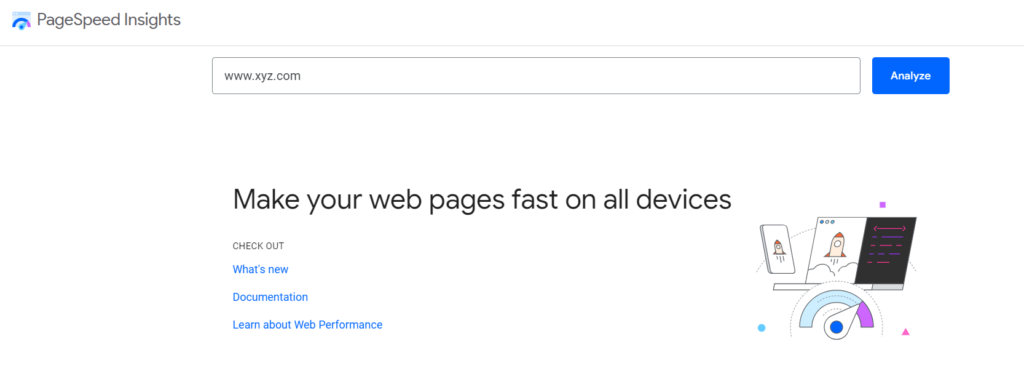
For more details on choosing a suitable theme, check out this in-depth article on our blog.
Installing an SEO Plugin
Installing a robust SEO plugin is one of the simplest ways to enhance your WordPress site’s SEO. These plugins offer a plethora of features designed to improve various aspects of your website’s search engine performance.
Top SEO Plugins for WordPress:
- Yoast SEO: Yoast is a popular plugin that provides a comprehensive set of tools, including XML sitemap generation, meta-tag optimization, and content analysis.
- All in One SEO Pack: This plugin offers advanced features like XML sitemap support, Google Analytics integration, and schema markup.
- Rank Math: Known for its user-friendly interface, Rank Math provides keyword tracking, SEO analysis, and seamless integration with Google Search Console.
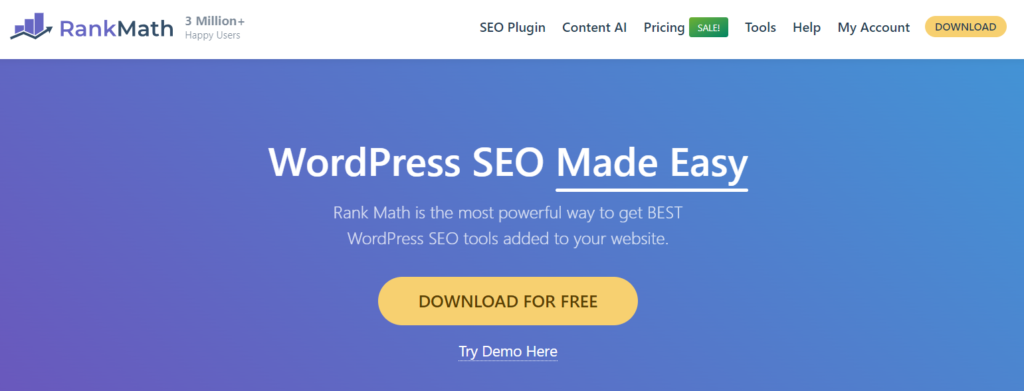
Critical Features to Leverage:
- XML Sitemap Generation: Helps search engines crawl and index your site more effectively.
- Meta Tag Optimization: Customize title tags, meta descriptions, and header tags to improve the relevance of your pages to search queries.
- Content Analysis: These plugins analyze your content and provide suggestions for improvement, ensuring your pages are optimized for your target keywords.
Pro Tip: Regularly update your SEO plugin to take advantage of new features and security updates.
Conducting Keyword Research for Strategic Content Creation
Keyword research is the cornerstone of any successful SEO strategy. By identifying the keywords that your audience is searching for, you can create content that is both relevant and discoverable.
The Importance of Long-Tail Keywords
Long-tail keywords are specific phrases that users are more likely to search for, which often have lower competition and higher conversion rates. These keywords are essential for targeting niche markets and driving more qualified traffic to your site.
Steps to Conduct Effective Keyword Research:
- Brainstorm Keywords: Start with a list of potential keywords related to your business. Think about what terms your audience might use to find your products or services.
- Use Keyword Research Tools: Utilize tools like Google Keyword Planner, SEMrush, and Ahrefs to discover search volume, keyword difficulty, and related keywords.
- Analyze Competitors: Tools like Ahrefs allow you to see what keywords your competitors are ranking for, giving you insights into potential gaps or opportunities.
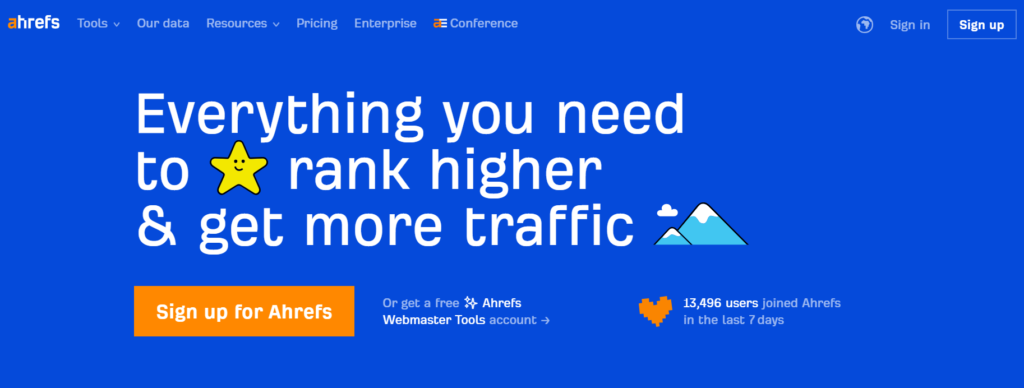
Pro Tip: Use a mix of short-tail and long-tail keywords in your content to balance between high traffic and high conversion potential. For a detailed guide on keyword research tools, check out our article on the best keyword research tools.
Optimizing Meta Tags and Descriptions
Meta tags and descriptions are critical components of on-page SEO. They not only help search engines understand the content of your pages but also influence whether users click through to your website from the search results.
Best Practices for Meta Tag Optimization:
- Include Relevant Keywords: Incorporate your primary keywords in the title tag and meta description to ensure they align with the search intent.
- Keep It Concise: Title tags should ideally be between 50-60 characters, and meta descriptions should be around 150-160 characters to avoid truncation in search results.
- Use Compelling Language: Craft meta descriptions that are not only keyword-rich but also compelling enough to entice users to click on your link.
Example of an Optimized Meta Description:
For a blog post about SEO for WordPress:
- Title Tag: “Ultimate Guide to WordPress SEO Optimization | Boost Your Site’s Rankings”
- Meta Description: “Discover effective strategies to optimize your WordPress site for SEO. Learn about keyword research, meta tags, and content creation to improve your rankings.”
Pro Tip: Regularly audit and update your meta tags and descriptions to reflect any changes in your content or keyword strategy. For a deeper dive into meta tag optimization, explore our post on SEO-friendly product titles.
Creating High-Quality and Engaging Content
Content is the heart of SEO. High-quality, engaging content not only attracts visitors but also encourages them to stay on your site longer, which is a positive signal to search engines.
Strategies for Creating SEO-Optimized Content:
- Use Structured Headings: Organize your content using H2, H3, and H4 tags. This improves readability and helps search engines understand the structure of your content.
- Keyword Integration: Integrate your keywords naturally throughout the content. Avoid keyword stuffing, which can harm your SEO efforts.
- Incorporate Multimedia: Use images, videos, and infographics to make your content more engaging and visually appealing. This not only improves user experience but also increases the likelihood of your content being shared.
Content-Length and SEO:
Longer content tends to perform better in search engines, mainly if it provides comprehensive coverage of a topic. However, make sure your content remains valuable and focused to avoid overwhelming readers.
Pro Tip: Keep your content updated with the latest information to maintain its relevance and accuracy.
Using Internal and External Links Effectively
Effective use of internal and external links not only improves navigation but also boosts your site’s SEO by creating a more interconnected and authoritative site structure.
Internal Linking Strategy:
Internal links help users navigate your website and distribute page authority throughout your site, improving overall SEO.
Best Practices:
- Descriptive Anchor Text: Use anchor text that describes the content of the linked page. Avoid generic terms like “click here.”
- Link to Related Content: Ensure that the linked content is relevant to the current topic to enhance user experience.
- Natural Placement: Insert internal links where they add value, not just for the sake of linking.
External Linking for Authority:
Linking to authoritative external websites can help establish your content as credible and trustworthy, which can positively impact your SEO.
Pro Tip: Regularly check your links to ensure they are still active and relevant. Broken links can negatively affect your SEO.
Optimizing Your Website’s Loading Speed
A fast-loading website is crucial for both user experience and SEO. Google considers page speed as a ranking factor, meaning slow websites are less likely to rank high in search results.
Steps to Improve Loading Speed:
- Compress Images: Use tools like TinyPNG or ImageOptim to reduce image sizes without compromising quality.
- Minify Code: Minify your CSS, JavaScript, and HTML code using tools like WP Rocket to remove unnecessary characters and spaces.
- Enable Caching: Caching stores static files, reducing the load on your server and speeding up your site for returning visitors.
- Choose a Fast Hosting Provider: The right hosting provider can make a significant difference in your website’s speed. Consider managed WordPress hosting from providers like WP Engine or SiteGround.
Pro Tip: Regularly test your site’s speed using Google PageSpeed Insights or GTmetrix to identify and fix any issues. For more tips on optimizing speed, see our guide on speeding up your WooCommerce store.
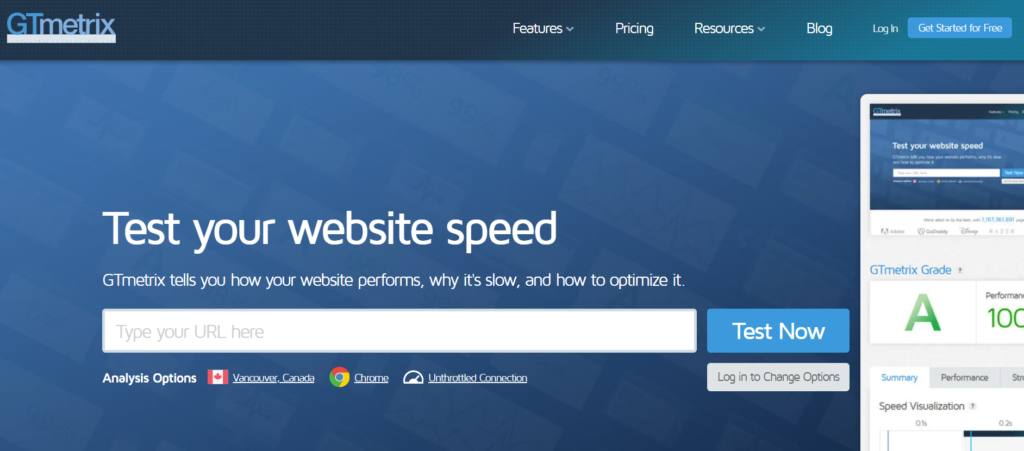
Optimizing Images for SEO
Images are an integral part of your website, but they need to be optimized to avoid slowing down your site and to help search engines understand their content.
Best Practices for Image Optimization:
- Descriptive File Names: Rename your image files with relevant keywords before uploading them. For example, instead of “IMG_1234.jpg,” use “wordpress-seo-optimization.jpg.”
- Alt Text: Add alt text to every image, describing what the image is and including relevant keywords. Alt text is important for accessibility and SEO.
- Choose the Right Format: Use JPEG for photographs and PNG for images that require transparency. WebP is also a good option as it offers better compression with quality.
Pro Tip: Implement lazy loading to improve initial page load times by deferring the loading of images until they are needed. For a complete guide on image optimization, visit our post on optimizing images for WordPress.
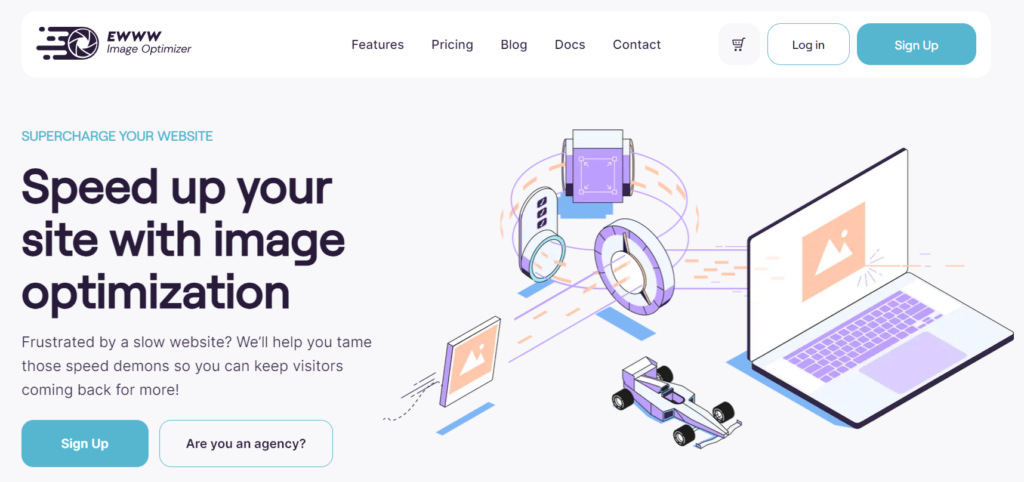
Making Your Website Mobile-Friendly
With an increasing number of users accessing websites from mobile devices, ensuring your site is mobile-friendly is essential for SEO.
How to Optimize for Mobile:
- Responsive Themes: Ensure your WordPress theme is fully responsive, meaning it adjusts to different screen sizes and devices.
- Optimize Font Sizes: Use larger fonts and buttons that are easy to read and click on smaller screens.
- Avoid Intrusive Pop-ups: Google penalizes websites that use intrusive pop-ups on mobile devices. Ensure your pop-ups are user-friendly and don’t obstruct content.
Pro Tip: Use Google’s Mobile-Friendly Test to check how easily a visitor can use your page on a mobile device. For more on optimizing for mobile users, see our article on optimizing WordPress for mobile users.
Regularly Monitoring and Analyzing Your Website’s SEO Performance
SEO is not a one-time task but an ongoing process. Regular monitoring and analysis are crucial to maintaining and improving your website’s performance.
Tools for Monitoring SEO Performance:
- Google Analytics: Track your website’s traffic, user behaviour, and conversion rates.
- Google Search Console: Monitor your site’s search performance, including indexing status, search queries, and any issues like mobile usability or crawl errors.
- SEMrush or Ahrefs: Use these tools to analyze your site’s backlinks, keyword rankings, and overall SEO health.
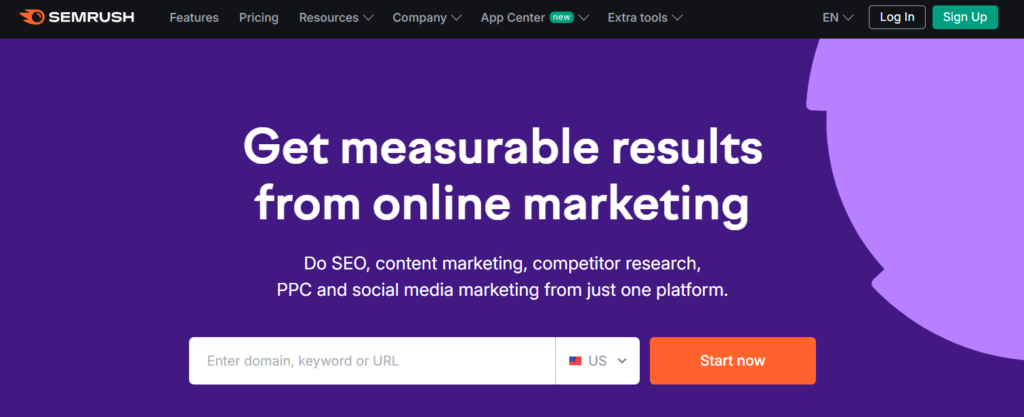
Key Metrics to Track:
- Organic Traffic: Monitor the number of visitors coming to your site from search engines.
- Bounce Rate: A high bounce rate may indicate that your content is not engaging or relevant to your audience.
- Conversion Rate: Track how many visitors complete a desired action, such as making a purchase or filling out a contact form.
Pro Tip: Conduct regular SEO audits to identify new opportunities and issues. Adjust your strategies based on the insights you gain from these audits.
Conclusion
Optimizing your WordPress website for SEO is a multifaceted process that requires ongoing effort and attention. By choosing the suitable theme, installing powerful SEO plugins, conducting thorough keyword research, optimizing meta tags, and creating high-quality content, you can significantly improve your site’s visibility and performance.
SEO is an ever-evolving field. Stay updated with the latest trends, tools, and strategies to ensure your website remains competitive in search engine rankings. By following the steps outlined in this guide, you’ll be well on your way to building a WordPress site that not only attracts visitors but also converts them into loyal customers.
Frequently Asked Questions
What are some popular SEO-friendly WordPress themes to consider?
Some top SEO-friendly WordPress themes include GeneratePress, Astra, and Schema. These themes are lightweight, fast, and designed with SEO best practices in mind. For more insights, see our article on choosing the right theme for WordPress.
Can you recommend any specific SEO plugins for WordPress?
Popular SEO plugins for WordPress include Yoast SEO, All in One SEO Pack, and Rank Math. These plugins offer comprehensive features such as meta-tag optimization, XML sitemaps, and content analysis.
How can I conduct keyword research for my WordPress website?
Conduct keyword research using tools like Google Keyword Planner, SEMrush, and Ahrefs. These tools provide valuable insights into search volume, competition, and keyword opportunities. For a step-by-step guide, check out our post on best keyword research tools.
Are there any best practices for optimizing meta tags and descriptions on WordPress?
To optimize meta tags and descriptions, include relevant keywords, keep the content concise, and use compelling language to improve click-through rates. Regularly update these elements to reflect changes in your content and keyword strategy. For more tips, read our guide on SEO-friendly product titles.
What are some effective strategies for building high-quality and engaging content on WordPress?
Create high-quality content by structuring it with headings, integrating keywords naturally, and using multimedia elements like images and videos. Regularly update your content to keep it relevant and valuable to your audience. For more content creation strategies, visit our post on mastering content marketing.
How often should I monitor my website’s SEO performance?
It’s advisable to monitor your SEO performance regularly, ideally on a monthly basis. Use tools like Google Analytics and Google Search Console to track key metrics and make adjustments as needed.







