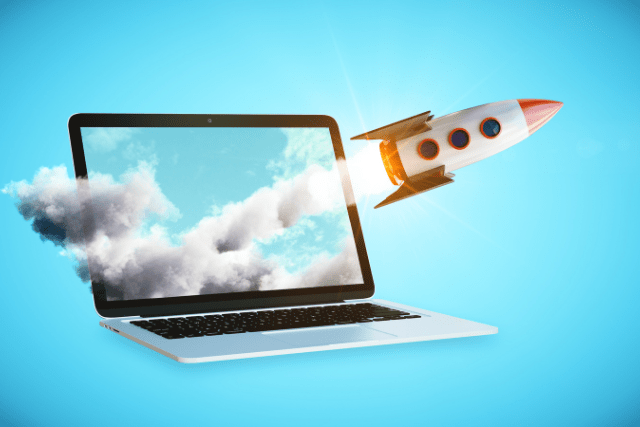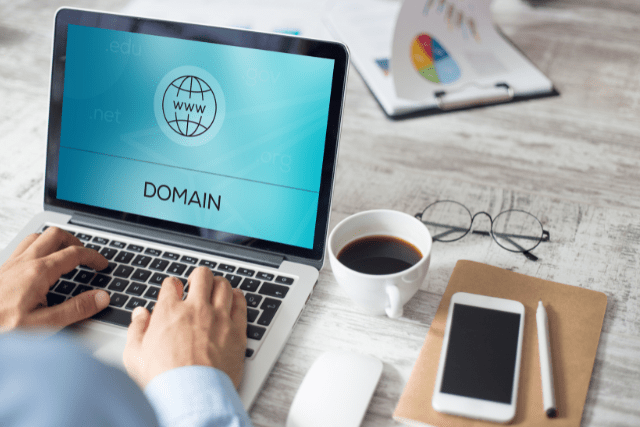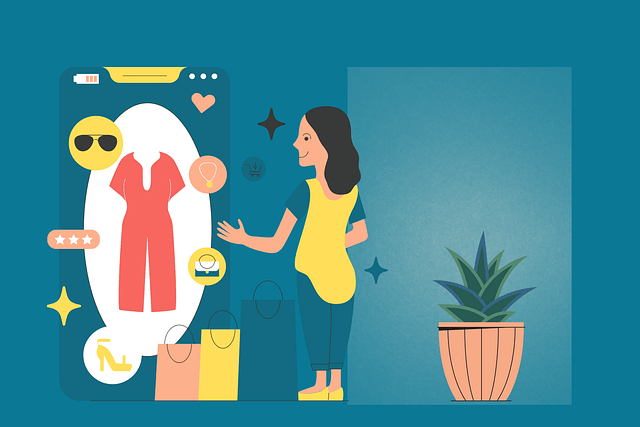The success of an e-commerce website depends on various factors, including the speed and performance of the site. Slow loading times can lead to a high bounce rate, resulting in lost sales opportunities and dissatisfied customers.
This is particularly true for WooCommerce stores that rely heavily on their website’s performance to drive sales.
To optimize your WooCommerce store’s speed, there are several steps you can take, ranging from choosing the right hosting provider to optimizing images and minimizing code bloat.
This article will explore the most effective techniques for speeding up your WooCommerce store website. Implementing these strategies will improve your site’s user experience and boost its search engine rankings and overall profitability.
So let’s dive into the details!
Table of Contents
Key Takeaways
- The speed of your WooCommerce store can significantly impact your sales and user experience.
- Optimizing your WooCommerce store involves a combination of strategies, including reducing the number of plugins, implementing caching and CDN, and optimizing your images.
- Regularly monitoring your site’s performance and making adjustments as necessary can help keep your store running smoothly and quickly.
- A high-quality hosting provider can significantly improve your WooCommerce store’s speed.
- Implementing caching and CDN can significantly improve your WooCommerce store’s speed.
- Optimizing your images can significantly improve your site loading time.
- Testing your WooCommerce store’s speed can provide valuable insights into how your site is performing and where improvements can be made.
Understanding the Importance of Website Speed
The importance of website speed cannot be overemphasized for improving user experience and boosting search engine rankings. Slow websites result in more visitors leaving the site quickly, which hurts conversion rates and ultimately harms businesses.
Benefits of faster loading websites
In a digital era where seconds count, having a fast-loading website is more important than ever. Below are some key benefits of faster-loading websites:
Improved User Experience: User experience is a crucial factor for the success of any website. Faster loading times can significantly enhance the user experience by ensuring visitors can navigate your site and access the information they need without delay.
Websites that take too long to load can frustrate users and prompt them to leave, potentially driving them to a competitor’s website. On the other hand, fast websites can keep visitors engaged and encourage them to explore further.
Increased Engagement: With a fast-loading website, users are likelier to stay and engage with your content. The quicker the site loads, the more content they can consume in a given time, leading to increased page views, longer session durations, and a lower bounce rate. All these factors contribute to the overall user engagement and satisfaction level.
Higher Conversion Rates: Speed influences conversion rates. If your website loads quickly, visitors are more likely to complete desired actions, like filling out a form, purchasing, or subscribing to a newsletter.
Conversely, slower sites have higher cart abandonment rates because users get frustrated waiting for pages to load. According to a study by Akamai, a 100-millisecond delay in website load time can hurt conversion rates by 7%.
Improved Search Engine Optimization (SEO): Search engines like Google use website speed as one of the ranking factors in their algorithms. Faster websites have a better chance of ranking higher in search engine result pages (SERPs), leading to increased visibility and organic traffic.
Moreover, Google’s “Core Web Vitals,” a set of metrics introduced to measure user experience, includes a measure of page load speed (Largest Contentful Paint). Hence, faster websites are likelier to meet these benchmarks and enjoy better rankings.
Mobile User Benefits: With more and more people accessing websites via mobile devices, mobile speed is crucial. A fast-loading website offers mobile users a better experience, which can be especially important given that mobile networks can be slower than wired connections. Improved mobile experience helps retain users and contributes to a higher search ranking.
Enhanced Credibility and Brand Perception: A slow-loading website can harm your brand’s image and credibility. Users often equate a website’s loading speed with the company’s professionalism and reliability.
A fast and efficient website signals that you value your visitors’ time and attention, enhancing your brand’s perception and trustworthiness.
Cost-Effective: Faster websites often require fewer server resources to deliver the same content as slower ones. This results in a more cost-effective use of server resources and could potentially lead to lower hosting costs.
Improving website speed benefits the end user and helps businesses achieve higher search engine rankings and drive more traffic to their site.
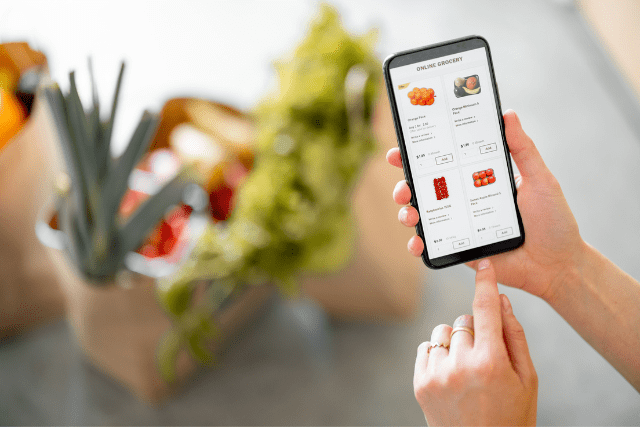
What Is the Optimal Loading Time?
The optimal loading time for a website is generally considered to be 2 seconds or less. This is based on user behaviour studies showing that users tend to abandon websites that take longer than 3 seconds to load.
However, it’s important to note that this is a general guideline, and the optimal loading time can vary depending on the type of website and the expectations of its audience. For example, a complex e-commerce site like a WooCommerce site might have slightly longer load times, but users might be more patient because they expect higher functionality.
In any case, striving to make your website as fast as possible should always be a priority. Even if you can’t get your load time down to 2 seconds, any improvements you can make will likely help to improve user experience and could lead to higher conversion rates.
How To Measure the Speed of Your eCommerce Store?
Measuring the speed of your eCommerce store is essential for optimizing its performance and ensuring a positive user experience. Several tools and techniques are available to help you analyze your website’s speed and identify areas for improvement. Here are some steps to measure the speed of your eCommerce store:
Choose a website speed testing tool: There are several popular tools available to test your website’s speed, including:
Run the test: Enter your eCommerce store’s URL into the chosen tool(s) and run the test. Some tools allow you to select different test locations, devices, and connection speeds, which can help you understand how your site performs for various users.
Analyze the results: Once the test is complete, review the results provided by the tool. These results typically include:
Load time: The time it takes for your website to load completely.
Page size: The total size of all the assets on your page, including images, scripts, and stylesheets.
Number of requests: The total number of HTTP requests to load your page.
Performance scores: Many tools provide a performance score based on various metrics, such as Google’s Core Web Vitals.
Identify areas for improvement: Most speed testing tools provide recommendations for improving your website’s performance. These recommendations may include optimizing images, enabling caching, minifying CSS and JavaScript files, and reducing server response time.
Monitor performance over time: Regularly measure your eCommerce store’s speed to track improvements and ensure that any changes you make positively impact performance. Set a schedule to test your site’s speed at regular intervals, such as monthly or quarterly.
Test on different devices and browsers: Since users access your eCommerce store from various devices and browsers, it’s essential to test your site’s performance on multiple platforms. Some speed testing tools allow you to simulate different devices and browsers better to understand your site’s performance across various user experiences.
By measuring the speed of your eCommerce store and implementing the recommended optimizations, you can improve your site’s performance, enhance user experience, and potentially increase conversion rates.
Factors affecting the WooCommerce site load time
Improving site speed is often about making many small improvements rather than one big change. Several factors can affect the load time of a WooCommerce site. Refer to the is the detailed breakdown given below.:
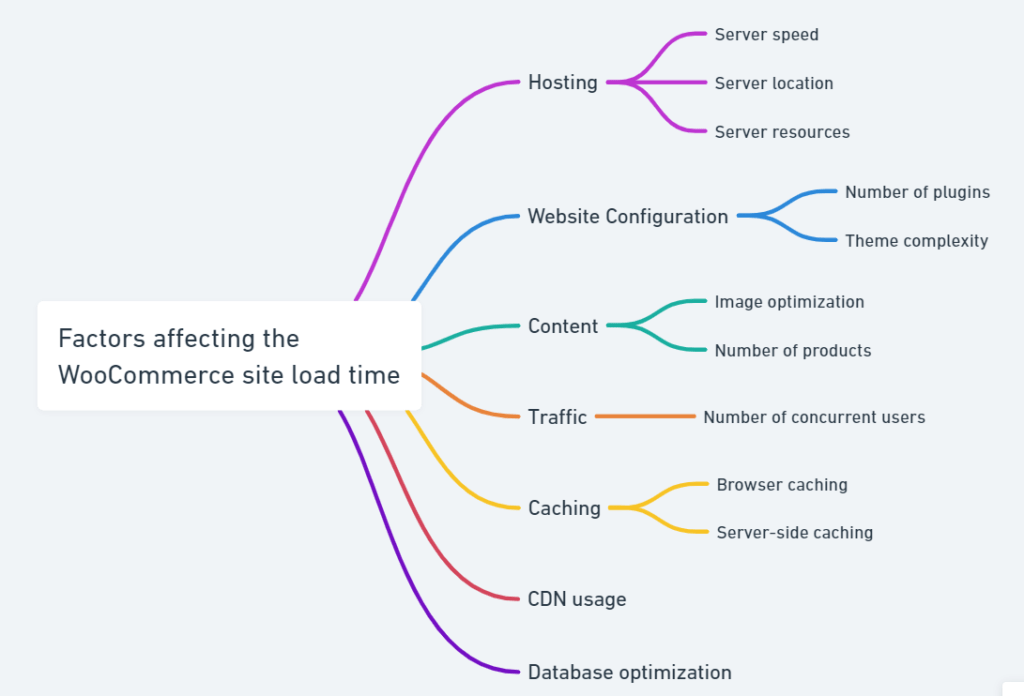
Best Speed Optimization Plugins for WordPress
Speed optimization plugins can significantly improve the performance of your WooCommerce store by addressing various aspects like caching, image optimization, and code minification. Here’s a list of some of the best speed optimization plugins for WooCommerce:
WP Rocket: WP Rocket is a premium caching and performance optimization plugin that offers features like page caching, cache preloading, GZIP compression, and browser caching. It also includes options for minifying and combining CSS and JavaScript files, lazy loading images, and optimizing Google Fonts.
W3 Total Cache: W3 Total Cache is a popular free caching plugin that provides various caching options, including page, object, and browser caching. It also supports Content Delivery Networks (CDNs) and offers minification and GZIP compression features.
Autoptimize: Autoptimize is a free plugin that optimises your site’s CSS, JavaScript, and HTML files. It can minify, combine, and cache scripts and styles, optimize Google Fonts and defer scripts to improve page load times.
WP Super Cache: WP Super Cache is another popular free caching plugin that generates static HTML files from your dynamic WordPress site. It offers features like page caching, cache preloading, and CDN support.
ShortPixel Image Optimizer: ShortPixel is an image optimization plugin that compresses and resizes images to reduce their file size without compromising quality. It supports various image formats, including WebP, and offers lossy and lossless compression options.
Asset CleanUp: Asset CleanUp is a plugin that helps you optimize the loading of CSS and JavaScript files on your WooCommerce store. It allows you to remove or defer unnecessary scripts and styles on a per-page basis, reducing the number of HTTP requests and improving page load times.
Perfmatters: Perfmatters is a premium performance optimization plugin that offers various features to speed up your WooCommerce store, including disabling unnecessary WordPress features, optimizing HTTP requests, and implementing local analytics.
Lazy Load by WP Rocket: This free plugin, developed by the WP Rocket team, focuses on lazy loading images and iframes to improve page load times. It only loads images and iframes when visible to the user, reducing the initial load time.
When choosing a speed optimization plugin for your WooCommerce store, consider your specific needs and the features each plugin offers.
Testing your site’s performance before and after implementing a plugin is essential to ensure it positively impacts your store’s speed.
Choosing the Right Hosting Provider for WooCommerce Store
Choosing the appropriate hosting provider is crucial to enhancing your online business’s performance.
Various factors should be considered when selecting a hosting provider, such as uptime reliability, server location, customer support, scalability, and pricing comparison.
Uptime reliability refers to the percentage of time your website will be accessible to users without experiencing any downtime.
A reliable hosting provider should guarantee an uptime of at least 99%. Server location is also important since it can affect download speeds for customers in different regions.
Customer support must be available 24/7 to address any issues or problems promptly. Scalability is essential since your website’s traffic may increase as your business grows.
Some popular hosting providers that are well-suited for WooCommerce stores include:
Managed WooCommerce hosting can be an excellent choice for online store owners who want a high-performance, secure, and hassle-free hosting environment tailored to their eCommerce needs.

Take the time to research and compare different options based on the factors mentioned above.
Optimizing Images for Faster Loading Times
Optimizing images for your WooCommerce store is crucial in improving your site’s speed and overall performance. Large, unoptimized images can significantly slow down your site, leading to a poor user experience and potentially lost sales.
Here’s how you can optimize images for your WooCommerce store:
1. Choose the Right File Format: JPEG is typically the best file format for eCommerce product images because it provides good quality with a smaller file size. PNG can be used for complex images or when you need a transparent background, but remember that PNG files are usually larger.
2. Compress Your Images: Image compression reduces the file size of your images without significantly impacting their quality. There are several online tools and plugins available that can compress your images. Some popular options include TinyPNG, Smush, and ShortPixel.
3. Resize Your Images: Uploading images that are larger than they need to be can unnecessarily increase your page load times. Before uploading, resize your images to the size they will be displayed on your website.
4. Use a CDN: A Content Delivery Network (CDN) can serve your images faster to users worldwide. The CDN stores a copy of your images on multiple servers in different geographic locations, delivering the images from the server closest to the user.
5. Implement Lazy Loading: Lazy loading is a technique where images only load when they come into the viewer’s screen. This means that the user’s browser won’t load images the user isn’t ready to see yet, improving initial page load times.
6. Use an Image Optimization Plugin: There are several image optimization plugins available for WordPress that can automate the process of image compression and resizing.
After optimizing your images, you can significantly improve the speed of a woocommerce store, providing a better user experience and potentially boosting your sales.
Recommended Tools/Plugins:
| Image Compression | TinyPNG, Smush, ShortPixel |
| Image Resizing | Adobe Photoshop, GIMP |
| Using a CDN | Cloudflare, Amazon CloudFront |
| Implementing Lazy Loading | Jetpack’s Lazy Images, a3 Lazy Load |
| Using an Image Optimization Plugin | Smush, EWWW Image Optimizer, Optimole |
Minimizing Plugins and Code Bloat
Minimizing the number of plugins and reducing code bloat can significantly improve website performance. Website owners should consider plugin alternatives to reduce the number of plugins used on their websites.
Streamlining code is also important as it eliminates unnecessary functions that slow down the site’s loading time.
Moreover, compatibility should be considered, as installing incompatible plugins may cause conflicts that negatively affect website performance.
Code optimization techniques can also be applied, such as minifying CSS and JavaScript files, which reduces their size and consequently improves load times.
Finally, plugin performance evaluation is critical to determine which plugins are slowing down the site and removing them accordingly can help speed up the site’s overall performance.
Implementing Caching Techniques
Implementing caching techniques is crucial for enhancing website performance and reducing load times. Various methods exist to improve caching, including server-side caching, browser caching plugins, CDN integration, and cache invalidation.
Server-side caching involves storing frequently accessed data on the server’s memory to reduce processing time when a user requests it.
Browser caching plugins allow users to store website data on their devices for faster loading times upon revisiting the site.
Content Delivery Networks (CDNs) distribute static content across multiple servers worldwide, minimizing latency by delivering content from the nearest location. Cache invalidation removes old or outdated information from cached data to prevent displaying incorrect information.
Caching dynamic content can also be challenging since it changes frequently; however, there are ways to cache certain portions of dynamic pages while leaving other areas uncached.
Compressing Files and Enabling Gzip Compression
Compressing files and enabling Gzip compression can significantly improve website performance and reduce load times. This technique involves reducing the size of various file types used in the website, such as images, through image compression.
Additionally, integrating a Content Delivery Network (CDN) can help enhance page loading speed by storing files on multiple servers worldwide, making them readily available to users regardless of location.
Server configuration is also crucial in enabling Gzip compression, which reduces file sizes before sending them to users’ browsers for faster loading. It’s important to note that browser compatibility with this technique is vital to ensure all users can benefit.
Optimizing Your Database
Compressing files and enabling Gzip compression is one aspect of improving your WooCommerce store’s speed. Another important factor to consider is database optimization, which can lead to significant performance improvements.
This involves analyzing the queries being run on your database and identifying any bottlenecks or inefficiencies. Once identified, you can take steps like data compression or indexing to improve query performance and reduce load times.
To optimize your database, here are three key steps you can take:
- Use a plugin or tool to analyze query performance;
- Consider compressing data within your database to save space and improve query times;
- Ensure you have correctly indexed all relevant columns in your database for optimal query performance.
By optimizing your database, you can help ensure that your WooCommerce store runs smoothly and quickly, providing an improved user experience for visitors while also reducing server load and costs over time.
Utilizing Content Delivery Networks
Utilizing a content delivery network (CDN) can significantly improve the performance of your web pages by distributing content across multiple servers located in different geographic locations.
This means that instead of relying on a single server to serve all your website’s content, a CDN can provide faster access to users by delivering content from the closest available server.
The benefits of using a CDN include faster page load times, improved user experience, reduced bandwidth costs, and increased security against DDoS attacks. Setting up a CDN involves selecting and integrating with one of the many providers available in the market.
Popular CDNs include Cloudflare, Akamai, Amazon CloudFront, and MaxCDN. Once integrated into your website’s infrastructure, optimizing your CDN involves tweaking settings such as caching policies and SSL configurations to ensure maximum performance gains while maintaining security standards.
Enabling Browser Caching to Speed Up Woocommerce Site
Enabling browser caching can enhance website performance by allowing users to store web page resources locally, reducing the need for repeated downloads and increasing page load speed.
It is important to consider cache plugins, browser settings, server configurations, cache expiration, and cache preloading to do this effectively.
Cache plugins can be installed to optimize caching functionality on a website and improve overall loading speeds. Browser settings can also be modified to allow for more efficient caching of web page resources.
Server configurations should be optimized for better performance and faster response times.
Setting an appropriate cache expiration time allows users’ browsers to retrieve data from their local caches instead of requesting new data from the server every time they visit the site.
Finally, preloading caches ahead of time ensures that all necessary resources are available when a user visits a webpage, further enhancing website speed and performance.
Minimizing Redirects and Broken Links
One important aspect of optimizing website performance is minimizing the number of redirects and broken links, which can negatively impact user experience and decrease website traffic.
Users can access content faster by reducing redirects without being redirected multiple times. Fixing broken links is crucial, as they can lead to frustrating dead-end pages or 404 errors.
Removing unnecessary scripts, implementing lazy loading and optimizing CSS and JavaScript files can improve website speed by reducing page load times.
These techniques enhance user experience and increase visitors’ likelihood to stay on your site longer, leading to increased engagement and conversions. The following table provides a summary of each optimization technique:
| Technique | Description |
|---|---|
| Reducing Redirects | Removes unnecessary redirections that waste time and resources |
| Fixing Broken Links | Fixes any broken links that could cause frustration for the user |
| Removing Unnecessary Scripts | Eliminates unnecessary scripts that slow down the website |
| Implementing Lazy Loading | Delays loading non-critical elements until they are needed, improving initial page load time |
| Optimizing CSS & JavaScript Files | Minimizes file sizes to reduce load times without affecting functionality and removes unused code to further enhance website performance. |
Testing Your Website Speed and Performance
To further optimize your WooCommerce store website, it is crucial to test its speed and performance using various performance testing tools. Load testing strategies can also simulate high-traffic scenarios, identify potential bottlenecks, and improve server response time.
Mobile optimization techniques should also be implemented to ensure fast loading times on mobile devices commonly used for online shopping.
Establishing website speed benchmarks that align with industry standards and continuously strive to improve them through ongoing testing and optimization efforts is important.
By implementing these practices, you can enhance the user experience, reduce bounce rates, and increase conversions on your WooCommerce store website.
Continuous Maintenance and Optimization for Maximum Speed
Maintaining consistent website speed and optimizing performance on an ongoing basis is vital for ensuring a positive user experience and maximizing conversions.
Regular updates should be made to the website’s software, plugins, and themes to ensure they are up-to-date with the latest security measures.
Mobile responsiveness is also crucial as more users access websites through their mobile devices. This can be achieved using responsive design techniques that adjust the website’s layout based on screen size.
Additionally, user experience should be prioritized by ensuring that pages load quickly, navigation is intuitive, and content is easy to read. Finally, SEO optimization should not be overlooked as it can improve search engine rankings and drive more traffic to the website.
By consistently maintaining and optimizing these aspects of a WooCommerce store website, businesses can provide their customers with a seamless online shopping experience while increasing their chances of success in today’s competitive e-commerce landscape.
Frequently Asked Questions
Why is My WooCommerce Store Slow?
Your WooCommerce store’s speed can be influenced by several factors. These include the quality of your hosting provider, the number of plugins you’re using, and how well your site is optimized for performance. A slow WooCommerce store can lead to a poor user experience, affecting your store’s conversion rates and overall success.
How can I improve my website’s speed without compromising the content’s quality?
Improve website speed: optimize images, cache data, reduce requests, minify code, and use browser caching. These techniques maintain content quality while enhancing loading times. Employing them ensures a fast, seamless browsing experience for users.
Can a content delivery network (CDN) be used for my Woocommerce store website?
Integrating a CDN with Woocommerce improves page load times, reduces server load, and enhances user experience. Top CDN providers are Cloudflare, MaxCDN, and Amazon CloudFront. Setting up a CDN is straightforward, following provider instructions. Tools like Google PageSpeed Insights or GTMetrix measure CDN performance. It boosts speed and user experience, lowers server costs, and improves search engine rankings for Woocommerce stores.
How can I identify which plugins are causing my website to slow down?
To optimize website performance, analyze plugins to identify the ones slowing it down. Use plugin analysis tools for detailed insights. Improve speed with caching, image compression, and server optimization. Caching stores frequently accessed data, while image optimization reduces file size without quality loss. Server optimization optimally configures hardware and software.
What are some common mistakes website owners make when trying to speed up their website?
To optimize website speed, avoid common mistakes like improper server configuration, uncompressed images, and improper caching methods. Complex designs with unnecessary elements can also slow down the site. Optimize your site’s performance by employing effective techniques and considering all aspects of configuration and design.
How often should I test my website speed and performance, and what tools should I use?
Choosing the right frequency for testing website speed and performance is essential. Tools like GTmetrix, Pingdom, and Google PageSpeed Insights offer insights on improving image optimization, cache management, and server settings. Code optimization techniques such as minification reduce page load times. Mobile optimization, particularly AMP implementation, enhances site speed on mobile devices. Reliable hosting and server configuration are also crucial for website speed.
Conclusion
Optimizing the speed and performance of your WooCommerce store website is crucial for providing an exceptional user experience and generating sales.
You can achieve faster loading times by following the tips in this article. However, it’s important to note that achieving optimal website speed requires a combination of technical expertise and ongoing maintenance efforts.
Therefore, it’s recommended to work with a professional web developer or team who can help you implement these strategies efficiently while ensuring the security and stability of your WooCommerce store website.
If you invest in website optimization efforts today, you can reap the benefits of increased traffic engagement rates tomorrow.