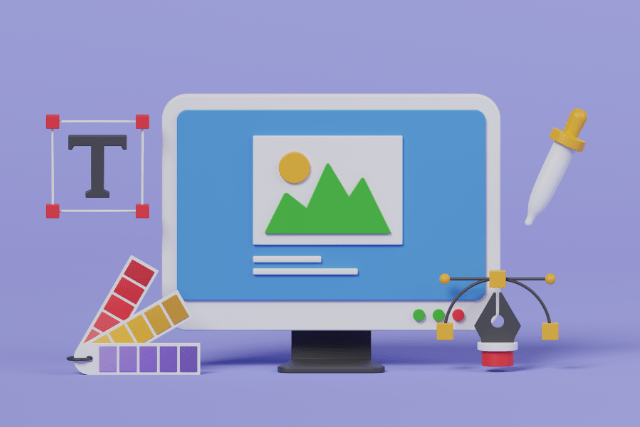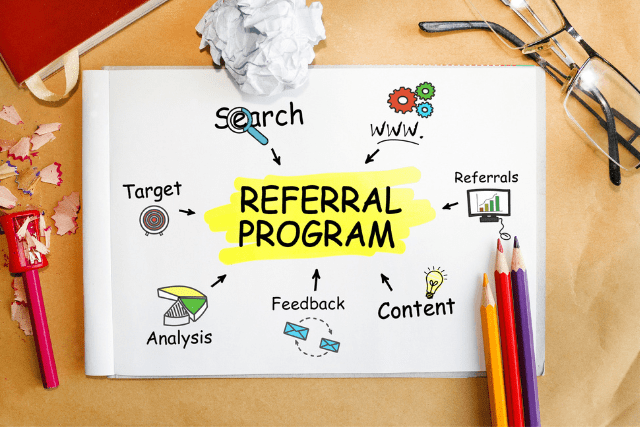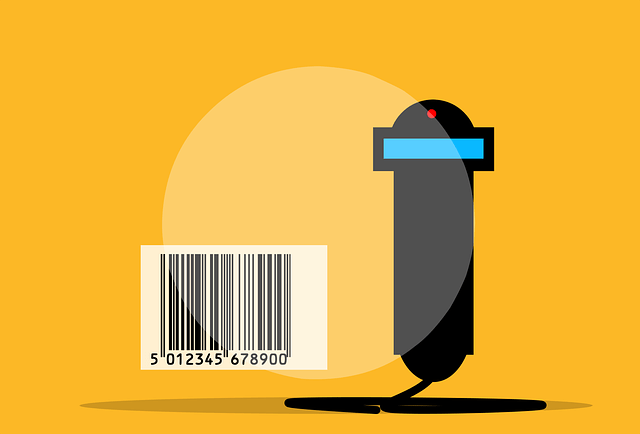Why must we remove background from Product Images before uploading them to the store website? Have you ever thought of it? As you have seen on many popular marketplaces, high-quality product images are crucial for any business.
A visually appealing image can capture the attention of potential customers and increase sales. However, these product images often have a distracting or unprofessional background that can diminish their impact. Fear not!
In this article, we will explore various techniques and Free Image Editing Tools to help you remove the background from your product images, allowing you to create clean and eye-catching visuals that truly showcase your merchandise.
Whether you are a small business owner or an aspiring photographer looking to enhance your portfolio, mastering this skill will undoubtedly take your imagery to the next level.
Key Takeaways
- Background removal enhances product visuals by removing distractions and providing clean backgrounds. 💡
- It helps maintain a consistent brand story across different platforms. 🌐
- Customizing backgrounds creates a cohesive visual identity that resonates with the target audience. 🎨
- Background removal allows for creative possibilities like experimenting with colors, patterns, shadows, and reflections. 🎭
- Effective background removal can create stunning visuals that grab attention, build trust, and drive sales. 💥
Why Remove Background from Product Images?
Removing backgrounds from product images is crucial for enhancing visual appeal, maintaining consistent branding, increasing versatility in marketing materials, seamless integration into e-commerce platforms, focusing attention on product details, boosting conversion rates, and optimizing image SEO.
1. Enhanced Visual Appeal
Removing the background from product images helps to create a clean and professional look. The main focus is solely on the product by eliminating any distracting elements. This enhances the image’s visual appeal and makes it more visually engaging for potential customers.
2. Consistency in Branding
Maintaining consistency in branding is crucial for businesses. By removing backgrounds from product images, you can ensure that all your images appear uniform across various platforms, such as websites, social media, and online marketplaces. This consistency reinforces your brand’s identity and professionalism.
3. Versatility in Marketing Materials
Background-free product images offer versatility in marketing materials. Once you have isolated the product, you can easily place it on different backgrounds or merge it with other visuals to create compelling graphics for advertisements, brochures, or banners. This flexibility allows you to tailor your marketing materials to suit specific campaigns or target audiences.
4. Seamless Integration into E-commerce Platforms
For e-commerce businesses, having high-quality product images with transparent backgrounds is essential. It enables seamless integration into various e-commerce platforms where products are often displayed on white or custom backgrounds. Removing the background beforehand ensures that your products blend seamlessly with the platform’s design and layout.
5. Focuses Attention on Product Details
When selling products with intricate designs or small features, removing distractions in the background is important. This allows potential customers to focus only on the product details and prevents them from overlooking any important aspects due to a cluttered background.
6. Increases Conversion Rates
Studies have shown that professionally edited product images with removed backgrounds convert more effectively than images with distracting backgrounds. Customers gain more confidence in purchasing When they can see products clearly without obstructions.
7. Enhances Image SEO Optimization
Optimizing images for search engines is an important aspect of digital marketing. Removing the background from product images reduces the overall file size, making them load faster on websites. This, in turn, improves your website’s loading speed and positively impacts your SEO efforts.
By investing in professional background removal services or specialized software, businesses can effectively showcase their products and leave a lasting impression on customers’ minds.

Best Free Tools for removing background from product images
Thankfully, several Free Product Image Editor Tools can easily remove the background from your images, saving you time and money.
1. Remove.bg
Remove.bg has gained popularity among photographers, e-commerce businesses, and graphic designers because of its accuracy and efficiency. The AI-powered software analyzes the image and identifies the foreground subject, then seamlessly removes the surrounding background.
This allows users to easily extract products or people from images without compromising on quality. Whether you’re looking to create professional-looking product catalogs, website banners, or social media posts, Remove.bg can save you hours of manual editing while still delivering stunning results.
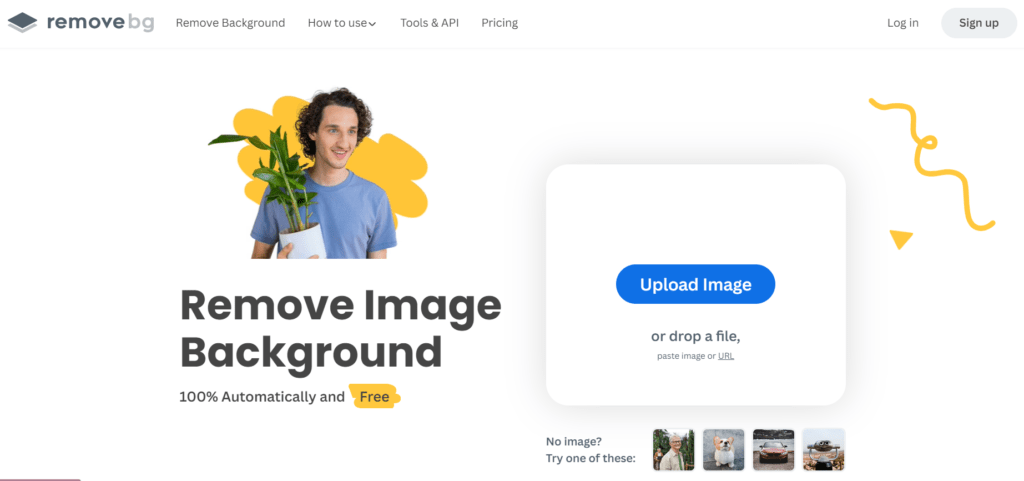
What sets Remove.bg apart from other similar tools is its user-friendliness and accessibility. You don’t need any technical knowledge or expertise to use this tool – upload your image onto their website and you’ll have a transparent PNG file ready for use within seconds.
Furthermore, Remove.bg offers both free and paid plans that accommodate different needs, making it an accessible option for freelancers as well as large-scale businesses alike.
If you’ve been struggling with manually removing backgrounds from your product images or are tired of searching for alternative solutions that fall short on accuracy and speed, look no further than Remove.bg.
2. Adobe Photoshop Express
Adobe Photoshop Express is one of the most popular tools for removing backgrounds from product images. This user-friendly software offers many features and functionalities that make background removal a breeze. You can easily isolate your product with a few clicks and create clean, professional-looking images.
What sets Adobe Photoshop Express apart is its intuitive interface and powerful algorithm. The software uses advanced AI technology to detect the subject in your image and separate it from the background automatically. It makes the entire process seamless and efficient, saving you time and effort compared to manual cropping or other tools.
Furthermore, Adobe Photoshop Express allows you to fine-tune the results after automatic separation. You have control over adjusting edges, smoothing out imperfections, or altering the background before exporting your final image. This level of customization ensures that you achieve outstanding results every time.
In addition to background removal, Adobe Photoshop Express offers various editing features such as color correction, saturation adjustment, and resizing options.
It provides all essential photo editing tools on one platform without overwhelming users with the complex functions of its professional counterpart, Adobe Photoshop CC.
Whether you’re an e-commerce business owner looking to showcase products or a photographer aiming for clean aesthetics, Adobe Photoshop Express is a robust tool that simplifies background removal while giving you full control over the final output.
Its user-friendly interface and powerful features make it an ideal choice for beginners and experienced individuals seeking efficiency without compromising quality.
3. GIMP
GIMP, an abbreviation for GNU Image Manipulation Program, is a powerful tool that helps you effectively remove backgrounds from product images. This free and open-source software offers numerous features and capabilities that can compete with some paid photo editing programs.
GIMP allows you to accurately select and isolate specific areas of an image, enabling seamless background removal.
One notable feature of GIMP is its advanced selection tools. The software provides various selection categories, like rectangular, elliptical, fuzzy, and intelligent scissors, making it easier to outline objects in your images precisely. GIMP offers advanced techniques such as colour range and path-based selections to ensure more accurate results.
Moreover, GIMP provides a wide range of adjustment tools. With GIMP’s selection tools, you can easily remove the background from your product images.
Additionally, you can enhance colors, improve sharpness, and adjust levels or curves within the same program. This saves you time and effort since you don’t need multiple applications.
4. Canva
Canva is a powerful and user-friendly graphic design tool that can assist you in removing backgrounds from product images. With its simple drag-and-drop interface and extensive library of editable templates, Canva allows even those with minimal design skills to create stunning visuals.
One of its standout features is removing backgrounds from images with just a few clicks. This eliminates the need for complex editing software or manual selection techniques.
You can quickly achieve professional-looking results by selecting the image you want to edit, clicking Remove Background, and letting Canva work its magic.
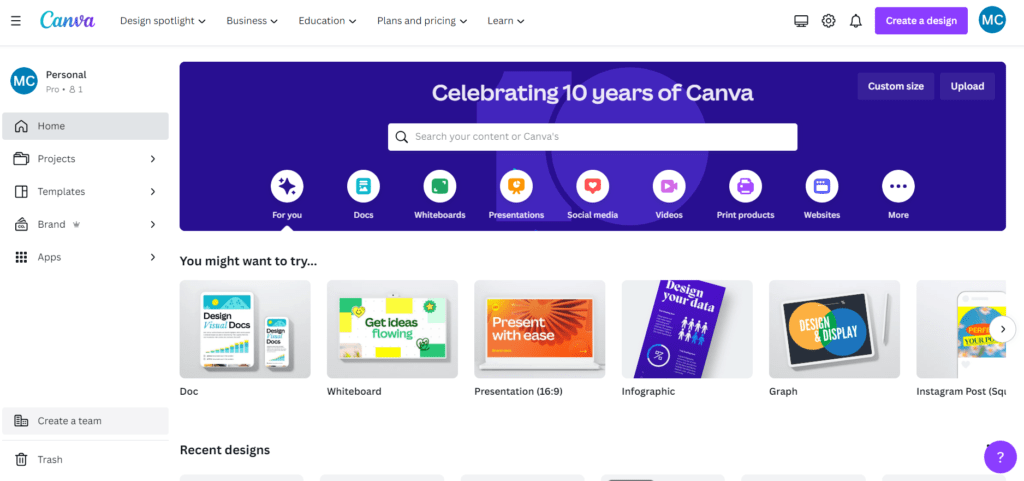
In addition to removing backgrounds, Canva offers many other features that make it an essential tool for any business or individual looking to enhance their visual content. From adding text and graphics to creating collages and social media posts, Canva provides endless possibilities for easily creating eye-catching visuals.
Its vast collection of pre-designed templates also ensures something for everyone in this versatile design platform no matter your industry or style preference. So why struggle with complicated editing software when you can utilize Canva’s intuitive tools?
5. Fotor
One powerful tool that can help you remove backgrounds from product images is Fotor. This all-in-one photo editing platform offers a range of features, including an easy-to-use background remover. With just a few clicks, you can separate the subject of your image from its background, allowing for more versatile and professional-looking product photos.
Fotor’s background remover uses advanced AI technology to detect and remove backgrounds from images accurately. It does this by analyzing the different elements in your image and intelligently separating them. This means that even if you have complex or intricate backgrounds, Fotor can still effectively remove them with precision.
In addition to its background removal capabilities, Fotor provides various other editing tools and effects to enhance your product images further. You can adjust colors, add filters or text overlays, and make other edits to create stunning visuals that grab attention.
Whether you’re a beginner or an experienced photographer, Fotor offers a user-friendly interface that makes it easy for anyone to achieve professional results in just a few simple steps.
6. PhotoScissors
PhotoScissors is a game-changing tool for anyone looking to remove the background from their product images. You can easily isolate your subject and achieve professional-looking results with just a few simple steps. Unlike other software options, PhotoScissors works precisely and quickly, making it an invaluable asset for entrepreneurs and e-commerce websites.
One of the standout features of PhotoScissors is its exceptional accuracy in detecting edges. Whether dealing with intricate details or complex patterns, this tool will effortlessly separate your subject from its background without any noticeable artefacts. This means less time spent on manual editing and more time focusing on enhancing your product images.
Another impressive aspect of PhotoScissors is its intuitive interface, which makes it accessible to beginners and experienced users alike. The program’s straightforward layout ensures that even those unfamiliar with advanced photo-editing techniques can achieve outstanding results in minutes.
Moreover, PhotoScissors allows for easy adjustment of the foreground-to-background ratio, giving you complete control over how much detail you want to retain from the original image.
To summarise, if you’re tired of struggling with complicated photo-editing software or manually removing backgrounds from your product images, try PhotoScissors. Its accuracy in edge detection and user-friendly interface make it a must-have tool for anyone aiming to create stunning visuals without breaking a sweat. Streamline your workflow today with this powerful yet user-friendly background removal solution!
7. Pixlr
One of the most popular tools for removing backgrounds from product images is Pixlr. This online photo editor offers a range of powerful features, making it accessible to beginners and advanced users. With its intuitive interface, you can easily upload your image and start immediately.
What sets Pixlr apart is its extensive selection of editing options. You can choose from various tools like the Magic Wand, Lasso, or Brush tool to remove the background precisely. Additionally, Pixlr allows you to make fine adjustments in terms of color and exposure to ensure that your product stands out against any backdrop.
Another great feature of Pixlr is its versatility in handling different file formats. Whether you’re working with JPEGs, PNGs, or PSD files, this tool has covered you. Furthermore, Pixlr offers seamless integration with various cloud storage platforms like Google Drive and Dropbox – so you can access and edit your images from anywhere.
If you’re looking for a reliable and easy-to-use tool for removing backgrounds from product images, try Pixlr. Its wide array of features combined with its accessibility make it a strong contender in the world of photo editing of
8. Clipping Magic
One of the most popular tools for removing backgrounds from product images is Clipping Magic. This powerful online tool has gained popularity due to its simplicity and accuracy in removing even the most complex backgrounds. With just a few clicks, you can achieve professional-looking product images ready for e-commerce platforms or marketing materials.
It uses advanced algorithms to detect and separate the foreground subject from the background in an image. This means that even if your product has intricate details or fine edges, Clipping Magic can accurately remove the background without distorting or compromising the quality of your product image.
Clipping Magic offers additional features like color adjustments and edge refinement, allowing you to further enhance your images before using them for various purposes. These extra functionalities make it a versatile tool for background removal and image editing tasks – all without requiring extensive knowledge of graphic design software.
Whether you’re an experienced photographer or a small business owner looking to improve your online presence, Clipping Magic is a valuable resource that can save you time and effort in achieving professional results.
9. LunaPic
LunaPic is an online photo editing tool that offers a variety of features for removing backgrounds from product images. What sets LunaPic apart is its user-friendly interface and the ability to perform quick and precise edits with just a few clicks.
The platform allows users to upload their images, select the background removal tool, and within seconds, the background is eliminated, leaving a clean and professional-looking image.
One key advantage of LunaPic is its extensive range of customization options. Once you have removed the background of your product image, you can utilize LunaPic’s various editing tools to enhance the image further.
From adjusting brightness and contrast to adding filters or text overlays—LunaPic provides all these features in one convenient platform.
Another noteworthy aspect of LunaPic lies in its compatibility with different file formats. Whether your images are JPEGs, PNGs, or GIFs, you can easily work with them on this versatile editor. This eliminates any need for additional format conversions or file transfers between different editors.
Overall, LunaPic is an invaluable resource for anyone looking to swiftly and effortlessly remove backgrounds from product images. Its user-friendly interface, vast customization options, and wide-ranging compatibility with file formats remove all the technical difficulties associated with background removal while providing superior results that would make any e-commerce website shine.
10. Paint.NET
Paint.NET is a powerful image editing software that offers a wide range of tools to remove backgrounds from product images. One of its standout features is the Magic Wand tool, which allows users to select and remove specific areas of an image based on color similarity. This makes it incredibly easy to isolate the product from its background with just a few clicks.
Paint.NET also provides advanced features like the Eraser tool, which enables users to erase unwanted portions of the background with precision manually. The software also offers various selection tools, such as lasso and rectangle, allowing users to select irregular shapes or straight edges effortlessly.
Its intuitive user interface and extensive plugin library set Paint.NET apart from other image editing software. Users can enhance their background removal process by utilizing Feather Selection and Alpha Mask+ plugins for smoother transitions between foreground and background elements.
Common Mistakes to Avoid When Removing Backgrounds
There are several common mistakes that people make when attempting to remove backgrounds. To ensure a professional and clean result, avoid these pitfalls:
- Using low-resolution images: Working with low-resolution images can lead to pixelated or blurry results. Always use high-resolution images to ensure a clean and sharp final product.
- Ignoring image format: Different image formats have different properties and capabilities. For example, JPEG images can lose quality with each edit, while PNG and TIFF formats maintain their quality. Choose the appropriate format for your needs and be aware of the limitations of each format.
- Rushing the process: Removing backgrounds can be time-consuming, especially if the image has intricate details or complex edges. Take your time and be patient to achieve the best results.
- Not using the right tools: Many tools are available for background removal, both free and paid. Some popular options include Adobe Photoshop, GIMP, and online tools like remove.bg. Choose the tool that best fits your needs and skill level.
- Inaccurate selection: When selecting the product or subject, ensure that you accurately trace around the edges to avoid including unwanted background elements or cutting off vital parts of the product.
- Ignoring shadows and reflections: Shadows and reflections can add depth and realism to your product images. When removing the background, be careful not to remove these elements or recreate them in the new background if necessary.
- Not refining edges: After removing the background, it’s essential to refine the edges of the product to ensure a smooth and natural look. Use tools like the Refine Edge or Select and Mask in Photoshop to fine-tune the edges.
- Inconsistent lighting and color: If you’re replacing the background with a new one, ensure that the lighting and color of the new background match the original image. Inconsistent lighting and color can make the final image look unnatural and unprofessional.
- Overlooking file size: Large file sizes can slow website loading times and affect user experience. Optimize your images for web use by compressing them without sacrificing quality.
- Not testing on different backgrounds: If you plan to use the product image on various backgrounds, test the image on different colors and textures to ensure it looks good in all scenarios.
You can create professional-looking product images with clean and seamless backgrounds by avoiding these common mistakes.
Conclusion
Background removal is a powerful technique that can significantly enhance the visuals of your product. By removing distracting backgrounds and placing your products against clean and professional-looking backgrounds, you can elevate their overall appeal and make them more visually appealing to potential customers.
Not only does background removal make your products stand out, but it also allows you to tell a more coherent and consistent brand story across different platforms. Customizing your backgrounds allows you to create a cohesive visual identity that aligns with your brand values and resonates with your target audience.
Background removal opens up endless creative possibilities for showcasing your products. You can experiment with different colours or patterns as backdrops, add shadows or reflections for depth and realism, or even incorporate contextual elements that illustrate product features or benefits.
With these background removal techniques effectively, you can create stunning visuals that grab attention, build trust in your brand, and ultimately drive sales. So why settle for mediocre product images when you have the tools to transform them into eye-catching masterpieces? Embrace the power of background removal today and watch how it enhances the overall aesthetic of your products like never before.