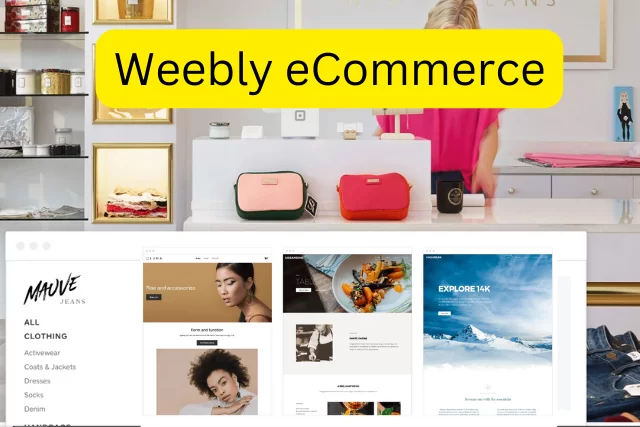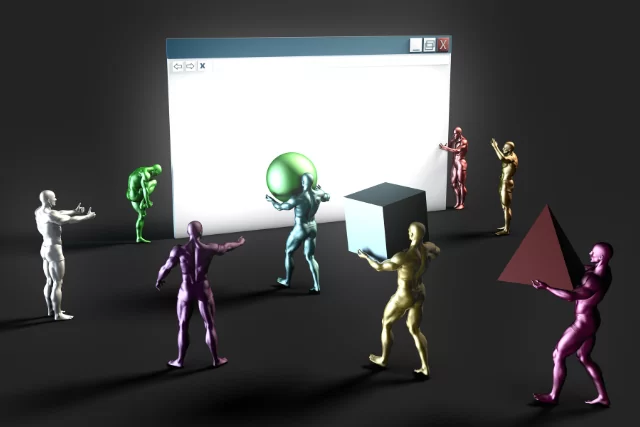Are you seeking an intuitive website builder to help create visually appealing online stores? Look no further than Weebly Ecommerce.
With its user-friendly interface and robust features, Weebly Ecommerce allows you to design and manage your online store easily.
Whether you’re a beginner or an experienced user, you’ll find everything you need to create a stunning and functional online store. So why wait? Start building your dream store today with Weebly Ecommerce.
Key Takeaways
- Weebly offers transparent and flexible pricing options for different business needs.
- Satisfied customers have successfully built and grown their online businesses using Weebly.
- Weebly provides an easy website setup process with a user-friendly interface and customizable templates.
- Weebly’s e-commerce platform offers robust inventory management capabilities and real-time inventory tracking.
Introduction
Weebly, a popular website builder and hosting platform, has evolved to include a robust e-commerce solution for businesses looking to sell products and services online.
This article will explore the features, benefits, and steps to creating a successful online store using Weebly Ecommerce.
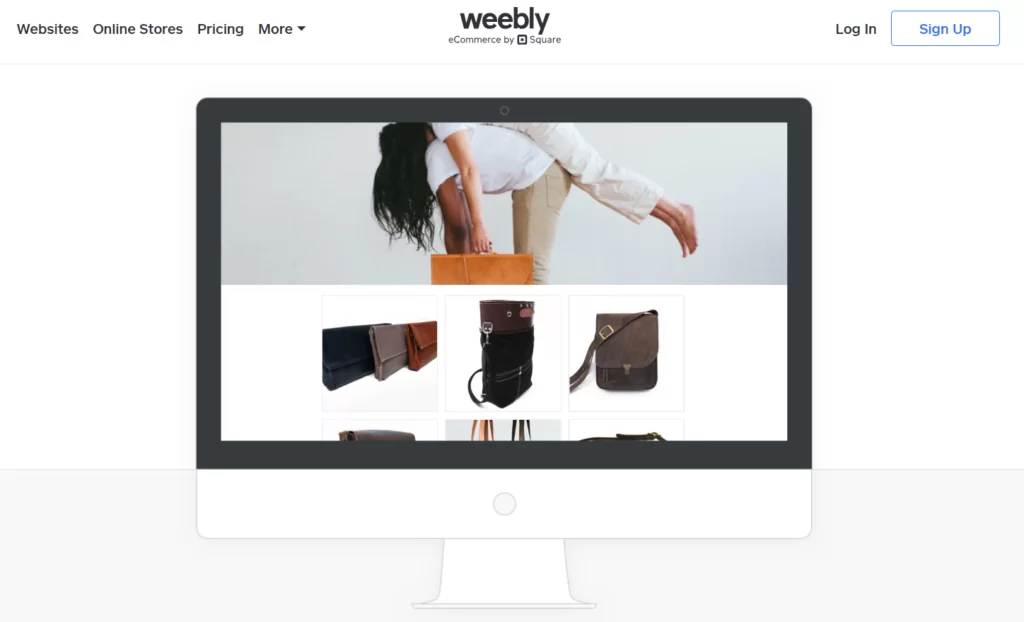
What is Weebly Ecommerce?
Weebly Ecommerce is a set of tools and features integrated into the Weebly website builder, designed to help businesses create, manage, and grow their online stores.
With a user-friendly interface, customizable templates, and a range of features, Weebly Ecommerce makes it easy for entrepreneurs and small businesses to build a professional online store without coding or technical expertise.
Key Features of Weebly Ecommerce
When building your online store, Weebly offers a range of features that can help you create a customized and visually appealing shopping experience.
Customizable Store Layouts
There is a wide range of customizable store layouts available on Weebly eCommerce. As someone looking to master the art of online store management, you’ll appreciate Weebly’s responsive themes and product image optimization options.
These responsive themes ensure your store looks great on any device, whether a desktop computer, tablet, or smartphone.
With a few clicks, you can easily customize the layout, colours, and fonts to match your brand’s aesthetic.
Weebly allows you to optimize your product images for fast loading speeds, ensuring a smooth browsing experience for your customers.
Weebly’s built-in image editor provides a convenient way for users to enhance and customize their product photos directly within the platform. This powerful set of photo editing tools allows you to create visually appealing images that showcase your products effectively.
Utilizing these customizable store layouts, you can create a visually appealing online store that captures your audience’s attention and drives conversions.
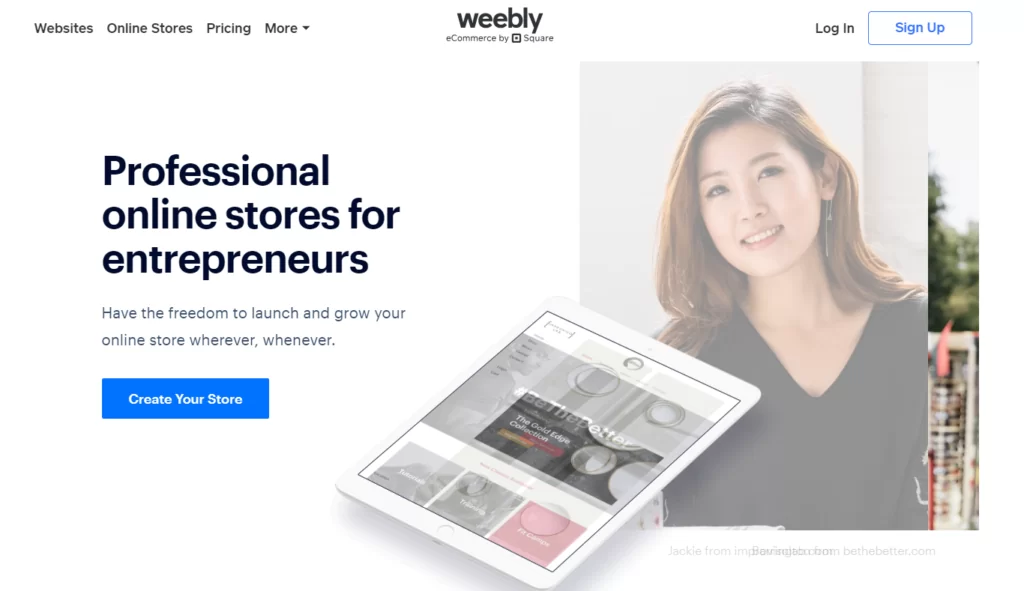
Easy Product Management
Managing your products is a breeze with the easy-to-use features on Weebly eCommerce. With its intuitive interface and powerful tools, you can easily organize your products and streamline your inventory management process.
Weebly eCommerce provides a range of options to categorize and sort your products, making navigating and finding what you need effortlessly.
You can create custom tags and labels to ensure efficient product organization, allowing you to track and manage your inventory levels easily.
Weebly eCommerce provides real-time inventory tracking, so you can always stay on top of your stock levels and avoid overselling.
With Weebly eCommerce, you can effortlessly manage your products and inventory, giving you more time to focus on growing your online store.
Secure Payment Options
You can ensure the security of your payments with various safe and reliable options.
When it comes to payment security, Weebly eCommerce takes it seriously. With advanced fraud prevention measures in place, you can have peace of mind knowing that your customer’s sensitive information is protected.
Millions of users worldwide trust Weebly’s secure payment gateways, such as PayPal, Stripe, and Square. These gateways use industry-standard encryption and authentication protocols to safeguard your transactions.
Weebly provides fraud prevention tools that automatically detect and block suspicious activities, ensuring that only legitimate transactions are processed.
With Weebly eCommerce, you can focus on growing your online store, knowing that your payment security is in good hands.
Built-In SEO Tools
Boost your website’s visibility with the built-in SEO tools, which optimize your content and improve your ranking on search engine results pages.
Weebly’s intuitive website builder offers powerful features to help you master search engine optimization.
With built-in analytics, you can track and analyze the performance of your website and make data-driven decisions to boost your online presence. These tools provide valuable insights into your website’s traffic, user behavior, and conversions.
By understanding your audience and their preferences, you can tailor your content and marketing strategies to attract more visitors and increase conversions.
With Weebly’s built-in SEO tools, you have the power to optimize your website’s content, meta tags, and URLs to improve your site’s visibility on search engines.
Start using these tools today and watch your website climb the search engine rankings.
Mobile-Friendly Designs
The built-in SEO tools on Weebly allow you to optimize your website’s mobile-friendly designs for better visibility on search engines.
You can easily create fully responsive and visually appealing websites. Responsive design ensures that your website adapts seamlessly to any screen size, providing an optimal viewing experience for your visitors on desktop and mobile devices.
Mobile optimization is crucial in today’s digital landscape, as more and more people are browsing the internet on their smartphones and tablets.
By optimizing your website for mobile devices, you can improve your search engine rankings and attract a larger audience.
Weebly’s mobile-friendly designs and SEO tools work hand in hand to help you create a stunning website that performs exceptionally well in search engine results.
Inventory Tracking System
To effectively track your inventory, consider using an automated system that offers real-time updates and integration with your online store.
An advanced inventory management system can streamline your order fulfillment process and help you maintain accurate stock levels.
This system lets you easily monitor your inventory in real-time, ensuring you have the right products to fulfill customer orders.
It can also provide insights into your best-selling items, allowing you to make informed decisions about restocking and inventory replenishment.
By efficiently managing your inventory, you can avoid stockouts, reduce costs, and improve customer satisfaction.
With the integration feature, your online store will always reflect accurate stock availability, preventing overselling and ensuring a smooth shopping experience for your customers.
A reliable inventory tracking system is essential for mastering your e-commerce business.
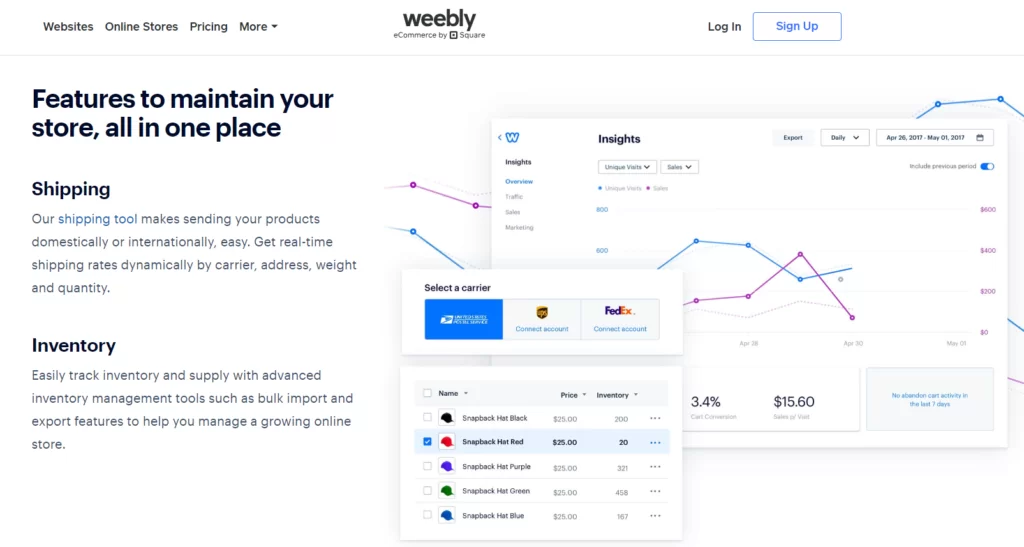
Integrated Marketing Features
Maximize your marketing efforts by utilizing the inventory tracking system’s integrated features, allowing you to promote your products and reach a wider audience easily.
You can gain valuable insights into your customers’ behaviour, preferences, and purchasing patterns with integrated analytics. This data will help you make informed decisions to optimize your marketing strategies and drive more sales.
The social media integration feature enables you to connect your online store seamlessly with popular social media platforms like Facebook and Instagram.
This integration lets you showcase your products and engage with potential customers directly, increasing your brand’s visibility and driving traffic to your store.
Leveraging these integrated marketing features, you can effectively promote your products, expand your reach, and achieve greater success in your online business.
Responsive Customer Support
Weebly’s Responsive customer support can assist you with any questions or concerns regarding online store optimization.
Weebly understands the importance of having a visually appealing online store that attracts and engages customers.
That’s why their team of experts is dedicated to providing you with top-notch support to ensure your online store is optimized for success.
User-Friendly Interface Design
The user-friendly interface design ensures a seamless and intuitive experience for customers. With Weebly’s intuitive website builder, you can easily create visually appealing online stores that captivate your audience.
The interface is designed with the user in mind, making it simple to navigate and customize your store according to your brand’s unique style.
This level of ease and flexibility encourages user engagement and keeps customers returning for more.
By providing a smooth and user-friendly experience, Weebly helps to increase conversion rates and optimize your online business.
With features like drag-and-drop functionality and responsive design templates, you can effortlessly create a visually stunning store that will attract and convert customers.
Don’t let complicated interfaces hinder your success; choose Weebly for a user-friendly experience.
Verdict
Weebly offers an easy website setup to create a visually appealing online store. The user-friendly interface design ensures that even those with limited technical knowledge can easily navigate the platform.
One of the standout features of Weebly’s e-commerce platform is its intuitive drag-and-drop editor. This tool allows you to customize your website’s layout and design without the need for any coding or design skills.
You can easily add and arrange elements such as product images, descriptions, and pricing tables, giving you full control over the look and feel of your online store.
Weebly offers a wide variety of customizable templates to choose from. These templates are aesthetically pleasing and optimized for mobile devices, ensuring that your online store looks great and functions seamlessly on any screen size.
Pros
Here are three reasons why Weebly’s intuitive website builder is a great advantage:
- User-friendly interface: Weebly’s drag-and-drop editor lets you easily customize your online store’s layout, colors, fonts, and more. You can click and drag elements to where you want them, making it simple to create a visually appealing and cohesive design.
- Mobile responsive templates: Weebly offers a wide selection of mobile-responsive templates, ensuring your online store looks great and functions well on any device. This is crucial in today’s mobile-first world, where more and more people are shopping on their smartphones and tablets.
- Built-in ecommerce features: Weebly provides a range of built-in ecommerce features, such as inventory management, order tracking, and secure payment options. These features make it easy to manage your online store and provide a smooth shopping experience for your customers.
Overall, this is a major advantage for anyone looking to create a visually appealing online store without needing advanced technical skills.
Cons
While Weebly offers a user-friendly platform for creating visually appealing online stores, you should consider a few limitations.
- Limited scalability: While Weebly is suitable for small to medium-sized businesses, it may not be the best choice if you have plans for rapid growth. The platform has certain limitations in handling large product catalogs and high traffic levels. If you anticipate significant growth in your business, you may need to consider a more scalable solution.
- Limited integrations: Weebly integrates with several popular third-party applications, but the range of available integrations is not as extensive as other e-commerce platforms. If you rely on specific tools or services to run your business, you may need to check if they are compatible with Weebly.
Guide to Getting Started With Weebly Ecommerce
Setting up your online store with Weebly Ecommerce is a straightforward process. Follow these steps to get started:
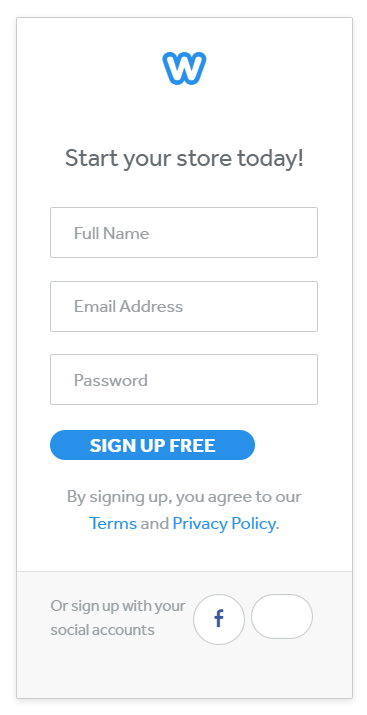
1. Sign Up for a Weebly Account
To begin, sign up for a Weebly account at weebly.com. Choose a plan with ecommerce features, such as free, personal, professional or performance plans.
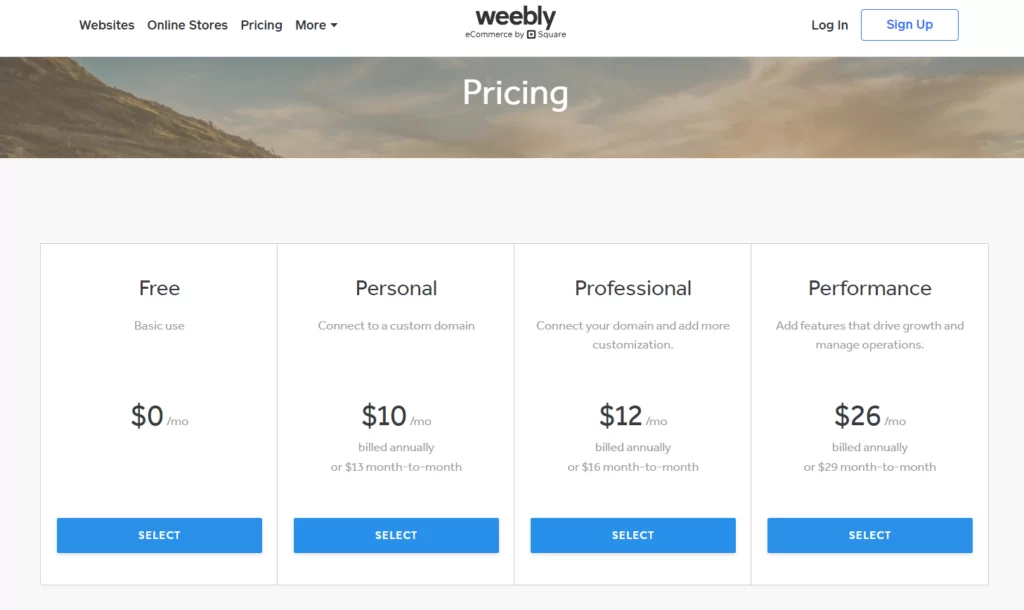
2. Choose a Template
Select a template that suits your brand and the types of products you plan to sell. Weebly offers a range of e-commerce-specific templates that are fully customizable.
3. Customize Your Store
Using Weebly’s drag-and-drop editor, customize your store’s design by adding your logo, changing colors and fonts, and arranging page elements. You can add new pages, such as an About Us page or a blog, to provide more information about your business.
4. Add Products
Navigate to the “Store” tab in the Weebly editor and click “Add Product” to add your products. Include product images, descriptions, prices, and relevant variations, such as size or color options.
5. Set Up Payment and Shipping Options
Configure your payment gateways in the “Store” tab by connecting your Stripe, PayPal, or Square account. Then, set up your shipping options by choosing your preferred carriers and creating custom shipping rates.
6. Configure Taxes
Weebly Ecommerce can automatically calculate taxes based on your customers’ locations. To enable this feature, go to the “Store” tab and click “Taxes” to set up your tax settings.
7. Launch Your Store
Once you’ve completed the setup process, click “Publish” to make your online store live. You can now start promoting your store and processing orders.
Using Weebly’s App Center
Weebly’s App Center is a marketplace that offers a variety of third-party apps and integrations to enhance the functionality of your Weebly website or online store.
These apps can help you improve your site’s design, add new features, and streamline your workflow.
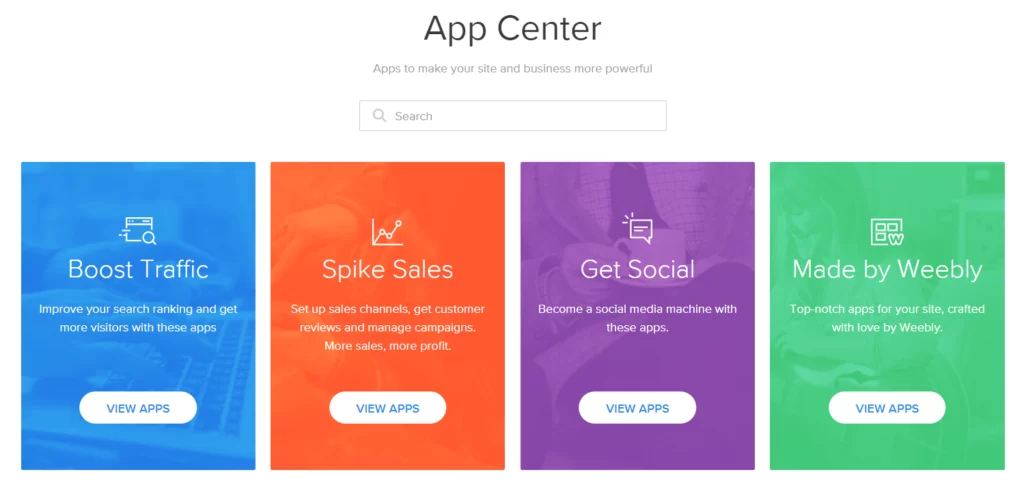
Browsing the App Center
To browse the available apps in Weebly’s App Center, follow these steps:
- Log in to your Weebly account and open the website editor for the site to which you want to add an app.
- Click on the “Apps” tab in the top navigation bar to open the App Center.
- Browse the available apps by category, such as “e-commerce,” “Marketing,” or “Social.” You can also use the search bar to find specific apps by name or keyword.
Installing an App
Once you’ve found an app you’d like to add to your website, follow these steps to install it:
- Click on the app’s thumbnail in the App Center to open its details page.
- Review the app’s description, features, pricing, and user reviews to ensure it meets your needs.
- Click the “Add” or “Install” button to begin the installation process. Some apps are free, while others may offer a free trial or require a subscription.
- You may be prompted to grant the app permission to access certain data or features on your website. Review the permissions and click “Allow” to continue.
- Once the app is installed, it will be added to your website editor, usually as a new element or settings option.
Using and Managing Installed Apps
After installing an app, you can start using it on your website or online store:
- If the app adds a new element to your website editor, you can drag and drop the element onto your site’s pages, just like any other Weebly element.
- If the app adds new settings or options, you can access them through the website editor’s sidebar or the “Apps” tab in the top navigation bar.
- To manage your installed apps, click the “Apps” tab in the website editor and click “Manage Apps.” Here, you can view your installed apps, update them, or uninstall them if needed.
Tips for Using Weebly’s App Center
- Read user reviews and check the app’s rating before installing it to ensure it’s reliable and well-supported.
- Keep an eye on the pricing structure of the apps you install, as some may require a monthly subscription or charge additional fees for certain features.
- Regularly update your installed apps to ensure you use the latest version with the most up-to-date features and security patches.
- Please don’t overload your website with too many apps, as this can slow down your site’s performance and make it more challenging to manage.
Weebly’s App Center is a valuable resource for enhancing your website or online store with additional features and integrations.
Alternative Ecommerce Software
Several alternative e-commerce platforms are available for businesses looking to create an online store. Each platform has its features, pricing, and ease of use. Here are five popular alternatives to Weebly Ecommerce:
- Shopify: Shopify is a leading e-commerce platform that allows businesses to create a fully customizable online store. It offers many features, including product management, payment processing, shipping and tax management, and marketing tools. Shopify also has a large app store, allowing you to extend the functionality of your store with various third-party integrations. Shopify.com
- WooCommerce: WooCommerce is a free, open-source e-commerce plugin for WordPress, making it an excellent choice for businesses already using WordPress for their website. WooCommerce offers a range of features, such as product management, payment gateways, shipping options, and marketing tools. Since it’s built on WordPress, WooCommerce also benefits from its extensive library of plugins and themes. WooCommerce.com
- BigCommerce: BigCommerce is a powerful ecommerce platform designed for businesses of all sizes. It offers a range of features, including customizable templates, product management, payment processing, shipping and tax management, and marketing tools. BigCommerce also supports multi-channel selling, allowing you to sell on popular marketplaces like Amazon and eBay. BigCommerce.com
- Squarespace: Squarespace is a website builder that also offers ecommerce capabilities. Known for its visually stunning templates, Squarespace is an excellent option for businesses looking to create a beautiful online store. It offers features such as product management, payment processing, shipping options, and marketing tools. Squarespace.com
- Wix: Wix is another website builder that offers e-commerce functionality. With its easy-to-use drag-and-drop editor, Wix makes it simple for businesses to create a professional online store. Wix offers a range of features, including product management, payment processing, shipping and tax management, and marketing tools. Wix.com
Frequently Asked Questions
Is Weebly Ecommerce Suitable for Small Businesses or Geared Towards Larger Companies?
Weebly Ecommerce is suitable for small businesses and startups. It provides an intuitive website builder that caters to their needs. With Weebly Ecommerce, you can create visually appealing online stores without hassle.
Can I Integrate Weebly E-commerce With My Existing Website, or Do I Need to Build a New One From Scratch?
To integrate Weebly e-commerce with your existing website, you can customize Weebly e-commerce templates to match your brand. There is no need to build a new site from scratch, making it easier for you.
What Payment Gateways Does Weebly Ecommerce Support?
Regarding online stores, Weebly’s e-commerce offers advantages like easy integration of payment gateways and mobile compatibility. You can set up a visually appealing store and accept payments seamlessly.
Are There Any Transaction Fees Associated With Using Weebly Ecommerce?
Yes, there are transaction fees associated with using Weebly Ecommerce. However, you have multiple payment options for your customers’ needs, including credit cards, PayPal, and Square.
Can I Sell Digital Products or Services Through Weebly Ecommerce, or Is It Limited to Physical Goods Only?
You can sell digital products and services through Weebly Ecommerce. This offers the advantage of reaching a wider audience and eliminates the need for physical inventory. Weebly makes it easy to set up and manage your online store.
Conclusion
If you’re looking for an intuitive and visually appealing website builder for your online store, Weebly Ecommerce is a great choice.
With its detailed features and easy-to-use interface, you can create a professional-looking store without technical skills.
Although there are some limitations and the pricing can be a bit high for certain plans, the overall experience and results make it worth considering. So go ahead and try Weebly Ecommerce to take your online business to the next level.