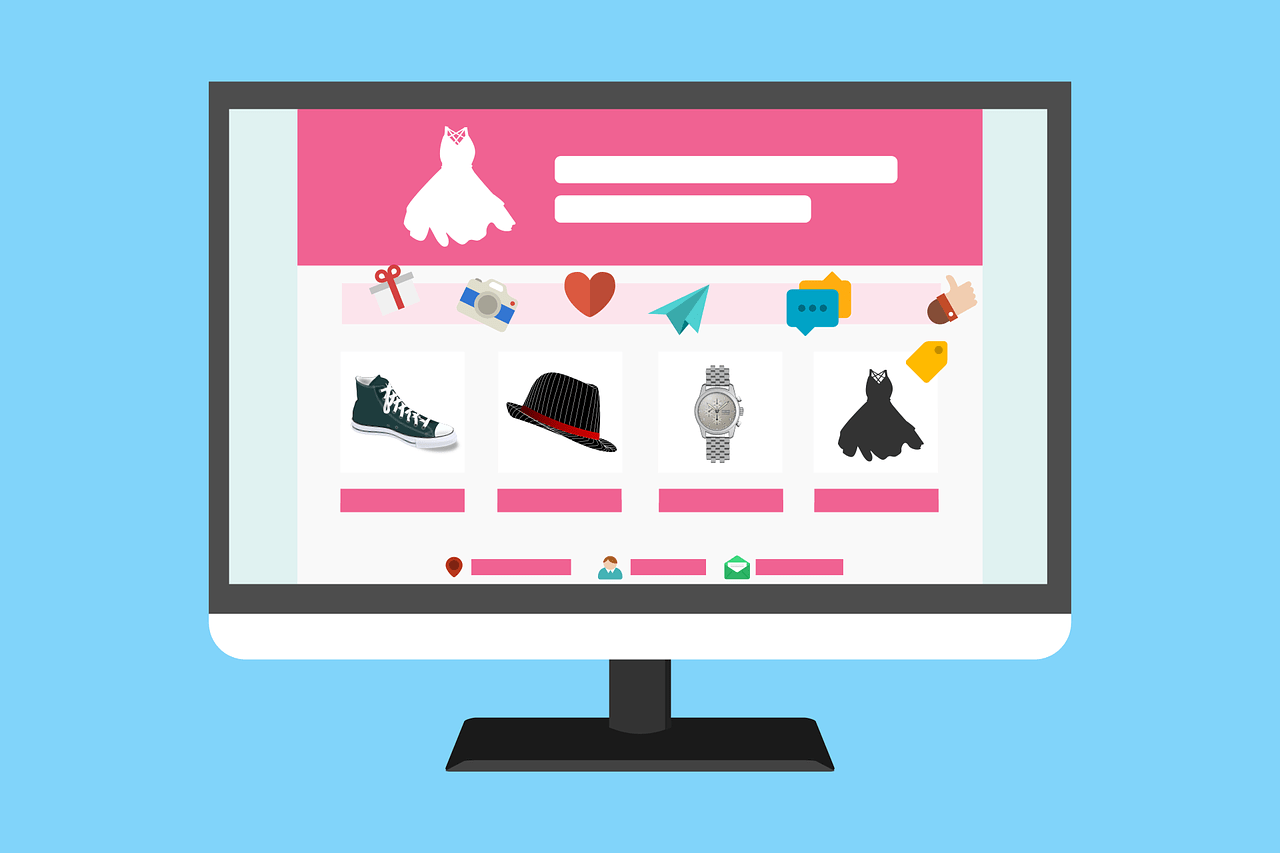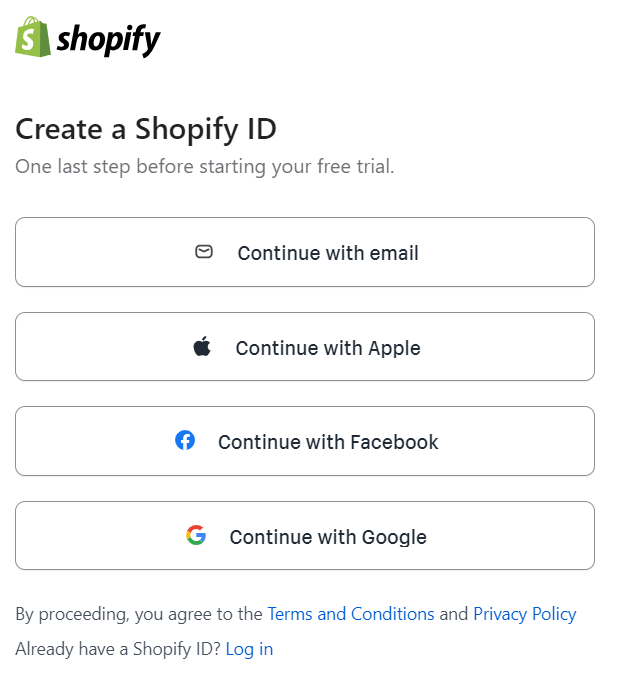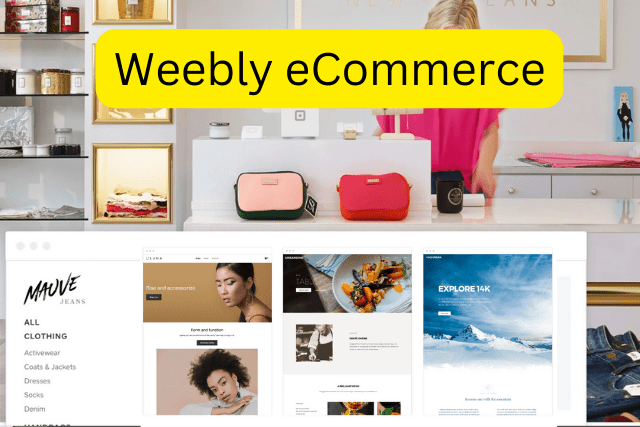Shopify is often regarded as the best e-commerce platform for beginners. Once in a while, every online seller comes across Shopify and dreams of building an e-commerce empire around it.
It has revolutionized the e-commerce industry by making it easier for anyone to set up an online store. With its user-friendly interface, powerful tools, and customizable themes, Shopify has become one of the most popular platforms for entrepreneurs looking to start their businesses.
However, starting a Shopify store can be overwhelming for beginners new to e-commerce. From designing your website to managing orders and inventory, there are many factors to consider when setting up your online store.
That’s why we’ve compiled a list of 10 essential tips for starting your Shopify store—a beginner’s guide that will help you navigate the process and launch a successful business.
Table of Contents
Why is Shopify perfect for beginners?
Shopify is incredibly user-friendly and easy to navigate. It provides users with a simple and intuitive interface that makes it easy for beginners to set up their online store without technical expertise or coding knowledge.
It offers various customizable themes and templates tailored to suit your brand’s style and aesthetic. This means you don’t need to spend time or money creating your website design from scratch, making it an ideal platform for those starting.
Shopify also has a vast selection of apps and integrations available that can enhance the functionality of your site. These include tools for social media marketing, email marketing campaigns, abandoned cart recovery features, and more – all designed to help beginners build a successful online business quickly and easily.
Choosing Your Niche
Choosing your niche is one of the most critical steps in starting a successful Shopify store. Choosing a niche you are passionate about and know about is essential, as this will make it easier for you to create content and market your products effectively.
Also, choosing a niche with high demand but low competition can help you stand out in the crowded e-commerce space.
When selecting your niche, consider profitability, target audience demographics, trends, and seasonality. It would be best to research your competition to see what they are doing well and what gaps you can fill in the market.
Be sure to test different niches before settling on one – conduct market research surveys or run small test campaigns to gauge interest before investing significant time and resources into building a store around a particular niche.
Finding the right market is essential for success when starting a Shopify store. It’s important to consider what products you are passionate about and what niche markets interest you. This way, you can create a brand that aligns with your interests and resonates with potential customers.
Researching the competition in your desired market is also crucial. Look at what other businesses offer, pricing strategies, and target audience. This will help you identify any gaps in the market that you could fill or new angles to approach marketing your products.
Finally, understanding your target audience is key to finding a profitable market. Consider their demographics, interests, pain points, and buying habits to create a tailored marketing strategy that speaks directly to them. By doing so, you’ll be able to connect with potential customers on a deeper level and build long-lasting relationships with them over time.
Set Up Your Shopify Account
Shopify, one of the leading e-commerce platforms, offers a seamless and user-friendly solution for entrepreneurs and businesses to create and manage their online presence.
Here are the key steps to create a Shopify Store
| Step | Description |
|---|---|
| Sign up for an Account | Preview your store, test functionality, and launch your Shopify store when ready. |
| Choose a Plan | Select a suitable pricing plan based on your business needs and budget. |
| Customize Store Design | Explore the Shopify Theme Store and customize your store’s design and layout. |
| Add Products | Enter product details, descriptions, images, and pricing to populate your store. |
| Set up Payment Methods | Configure payment gateways, including Shopify Payments, PayPal, or other options. |
| Configure Shipping | Define shipping rates, options, and delivery methods to meet customer expectations. |
| Set Up Store Settings | Configure general store settings, including taxes, currencies, and legal policies. |
| Launch Your Store | Preview your store, test functionality, and when ready, launch your Shopify store. |
| Market and Promote | Implement marketing strategies such as social media campaigns and email marketing. |
| Manage Orders and Growth | Process orders, manage inventory, analyze sales data, and continuously optimize. |
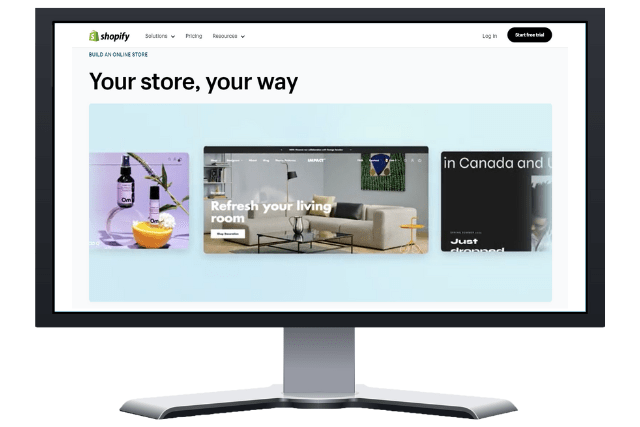
Creating a Shopify Account
To begin your Shopify journey, you need to create an account. Follow these steps to set up your Shopify account:
- Visit the Shopify website at www.shopify.com.
- Click on the “Get Started” button prominently displayed on the homepage.
- You will be redirected to a sign-up page where you need to enter your email address, password, and store name.
- Once you’ve filled in the required information, click the “Create your store” button.
Congratulations! You have successfully created your Shopify account, and now you’re ready to dive deeper into the world of e-commerce.
Choosing a Suitable Plan and Payment Method
When choosing a suitable plan for your Shopify store, it’s important to consider your budget, business needs, and scalability. Let’s dive deeper into each of these factors:
- Budget: Assessing your budget is crucial in selecting the right plan for your Shopify account. Consider how much you are willing to invest in your online store every month. Shopify offers different pricing plans to accommodate various budgets, ranging from the Basic Shopify plan to more advanced options. The pricing plans differ regarding features, support, and transaction fees. Carefully evaluate the features offered in each plan and choose the one that provides the best value for your budget.
- Business Needs: Analyzing your business needs is essential for determining the most suitable Shopify plan. Consider factors such as the number of products you plan to sell, the expected volume of traffic, and the desired features for your store. For example, if you have a large inventory or anticipate high traffic, you might benefit from a plan offering advanced features like third-party shipping calculations or reporting. On the other hand, if you’re starting out or have a smaller inventory, a basic plan might be sufficient. Assess your specific requirements and select a plan that aligns with your business needs.
- Scalability: Planning for long-term growth is important when selecting a Shopify plan. As your business expands, you’ll want a plan to scale without limitations. Consider the future growth potential of your online store and choose a plan that offers the flexibility to accommodate increased traffic, sales, and product listings. Shopify’s higher-tier plans provide additional features and resources to support your growing business. Being able to upgrade to a higher plan when needed seamlessly will save you the hassle of migrating to a different platform in the future.
After selecting a suitable plan, it’s time to set up your payment method. Shopify offers a variety of payment gateways to choose from, including PayPal, Stripe, and their own payment solution called Shopify Payments.
When deciding on a payment gateway, consider the preferences of your target customers, the countries you plan to sell to, and the level of security and convenience provided by each option.
It is important to select a payment gateway that ensures a seamless checkout experience for your customers while offering robust security measures to protect their sensitive information.
Customizing Your Store’s Design and Layout
Customizing the design and layout of your online store is a crucial step in creating a visually appealing and user-friendly shopping experience for your customers. Shopify offers various customizable themes and intuitive tools to help you personalize your store’s design. Here’s a detailed breakdown of the steps involved in customizing your store’s design and layout:
- Theme Selection: Browse through Shopify’s extensive Theme Store, which offers a diverse collection of professionally designed themes. Take your time to explore different themes and consider their aesthetics, features, and compatibility with your brand and products. Look for themes that align with your brand identity and create a cohesive visual experience.
- Customization: Once you’ve selected a theme, it’s time to customize it to match your brand’s aesthetics. Shopify’s customization tools simplify modifying various aspects of your store’s design. Some common customization options include:
- Colors: Choose colors that align with your brand’s color palette. Consider using colors that evoke emotions related to your products or target audience. Experiment with different color combinations to find the perfect balance.
- Fonts: Select fonts that reflect your brand’s personality and ensure readability. Use different fonts for headings, subheadings, and body text to create a visual hierarchy.
- Imagery: Upload high-quality product images that showcase your products in the best light. Ensure that images are properly sized and optimized for fast loading times. Experiment with different image placements and arrangements to create an engaging visual experience.
- Layout: Customize the layout of your store to enhance user experience. Arrange product collections, featured products, and promotional banners in a way that guides visitors through your store seamlessly. Consider the flow of information and make it easy for customers to find what they’re looking for.
- Sections: Take advantage of Shopify’s section functionality to add custom sections to your store’s homepage. Showcase featured products, testimonials, or promotional content to engage visitors and drive conversions.
- Logo and Branding: Upload your logo and ensure it is prominently displayed on your store. Position it easily, visibly and aligned with your brand’s identity. Consider the dimensions and proportions to ensure it looks great across different devices and screen sizes.
- Navigation and Structure: Create a logical and user-friendly navigation structure for your store. Organize your products into categories and collections, making it easy for customers to browse and find what they want. Utilize drop-down menus or sidebar navigation to provide a clear and intuitive browsing experience.
- Content Creation: Craft compelling and persuasive product descriptions highlighting your products’ unique features and benefits. Use persuasive language, focus on the value your products offer, and include relevant keywords to optimize your store for search engines. Accompany your product descriptions with high-quality images that comprehensively view each product.
Remember to preview and test your customized store across different devices to ensure it looks consistent and functions flawlessly. Optimize your store for mobile devices by using responsive design techniques, ensuring that it adapts seamlessly to different screen sizes.
Choose Products and Suppliers
Selecting the right products and finding reliable suppliers are crucial to building a successful online store. Let’s explore the necessary steps to choose the best products and establish solid supplier relationships:
Sourcing Products
Sourcing the right products for your Shopify store is crucial to attracting customers and meeting their needs effectively. To ensure you make informed decisions, follow these steps when researching and sourcing products:
- Market Research: Conduct comprehensive market research to understand your niche’s current trends, customer preferences, and demands. This involves analyzing competitor stores, studying customer reviews and feedback, and monitoring industry publications or forums. Look for popular and trending products that have a consistent demand.
- Product Selection: Based on your market research, create a shortlist of potential products that align with your target audience’s needs and preferences. Consider factors such as the profitability of each product, uniqueness, and potential for growth. Evaluate how well the product fits within your brand and its compatibility with your target market.
- Product Differentiation: Assess how you can differentiate the products you choose from those competitors offer. Identify unique selling points (USPs) that make your products stand out. This could include features, quality, packaging, pricing, or additional value-added services. Differentiation helps you create a competitive advantage and attract customers who are looking for something unique.
- Inventory Management: Determine the most suitable inventory management approach for your business. If you choose a traditional inventory model, ensure you have sufficient storage space and efficient logistics to handle product storage, handling, and shipping. Optimize your inventory management system to minimize the risk of overstocking or running out of popular products.
Alternatively, you may consider a dropshipping model where you partner with reliable suppliers handling inventory and fulfillment. You don’t need to hold inventory with dropshipping, and the supplier ships products directly to customers.
Research and identify reputable dropshipping suppliers who offer high-quality products and reliable shipping services. Ensure they have a track record of excellent customer service and timely order fulfillment.
Identifying Reliable Suppliers
When it comes to identifying reliable suppliers for your Shopify store, conducting thorough research and evaluation is crucial. Follow these steps to ensure you choose suppliers who meet your quality standards and can provide a seamless partnership:
- Supplier Research: Conduct extensive research to identify potential suppliers in your industry. Utilize online directories, trade shows, industry forums, and recommendations from industry peers to discover reputable suppliers. Look for suppliers specializing in the products you want to sell and have a proven track record of quality and reliability.
- Supplier Evaluation: Once you have a list of potential suppliers, evaluate them based on various criteria to assess their suitability for your business. Consider factors such as:
- Product Quality: Look for suppliers who consistently deliver high-quality products. Examine samples, customer reviews, and any available certifications or quality standards they adhere to.
- Pricing: Compare the pricing different suppliers offer to ensure it aligns with your budget and market competitiveness. However, keep in mind that quality should not be compromised solely for the sake of lower prices.
- Shipping Times: Evaluate the estimated shipping times provided by suppliers. Ensure they can deliver products within a reasonable timeframe to meet your customers’ expectations.
- Return Policies: Review the suppliers’ return policies to understand their processes for handling returns, replacements, or refunds. A supplier with a flexible and customer-friendly return policy can greatly benefit your business.
- Customer Reviews: Check for reviews or testimonials from other businesses that have worked with the suppliers. Look for positive feedback regarding their product quality, reliability, and responsiveness to inquiries or issues.
- Supplier Communication: Establish direct communication with potential suppliers to gather more information and assess their responsiveness. Ask relevant questions about their manufacturing processes, lead times, product availability, and any customization options they offer. Prompt and clear communication indicates a supplier’s professionalism and commitment to a successful partnership.
- Samples and Testing: Request product samples from shortlisted suppliers to evaluate their quality, packaging, and overall customer experience. Testing the products firsthand allows you to assess their suitability for your target market and ensures they meet your expectations.
By conducting thorough research, evaluating suppliers based on various criteria, establishing clear communication channels, and testing product samples, you can identify reliable suppliers for your Shopify store.
Building strong relationships with trustworthy suppliers is essential for maintaining product quality, timely delivery, and overall customer satisfaction.
Build Your Shopify Store
Now that you have your products and suppliers in place, it’s time to focus on building a user-friendly and visually appealing online store. A well-designed and intuitive website will help you create a seamless customer shopping experience. Let’s dive into the essential steps of building your store:
Creating a User-Friendly Website
A user-friendly website is crucial for providing your customers a positive and seamless browsing experience. Follow these steps to ensure your Shopify store is user-friendly and optimized for customer satisfaction:
Website Structure
Creating an intuitive navigation structure is essential for guiding visitors through your store. Design a clear hierarchy of categories and subcategories that align with your product offerings. Logically organize products to make it easy for customers to find what they want. Utilize dropdown menus, sidebar navigation, or a combination of both to enhance navigation efficiency.
Responsive Design
Ensure your website is responsive, adjusting seamlessly to devices like desktops, tablets, and smartphones. A responsive design guarantees a consistent and enjoyable user experience across all devices. Test your website on various screen sizes to ensure that elements and content are displayed properly and that users can easily navigate and interact with your store.
Clear Product Display
Present your products in an organized and visually appealing manner. Utilize high-quality product images that showcase your products from different angles and perspectives. Provide detailed and accurate descriptions that highlight key features, specifications, and sizing information. Make it easy for customers to add products to their cart and proceed to checkout by placing clear and prominent call-to-action buttons.
Product Search Functionality
Implement a search bar that allows customers to find products quickly. Enhance the search capabilities by incorporating filters and sorting options. This enables customers to refine their search based on specific criteria, such as price range, color, or size. Providing robust search functionality enhances the user experience and help customers discover relevant products efficiently.
Trust Signals
Display trust signals throughout your website to build customer trust and credibility. Include customer reviews and ratings on product pages to showcase social proof. Display security badges and payment icons to assure customers that their personal information and transactions are secure. Incorporating trust signals creates a sense of reliability and confidence in your store.
Optimized Page Speed
Optimize your website’s loading speed to minimize bounce rates and ensure a smooth browsing experience. Compress images to reduce file sizes without compromising quality. Utilize caching techniques to store frequently accessed data and speed up page loading times. Choose a reliable hosting provider with fast server response times and sufficient bandwidth to handle your website traffic.
Contact Information
Clearly display your contact information, including phone number, email address, and physical address. This information helps build trust and allows customers to reach out for support or inquiries. Consider placing the contact information in the header or footer of your website for easy accessibility.
About Us and Policies
Craft an engaging “About Us” page that tells your brand’s story, mission, and values. Use this page to connect with your customers on a deeper level and establish a personal connection. Additionally, provide clear policies on shipping, returns, and privacy. Make these policies easily accessible to manage customer expectations and build transparency.
By following these steps and creating a user-friendly website, you enhance the overall browsing experience for your customers. A seamless and intuitive website design increases customer engagement, improves conversion rates, and fosters long-term customer loyalty.
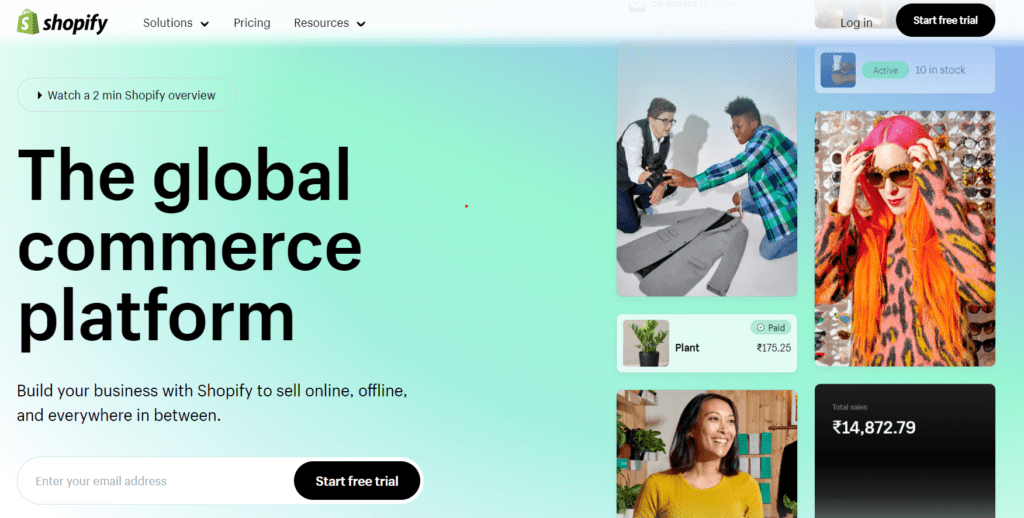
Optimizing the Checkout Process
The checkout process is a critical stage in the customer journey; optimizing it can significantly impact your conversion rates. To minimize cart abandonment and ensure a seamless transaction, consider the following strategies to optimize your checkout process:
Guest Checkout
Offer the option for customers to complete their purchases as guests, without the need to create an account. While account creation can have its benefits, some customers prefer a quicker checkout process without the hassle of creating and remembering login credentials. By allowing guest checkout, you eliminate friction and cater to the needs of those who value convenience and efficiency.
Streamlined Forms
Keep your checkout form concise and user-friendly. Request only essential information that is necessary to complete the purchase. Avoid overwhelming customers with too many fields or unnecessary questions that may discourage them from completing the transaction. Minimize the number of steps required to finalize the purchase, and provide clear progress indicators to keep customers informed about their progress.
Multiple Payment Options
Offer a variety of payment methods to cater to different customer preferences and enhance convenience. Include popular options such as credit cards, debit cards, digital wallets (e.g., Apple Pay, Google Pay), and alternative payment solutions (e.g., PayPal, Klarna). Multiple payment options allow customers to choose the method they feel most comfortable with, increasing the likelihood of completing the purchase.
Trust Badges and Secure Checkout
Display trust badges and ensure a secure checkout process to instill customer confidence. Place trust badges on your checkout page, such as SSL certificates, secure payment icons, or third-party security seals.
These visual cues assure customers that their personal and financial information is protected. Implement SSL encryption and use reputable payment gateways to safeguard customer data and provide a secure transaction environment.
Clear Order Summary and Shipping Information
Provide customers with a clear and detailed order summary, including itemized costs, shipping fees, and any applicable taxes or discounts. Display shipping options and estimated delivery times upfront to manage customer expectations. Communicate your return policy, customer support contact information, and any relevant terms and conditions to promote transparency and trust.
By implementing these optimization strategies, you can create a user-friendly and seamless checkout process that reduces cart abandonment and improves customer satisfaction. Regularly monitor your checkout funnel, analyze data, and make data-driven adjustments to further enhance the conversion rate and streamline the purchasing experience for your customers.
Learn more about Shopify
When using Shopify as your e-commerce platform, you have access to a wealth of resources that can help you succeed in building and growing your online store. Don’t know where to start? Here are some valuable resources provided by Shopify:
Shopify Help Center
The Shopify Help Center is a comprehensive hub of knowledge and support. It offers a vast collection of articles, tutorials, and guides to assist you at every stage of your Shopify journey. Whether you need help setting up your store, managing products, or understanding marketing strategies, the Help Center provides step-by-step instructions and best practices.
Shopify Blog
The Shopify Blog is a valuable resource for staying up-to-date with industry trends, e-commerce strategies, and success stories. It features informative articles, expert insights, and practical tips from Shopify’s experienced team and industry professionals. Explore a wide range of topics, such as marketing, SEO, design, product sourcing, and customer experience, to enhance your knowledge and make informed decisions.
Shopify Community Forums
The Shopify Community Forums provide a platform for merchants to connect, collaborate, and learn from one another. Engage with fellow entrepreneurs, share experiences, and seek advice on various topics related to e-commerce. The forums are a supportive community where you can ask questions, receive feedback, and find inspiration from the collective wisdom of other Shopify users.
Shopify Academy
The Shopify Academy offers online courses and educational resources to help you sharpen your entrepreneurial skills. Access free courses and tutorials that cover topics like setting up your store, marketing strategies, social media advertising, and more. Learn at your own pace and gain valuable insights from industry experts to drive your business forward.
Shopify Experts
You can connect with Shopify Experts if you need additional assistance in designing, developing, or marketing your Shopify store. These are trusted professionals who specialize in various aspects of e-commerce. Whether you need help with store setup, theme customization, app development, or marketing campaigns, Shopify Experts can provide tailored solutions to meet your specific needs.
Shopify App Store
The Shopify App Store is a marketplace of apps and plugins that can enhance your store’s functionality. Explore a wide range of apps that can help you with marketing automation, SEO optimization, inventory management, customer service, and more. Choose from both free and paid apps to customize and optimize your store according to your business requirements.
By leveraging these Shopify resources, you can gain valuable knowledge, access expert advice, and find the tools and support you need to succeed in the e-commerce industry. Take advantage of these resources to continuously learn, improve your store’s performance, and stay ahead of the competition.
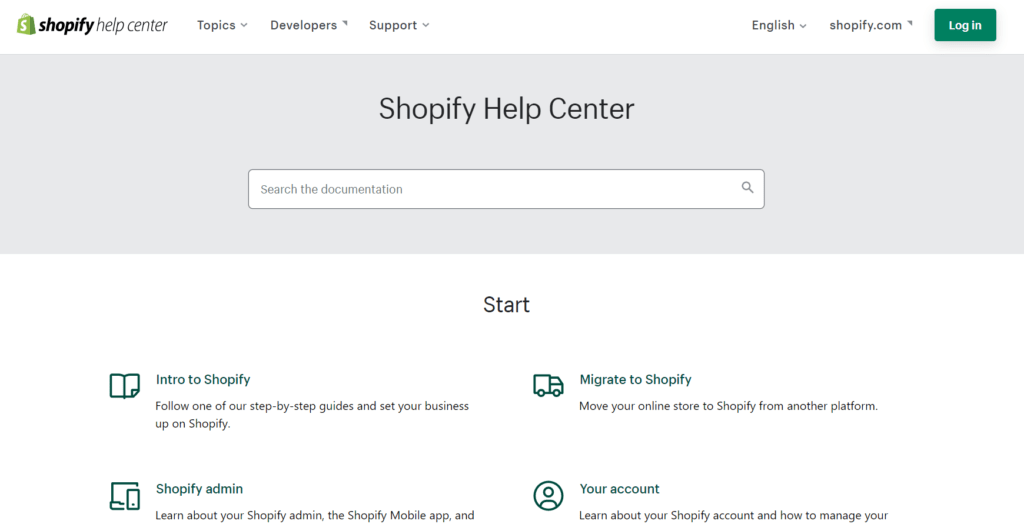
Marketing and Advertising Your Store
Once your store is up and running, it’s time to attract customers and drive traffic to your online store. Effective marketing and advertising strategies are vital for increasing your store’s visibility and reaching your target audience.
Explore these different marketing channels to reach and engage your target audience effectively:
Content Marketing
Content marketing involves creating valuable and engaging content related to your products or industry. Publish blog articles, videos, or tutorials that provide value and insights to your target audience.
By offering helpful and informative content, you establish your store as an authoritative resource and attract organic traffic. Focus on addressing customer pain points, offering solutions, and showcasing your expertise in your niche.
Social Media Marketing
Leverage popular social media platforms such as Facebook, Instagram, Twitter, and Pinterest to connect with your audience. Develop a content strategy that aligns with each platform’s unique features and audience demographics.
Use compelling visuals, including high-quality images and videos, to attract attention. Craft engaging captions that encourage interaction and spark conversations.
Leverage social media to build brand loyalty, share product updates, run contests or giveaways, and interact with your followers.
Email Marketing
Build an email list of interested subscribers and regularly communicate with them through email marketing campaigns. Send personalized product recommendations, exclusive offers, and informative newsletters to nurture customer relationships. Use email automation to send targeted messages based on customer behavior, preferences, or purchase history. Encourage customers to subscribe by offering incentives such as discounts or exclusive content. Email marketing allows you to stay top-of-mind with your audience and drive repeat purchases.
Influencer Marketing
Collaborate with influencers in your industry to promote your products to their engaged audience. Identify influencers who have a following that aligns with your target market.
Reach out to them and propose partnerships such as sponsored posts, product reviews, or affiliate programs.
Influencers’ endorsements and recommendations can significantly increase your store’s visibility and credibility.
Encourage influencers to create authentic and engaging content that showcases your products and resonates with their audience.
Search Engine Optimization (SEO)
Optimize your website’s content and structure to improve your search engine rankings and increase organic traffic. Conduct keyword research to identify relevant and high-traffic keywords in your industry. Create unique and informative product descriptions that incorporate these keywords naturally. Optimize meta tags, URLs, and headings to enhance your website’s visibility to search engines. Focus on providing valuable content and improving user experience to attract and retain organic traffic.
Affiliate Marketing
Establish partnerships with affiliates who can promote your products in exchange for a commission on sales.
Identify affiliates who have a relevant audience and align with your brand values. Provide affiliates with unique tracking links and promotional materials.
Track their performance and reward them for driving sales. Affiliate marketing expands your reach and allows you to tap into new customer networks through the efforts of affiliates.
Choose the marketing channels that align with your target audience, business goals, and available resources.
Consistency, creativity, and tracking the performance of your marketing efforts are key to successful campaigns.
Regularly evaluate and refine your marketing strategies based on data and customer feedback to maximize your store’s visibility and drive conversions.
Creating Effective Social Media Campaigns
Social media platforms provide a powerful avenue for connecting with your audience, building brand awareness, and driving traffic to your Shopify store. To create effective social media campaigns, consider the following tips:
Define Your Target Audience
Start by clearly defining your target audience. Understand their demographics, interests, behaviors, and pain points.
This knowledge allows you to create content that resonates with your audience and addresses their specific needs. Tailor your messaging, visuals, and tone to appeal directly to your target audience.
Engaging Visuals
Visual content is key to capturing attention and making your social media posts stand out. Use high-quality images, videos, and graphics that align with your brand identity and convey your message effectively.
Incorporate eye-catching visuals that evoke emotions or spark curiosity. Experiment with different types of visuals to keep your content fresh and engaging.
Compelling Captions
Craft attention-grabbing captions that complement your visual content. Your captions should convey your brand’s voice and personality while being concise and engaging.
Use storytelling techniques, ask thought-provoking questions, or share interesting facts. Experiment with humor, emotional appeals, or calls to action to spark conversation and encourage interaction.
Hashtags
Incorporate relevant hashtags into your social media posts to increase discoverability and reach a wider audience. Research popular industry-specific hashtags and use them strategically in your posts.
Hashtags can help categorize your content and make it easier for interested users to find your posts through searches or by following specific hashtags.
Here are some examples of incorporating relevant hashtags into social media posts:
Example 1 (Instagram post about a healthy smoothie): 🍓 Just whipped up this delicious #strawberrybanana #smoothie! Perfect way to start the day. #HealthyEating #Nutrition #BreakfastGoals
In this example, the hashtags #strawberrybanana, #HealthyEating, #Nutrition, and #BreakfastGoals categorize the post, making it discoverable to users interested in smoothies, healthy eating, and breakfast ideas.
Example 2 (Twitter post about a new tech gadget): 📱 Exciting news! Our latest #gadget, the TechGizmoX, is now available for pre-order. Get ready for the future with cutting-edge technology. #TechGizmoX #Innovation #FutureTech
In this tweet, the hashtags #gadget, #TechGizmoX, #Innovation, and #FutureTech reach a tech-savvy audience interested in innovative gadgets and future technology.
Example 3 (a Facebook post for a travel blog): ✈️ Just landed in beautiful Bali! Follow along as we explore this tropical paradise. #TravelAdventures #BaliBound #Wanderlust #IslandGetaway
In this Facebook post, the hashtags #TravelAdventures, #BaliBound, #Wanderlust, and #IslandGetaway are incorporated to connect with users passionate about travel and those interested in Bali as a destination.
Consistent Posting Schedule
Maintain a consistent posting schedule to keep your audience engaged and build anticipation for your content.
Experiment with different posting times to identify when your audience is most active and responsive.
Consistency is key to maintaining a presence on social media and staying top-of-mind with your audience.
Community Engagement
Social media is a two-way communication channel. Respond to comments, direct messages, and engage with your followers.
Show genuine interest in their opinions, questions, and feedback. Encourage user-generated content by asking for customer testimonials, product reviews, or creative submissions. Run contests or giveaways to incentivize engagement and reward your loyal followers.
By implementing these tips, you can create effective social media campaigns that boost brand visibility, drive traffic to your Shopify store, and foster a sense of community with your audience.
Monitor the performance of your campaigns, analyze engagement metrics, and adapt your strategies based on data-driven insights to continually improve your social media presence.
Introducing Paid Advertising Options
Paid advertising can significantly boost your store’s visibility and attract targeted traffic to your Shopify store. Consider the following paid advertising options to expand your reach and generate conversions:
Facebook Ads
Facebook Ads provide a powerful platform to create highly targeted ad campaigns. Utilize Facebook’s extensive audience targeting options to reach specific demographics, interests, and behaviors.
Develop engaging ad creatives, including captivating images or videos, compelling ad copy, and clear calls to action. Experiment with different ad formats, such as carousel ads, video ads, or collection ads to showcase your products effectively.
Monitor ad performance, optimize targeting, and adjust your campaigns to maximize results.
Google AdWords
Google AdWords, now known as Google Ads, allows you to run search and display ads across Google’s vast network.
Create text-based search ads that appear when potential customers are actively searching for keywords related to your products. Bid on relevant keywords, create compelling ad copy, and direct users to relevant landing pages on your website.
Consider running display ads on websites and blogs within your industry to increase brand exposure and reach a wider audience.
Display Advertising
Display advertising involves placing graphical or visual ads on relevant websites, blogs, or online platforms. Identify websites and blogs that attract your target audience and offer ad placements. Display ads can capture the attention of potential customers who are browsing content related to your products.
Use eye-catching visuals, persuasive ad copy, and clear calls to action to entice users to click through to your website. Continuously monitor performance and adjust your display ad campaigns to optimize results.
Remarketing
Remarketing campaigns allow you to target users who have previously visited your website but haven’t made a purchase. By utilizing remarketing tags or pixels, you can show tailored ads to these users as they browse other websites or social media platforms.
Remind them of your products, provide incentives, or highlight special offers to encourage them to return to your store and complete their purchase. Implement effective remarketing strategies to stay top-of-mind with potential customers and increase conversion rates.
When implementing paid advertising options, closely monitor the performance of your campaigns, analyze the data, and make data-driven adjustments to optimize your targeting, ad creatives, and bidding strategies.
Regularly test different ad formats, messaging, and audience segments to find the most effective combinations that drive conversions and maximize your return on investment (ROI).
Managing Your Online Store
Efficient management of your online store is vital for customer satisfaction and business growth. Let’s explore the key steps to effectively manage your Shopify store:
Processing Orders
Efficiently processing orders is crucial to ensure customer satisfaction and timely delivery. Follow these steps to streamline your order management process:
Order Notifications
Set up automated order notifications to keep your customers informed about their order status. Send order confirmation emails immediately after a purchase to acknowledge their order.
Provide clear details such as order number, itemized list of products, shipping address, and estimated delivery dates.
Send shipping notifications and delivery updates with tracking information to keep customers informed about the progress of their orders.
Fulfillment Process
Develop an efficient order fulfillment process to ensure smooth, timely shipping and delivery. Keep track of your inventory levels to avoid overselling or running out of stock.
Implement inventory management systems or leverage Shopify’s built-in inventory tools to track product availability accurately.
Coordinate with your suppliers or shipping partners to manage the packaging and shipping process effectively. Prioritize prompt order processing and ensure that all necessary documentation, such as shipping labels and customs forms, are prepared accurately.
Inventory Management
Regularly update your inventory to maintain accurate product availability. Implement inventory management systems that provide real-time insights into your stock levels.
Leverage Shopify’s inventory tools to track inventory movement, set stock alerts, and automate inventory updates.
Regularly conduct physical stock counts and reconcile any discrepancies. Efficient inventory management helps avoid overselling, stockouts, and delays in fulfilling customer orders.
Order Tracking
Provide customers with the ability to track their orders. Share tracking numbers and courier details through order confirmation emails or by integrating tracking functionalities on your website.
This empowers customers to monitor their shipments’ progress and minimizes inquiries about delivery status. Collaborate with shipping partners offering reliable tracking services and timely updates to keep customers informed throughout the shipping journey.
By implementing these order processing strategies, you can ensure a seamless and transparent experience for your customers.
Regularly review and optimize your order management process to identify areas for improvement, such as reducing order processing time or enhancing inventory accuracy.
Streamlining your order processing contributes to customer satisfaction and builds trust in your brand.
Importance of Customer Service and Communication
Providing exceptional customer service and effective communication is vital for building trust, loyalty, and customer satisfaction. Here’s why it’s important and how you can prioritize it:
Support Channels
Offer multiple channels for customer support, ensuring that customers can easily reach out to you for assistance or inquiries. Provide live chat, email, phone, or even social media messaging options.
By offering various support channels, you accommodate different customer preferences and make it convenient for them to contact your team.
Response Time
Respond promptly to customer inquiries, ideally within 24 hours or sooner. Prompt responses show that you value your customers’ time and are committed to resolving their issues or answering their questions.
Even if you can’t provide an immediate solution, acknowledging their query and providing a timeline for further assistance demonstrates your dedication to customer satisfaction.
Personalization
Personalize your customer interactions whenever possible. Use customer names in your communication, reference their previous purchases or interactions, and tailor your responses to their needs.
Personalization shows that you value each customer as an individual and enhances the overall customer experience. It helps create a sense of connection and builds stronger customer relationships.
Post-Purchase Follow-Up
Send post-purchase follow-up emails to gather feedback, address any issues, and encourage repeat purchases. Show appreciation for their support and ask for their opinion on their shopping experience. Use their feedback to improve your processes and address any concerns promptly.
Additionally, offer incentives such as exclusive discounts or loyalty rewards to encourage customers to return for future orders.
By prioritizing exceptional customer service and effective communication, you create a positive and memorable customer experience. They feel valued, heard, and supported, which leads to increased customer satisfaction, loyalty, and positive word-of-mouth recommendations.
Regularly assess your customer service practices, collect feedback, and continuously improve your processes to deliver outstanding customer support.
Handling Returns and Refunds
Returns and refunds are a natural part of running an online store. Implementing clear and customer-friendly policies for handling these situations is crucial. Here’s how you can effectively manage returns and refunds:
Return Policies
Establish transparent return policies that clearly outline the process, eligibility criteria, and timeframes for returns. Make sure these policies are easily accessible on your website, preferably in a dedicated “Returns” or “Refunds” section. Provide clear instructions on how customers can initiate a return, whether it’s through an online form, email, or contacting customer support. Clearly state any conditions or requirements, such as items needing to be in their original condition and packaging.
Communication
Respond promptly to return requests or inquiries from customers. Acknowledge their concerns or issues and provide clear instructions on how to proceed with the return. Maintain open lines of communication throughout the process, promptly addressing any questions or concerns they may have. Being responsive and helpful in your communication helps to instill confidence and trust in your customers.
Refund Process
Once returns are received and inspected, process refunds promptly. Communicate the expected refund timelines to customers, ensuring they know when to expect the refund to be reflected in their account. Consider automating the refund process to streamline operations and minimize delays. Confirm customers once the refund has been processed, offering peace of mind and closure to the return process.
Customer Feedback
Use returns and refunds as an opportunity to gather valuable feedback from customers. Ask them to share their reasons for the return, their experience with the product, or any other relevant information. Analyze this feedback to identify trends or patterns that may indicate areas for improvement. Learn from customer experiences to enhance product quality, packaging, or any other aspect that may have contributed to the return. Showing that you value their feedback demonstrates your commitment to customer satisfaction.
By efficiently managing returns and refunds, and providing excellent customer service throughout the process, you can foster customer loyalty and build a positive reputation for your brand. Clear policies, effective communication, timely refunds, and learning from customer feedback all contribute to creating a positive customer experience, even in situations involving returns and refunds.
Tips for Setting Up a Successful Shopify Store
When embarking on your Shopify journey, setting up your store is a crucial step towards establishing a captivating and successful e-commerce venture. To ensure a seamless and engaging shopping experience for your customers, follow these essential steps:
Choose a Distinctive Business Name
Selecting a unique and memorable business name is the first step in establishing your brand’s identity. Aim for a name that reflects your vision and values while also being easy to remember and spell. It’s important to ensure that the chosen name is available as a domain name, which will be vital for your online presence.
Identify Your Target Market
Understanding your target market is essential for tailoring your products to meet their needs and interests. Conduct comprehensive market research and analyze your competitors to identify gaps you can fill. By aligning your offerings with the desires of your target audience, you’ll be able to build a strong and loyal customer base.
Create an Eye-Catching Store Design
Your store’s design is pivotal in captivating your customers and effectively communicating your brand image. Utilize visually appealing themes, high-quality images, and consistent branding elements throughout your website. Clear product descriptions and intuitive navigation will enhance the user experience, increasing engagement and conversions.
Set Up Secure Payment Gateways and Shipping Options
Ensuring a secure and convenient payment process is crucial for instilling trust in your customers. Integrate reliable and secure payment gateways that offer multiple options, such as credit cards, digital wallets, or PayPal. Similarly, provide transparent and reliable shipping options that meet your customers’ needs while ensuring the safety and timely delivery of their orders.
Optimize Your Website for Search Engines
Optimize your website for search engines to improve your store’s visibility and attract organic traffic. Conduct keyword research to identify relevant keywords that resonate with your target audience. Incorporate these keywords in your product titles, descriptions, meta tags, and alt tags on images. Doing so will enhance your store’s search engine rankings and increase your chances of being discovered by potential customers.
Leverage Social Media for Promotion and Engagement
Harness the power of social media platforms to promote your store and engage with your potential customers. Develop a comprehensive content marketing strategy that includes creating compelling posts, collaborating with influencers, and running targeted ads. Engage with your audience, respond to their queries, and share valuable content that highlights your products and brand story. This approach will help you build a strong online presence and drive traffic to your store.
Implement Analytics Tools for Data-Driven Insights
Utilize analytics tools, such as Google Analytics, to gain valuable insights into your website’s performance. Monitor traffic sources, customer behavior, conversion rates, and other key metrics. This data will enable you to make informed decisions regarding your marketing strategies, identify areas for improvement, and optimize your store’s performance for better results.
Provide Exceptional Customer Service
Delivering exceptional customer service is vital for building trust, fostering loyalty, and generating positive reviews. Promptly respond to customer inquiries or complaints through email or chat support systems integrated into your website. Aim to exceed their expectations and provide personalized assistance whenever possible. Additionally, consider implementing loyalty programs, discounts, or free shipping to reward first-time customers or encourage repeat purchases.
Continuously Analyze, Optimize, and Innovate
The e-commerce landscape is ever-evolving, and staying ahead of the competition requires constant analysis, optimization, and innovation. Regularly gather and analyze customer feedback, adapt to market trends, and identify areas for improvement in your store’s design, product offerings, marketing strategies, and customer experience. Embrace a mindset of continuous improvement to ensure your store remains relevant and captivating in the dynamic e-commerce environment.
Conclusion
Starting a Shopify store may seem daunting initially, but with the right approach and guidance, it can be an exciting and rewarding endeavor. By choosing a niche that aligns with your passions, understanding your target market, and implementing effective strategies for store setup, product curation, marketing, and customer service, you’ll set yourself up for success in the world of e-commerce.
Building a successful online business takes time, effort, and continuous learning. Be open to adapting and refining your strategies as you gain customer insights and feedback. Your Shopify store can thrive and become a valuable asset in your entrepreneurial journey with dedication and perseverance.
Frequently asked questions (FAQs)
Can I start selling on Shopify without any prior experience?
Yes, you can start selling on Shopify even if you have no prior experience. Shopify is designed to be beginner-friendly, providing intuitive tools and resources to guide you through the process of setting up and managing your online store. The Shopify Help Center, tutorials, and community forums are valuable resources to help you navigate and learn as you go.
How can I create a customized Shopify store from scratch?
To create a customized Shopify store from scratch, start by selecting a theme that serves as a foundation for your design. Customize the theme by adjusting colors, fonts, layouts, and adding your branding elements. Use the Shopify Theme Editor or edit the code directly to further customize your store’s appearance. Additionally, install apps or hire a Shopify Expert to add advanced functionality and customizations.
How long does it take to set up a Shopify store?
The time it takes to set up a Shopify store varies depending on factors such as the complexity of your store’s design, the number of products, and the level of customization required. However, with Shopify’s user-friendly interface and pre-designed themes, you can typically set up a basic store within a few hours.
What makes Shopify a popular choice for creating an online store?
Shopify is a popular choice for creating an online store due to its ease of use, robust features, and scalability. It offers a user-friendly interface, a wide range of customizable themes, secure payment options, reliable hosting, and comprehensive customer support. Shopify also provides access to a vast ecosystem of apps and integrations to enhance your store’s functionality.
What is Shopify Plus?
Shopify Plus is an advanced version that caters to larger, high-volume businesses. It offers additional features and benefits such as dedicated account management, increased scalability, advanced customization options, and enhanced API capabilities. Shopify Plus is designed to meet the specific needs of enterprise-level e-commerce stores.
Can I use my domain name for my Shopify store?
Yes, you can use your own domain name for your Shopify store. Shopify provides an option to either purchase a domain directly through them or connect an existing domain you already own.
How secure are payment transactions on Shopify?
Shopify takes security seriously and provides secure payment gateways to protect customer information during transactions. They use industry-standard encryption and comply with Payment Card Industry Data Security Standards (PCI DSS) to ensure the highest level of security.
Can I customize the design of my Shopify store?
Yes, Shopify offers a wide range of customizable themes and templates that allow you to tailor the design of your store to align with your brand identity. You can modify elements such as colors, fonts, layouts, and images to create a unique and visually appealing store.
Where can I find the Shopify Theme Store?
The Shopify Theme Store is accessible from your Shopify admin. Navigate to the “Online Store” section and click “Themes.” From there, you can browse the available themes, filter by category, style, or industry, and choose a theme that suits your brand and store design preferences.
How do I write product descriptions for my Shopify store?
When writing product descriptions for your Shopify store, focus on providing clear and concise information about the product. Highlight its key features, benefits, and unique selling points. Use descriptive language to engage customers and help them visualize the product. Include relevant details such as dimensions, materials, and specifications. Aim to create compelling and informative descriptions that help customers make informed purchasing decisions.
How can I connect my Shopify store to Google Analytics?
To connect your Shopify store to Google Analytics, go to your Shopify admin, navigate to the “Online Store” section, and select “Preferences.” Scroll down to the “Google Analytics” section and enter your Google Analytics tracking ID. Save the changes, and Google Analytics will start tracking data from your Shopify store.
How can I drive traffic to my Shopify store?
There are several strategies you can employ to drive traffic to your Shopify store. These include leveraging social media platforms, optimizing your website for search engines, running targeted advertising campaigns, collaborating with influencers, and implementing content marketing strategies.
Can I sell both physical and digital products on Shopify?
Absolutely! Shopify supports the sale of both physical and digital products. You can set up your store to offer a combination of physical goods, such as clothing or accessories, as well as digital products like e-books, software, or music downloads.
How can I manage inventory and track orders on Shopify?
Shopify provides built-in tools to help you manage inventory and track orders efficiently. You can easily update inventory levels, set up automated email notifications for order status updates, and generate reports to gain insights into your store’s performance.
Does Shopify offer support for customer reviews and ratings?
Yes, Shopify offers various apps and integrations that allow you to incorporate customer reviews and ratings into your store. Positive reviews and ratings can enhance credibility, build trust with potential customers, and encourage conversions.
Can I integrate third-party apps with my Shopify store?
Yes, Shopify has an extensive app store where you can find a wide range of third-party apps and integrations to enhance the functionality of your store. These apps can help with various aspects such as marketing, customer support, analytics, inventory management, and more.
How can I measure the success of my Shopify store?
You can measure the success of your Shopify store by tracking key performance indicators (KPIs) such as sales revenue, conversion rates, average order value, customer acquisition cost, and customer retention rates. Utilizing analytics tools like Google Analytics can provide valuable insights into these metrics and help you assess your store’s performance.