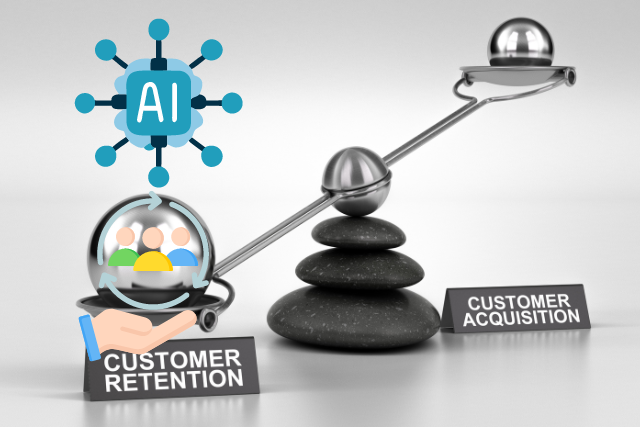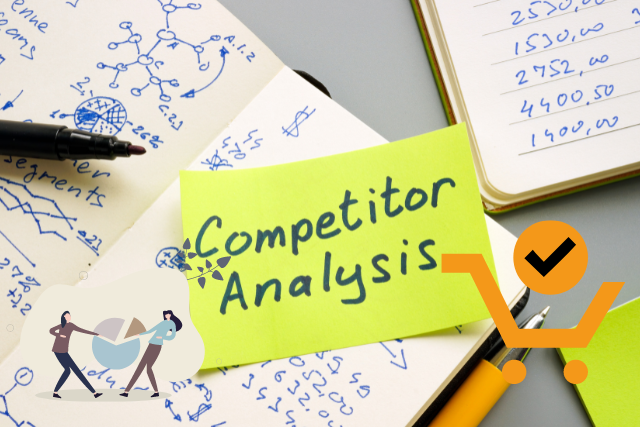This article provides a thorough overview of how to sell digital products on a WooCommerce store, focusing on practical strategies and actionable insights. It aims to guide readers through the process of setting up a successful online business without relying on personal opinions or anecdotal advice.
Instead, it presents clear steps and best practices for using WooCommerce to optimize store performance, attract more customers, and increase sales. By following the recommendations in this guide, you can create a professional and engaging online store that effectively meets the needs of your target audience.
Key Takeaways
- SEO Optimization with WooCommerce: Utilize WooCommerce’s built-in SEO tools to boost your store’s visibility and attract more visitors.
- Customizing Your Store: Tailor your store’s design, colours, and layout to reflect your brand identity and stand out from competitors.
- Choosing a Responsive Theme: Select a WooCommerce theme that provides a seamless shopping experience across different devices.
- Installing Essential Plugins: Enhance your store’s functionality with plugins for product customization, inventory management, and customer reviews.
Getting Started with WooCommerce
To begin with WooCommerce, you need to install and activate the plugin on your WordPress website. WooCommerce is a versatile e-commerce platform that helps businesses sell digital products effectively. It includes built-in SEO features that help improve your store’s visibility on search engines, drawing in more potential customers.
WooCommerce offers tools to increase sales and conversion rates, such as straightforward product management, customization options, and comprehensive reporting to analyze customer behavior. By using these features effectively, businesses can refine their sales strategies and achieve greater success in the online marketplace.
Setting Up Your WooCommerce Store
One of the first steps in establishing your online store is setting up WooCommerce. This involves customizing your store to create a unique shopping experience that reflects your brand.
Customization can include adjusting the store’s design, colors, and layout to align with your brand’s personality and values. Additionally, investing in high-quality product photography and attractive packaging can enhance the overall customer experience and encourage repeat purchases.
Choosing a WooCommerce Theme
Choosing the right theme for your WooCommerce store is crucial for creating a user-friendly experience that drives sales. Your theme should be compatible with WooCommerce, match your brand’s aesthetics, and offer options for customization. A responsive design is also important, as it ensures that your store looks good and functions well on all devices, from desktops to smartphones. This enhances customer satisfaction and can lead to higher conversion rates.
Installing Essential Plugins
Adding essential plugins to your WooCommerce store is key to optimizing its functionality. Plugins for product customization allow customers to personalize their purchases, while inventory management plugins help you keep track of stock levels and avoid overselling. Customer review plugins encourage feedback, which can build trust and attract more buyers to your store.
Digital Product Types
Digital products come in many forms, including eBooks, software, online courses, graphics, design assets, and audio files. These products are popular because they are easy to access and can be customized to meet individual needs. By offering a range of digital products, you can tap into diverse markets and appeal to a broad customer base.
Creating and Managing Digital Products
Managing digital products effectively involves adding them to your store, setting up variations, managing downloads and licenses, and keeping your inventory updated. This ensures a smooth purchasing experience for customers and helps protect your intellectual property, while also allowing you to cater to different customer preferences.
Pricing and Promotions
Setting competitive prices, creating discounts and coupons, and running limited-time offers are all strategies that can help boost sales. When setting prices, consider factors such as market demand, production costs, and competitor pricing. Promotions can create a sense of urgency, encouraging customers to buy and increasing your overall sales volume.
Payment and Checkout
Setting up payment gateways, customizing the checkout process, and handling taxes and VAT are important steps in providing a smooth transaction experience for customers. Offering multiple payment options and a streamlined checkout process can reduce cart abandonment and enhance customer satisfaction.
Customer Support and Management
Providing strong customer support, managing accounts and orders efficiently, and handling refunds and chargebacks are vital for maintaining customer trust and satisfaction. A well-organized approach to customer support ensures a positive shopping experience and helps protect your business from potential disputes.
Marketing and SEO
To drive traffic and boost sales, it’s important to implement effective marketing strategies like SEO, social media marketing, email campaigns, and affiliate marketing. These strategies increase your store’s visibility, attract new customers, and help build a loyal customer base.
Analytics and Reporting
Using analytics tools to track sales, understand customer behavior, identify top-performing products, and monitor overall store performance is crucial for making informed decisions that improve your store’s profitability and efficiency.
Conclusion
Setting up a WooCommerce store to sell digital products is a smart way to reach customers online and grow your business. By following the steps and best practices outlined in this article, you can create a professional, user-friendly store that attracts customers, drives sales, and delivers a great shopping experience. Start using WooCommerce today to take your digital product sales to the next level and expand your online reach.