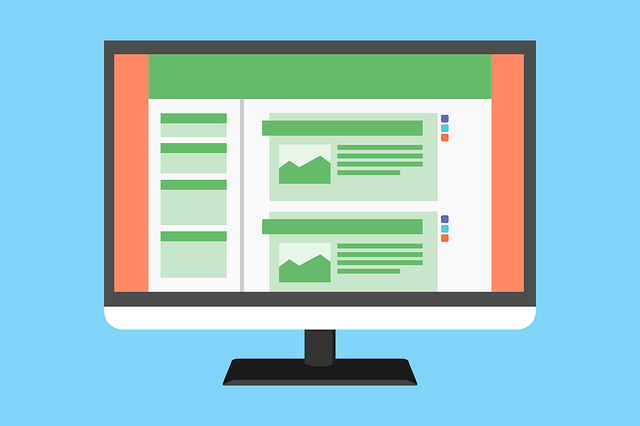Managing inventory is one of the most critical aspects of being an Amazon seller. It can be the difference between profitability and loss and affect the buyer’s experience.
As an Amazon seller, having a solid inventory management system in place is essential to ensure you can meet your customers’ demands while keeping your costs under control.
This blog post is going to be an ultimate guide for Amazon sellers. This guide will discuss different inventory management systems, how to set them up, and how to optimize your product listings to increase visibility and sales on Amazon.
Table of Contents
Setting up an inventory management system
One of the first steps in managing inventory as an Amazon seller is to set up a system that works best for your business. There are several types of inventory management systems available, including manual systems, spreadsheet-based systems, and software-based systems. Each method has its own set of advantages and disadvantages, and the one you choose will depend on the size and complexity of your business.
Manual systems are best for small businesses with a limited number of products. This type of system involves manually keeping track of inventory levels by writing down the number of units sold and restocked. While this system is simple and easy to set up, it can become challenging to manage as your business grows.
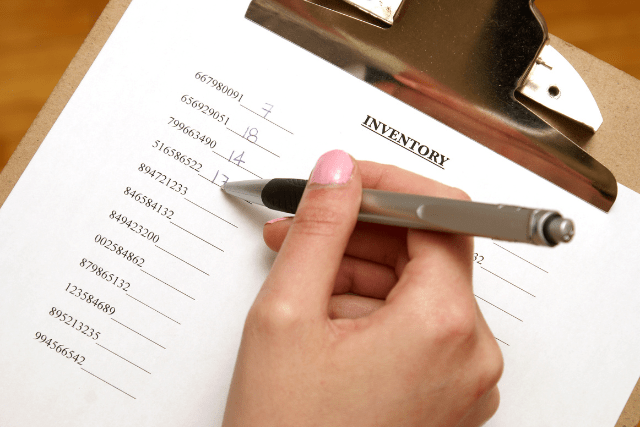
Spreadsheet-based systems are a step up from manual systems and are best for businesses with a moderate number of products. This type of system involves using a spreadsheet to keep track of inventory levels. This can be done using a program like Microsoft Excel or Google Sheets. Spreadsheet-based systems are more flexible than manual systems and can handle more data, but they can still become challenging to manage as your business grows.

Software-based systems are best for businesses with a large number of products. This type of system involves using specialized software to keep track of inventory levels. Many software options are available, including inventory management software, enterprise resource planning (ERP) software, and warehouse management software. Software-based systems are more flexible and can handle more data than spreadsheet-based systems, but they can be more expensive to set up and maintain.
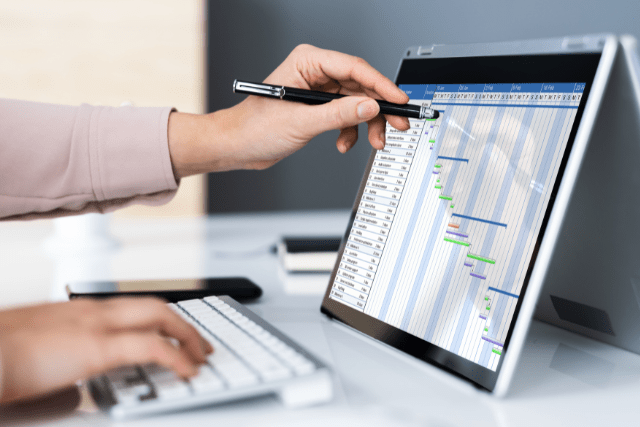
When choosing an inventory management system, it is essential to consider the size and complexity of your business and your budget. Once you have selected a system, it is necessary to set it up correctly and implement it consistently.
Managing stock levels
Once you are able to keep track of inventory levels, the next step is to manage stock levels. This involves calculating reorder points and setting up automatic reordering systems to ensure that you always have enough stock to meet the demand of your customers.
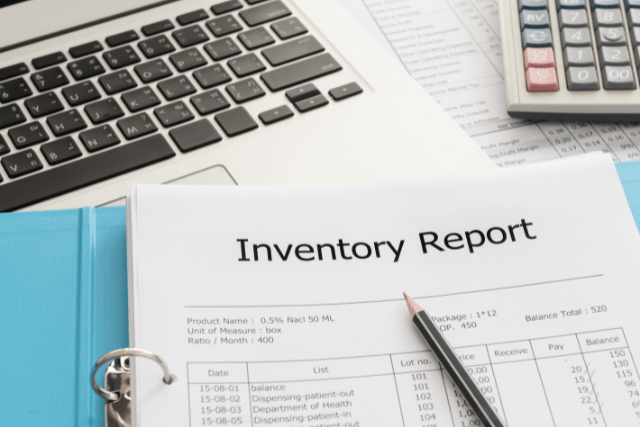
Calculating reorder points
Calculating reorder points is a crucial component of effective inventory management for Amazon sellers. The reorder point is the point at which a seller should place a new order for a product to ensure that they have enough stock on hand to meet customer demand without incurring the costs associated with overstocking.
There are several different methods for calculating reorder points, including:
- Lead time method: This method calculates the reorder point based on the lead time for obtaining new stock and the expected demand for the product. The lead time is the amount of time it takes to receive a new shipment of stock from the supplier.
- Usage rate method: This method calculates the reorder point based on the average rate at which a product is sold over a given period of time. The reorder point is calculated by multiplying the average usage rate by the lead time for obtaining new stock.
- Safety stock method: This method takes into account the variability in demand for a product, as well as the lead time for obtaining new stock. The reorder point is calculated by adding the expected demand for the product to the safety stock level.
In order to calculate an accurate reorder point, it’s important to take into account a range of factors, including lead time, product demand, and safety stock levels. Sellers should also regularly review and adjust their reorder points as needed to ensure that they are accurate and effective.
Setting up automatic reordering systems
Once you have determined the reorder points, you can set up automatic reordering systems to ensure that you always have enough stock on hand. This can be done by setting up alerts in your inventory management system or by using a third-party service that automatically reorders products when the stock levels reach a certain point. This can save you time and help ensure that you never run out of stock.
There are several benefits to setting up automatic reordering systems for Amazon sellers, including:
- Increased efficiency: Automatic reordering systems eliminate the need for manual monitoring of stock levels and reordering, freeing up time for other important tasks.
- Improved accuracy: By relying on data and algorithms to determine when to reorder, automatic reordering systems are less prone to human error and more accurate than manual reordering processes.
- Reduced costs: By avoiding stock outages and overstocking, automatic reordering systems can help to reduce costs and increase profitability for Amazon sellers.
There are several different methods for setting up automatic reordering systems, including using inventory management software and integrating with suppliers’ systems. In either case, it’s important to work with a trusted provider and set up regular checks and audits to ensure that the system is functioning correctly.

Managing backorders and overstocking
Managing backorders and overstocking are also important aspects of stock management. Backorders occur when a customer orders a product that is currently out of stock. Overstocking occurs when you have more stock than you need. Both of these situations can be costly and can negatively impact the customer’s experience.
To avoid these situations, it’s important to have clear visibility of your stock levels and make sure to have good forecasting of your product demand.
| Managing backorders | Managing overstocking |
|---|---|
| Communicate clearly with customers about the expected delivery time for out-of-stock products. | Monitor their inventory levels closely and adjust their reorder points as needed to ensure that they are not overstocking. |
| Monitor their inventory levels closely and place new orders promptly to minimize the length of time that a product is out of stock. | Consider alternative sales channels, such as discounting or liquidation, to move excess stock quickly. |
| Consider alternative sourcing options, such as drop shipping, to minimize the impact of stock outages. | Utilize forecasting tools and data analysis to help predict demand for their products and adjust their inventory levels accordingly. |
By implementing strategies to minimize the impact of stock outages and overstocking, sellers can improve customer satisfaction, increase profitability, and ensure the long-term success of their business.
Optimizing your product listings
Using data to optimize product listings is a key aspect of effective inventory management for Amazon sellers. By using data to inform their product listings, sellers can make sure that they are providing accurate information to potential customers and maximizing their visibility on the Amazon marketplace.
Some of the data that sellers can use to optimize their product listings include:
- Sales data: Analyzing sales data can help sellers determine which products are selling well and which are not. This information can then be used to adjust pricing, change product descriptions, or discontinue slow-selling products.
- Customer reviews: Reading customer reviews can provide valuable insights into the strengths and weaknesses of a product. Sellers can use this information to make changes to their product listings and improve customer satisfaction.
- Search terms: Understanding the keywords and phrases that customers are using to find products on Amazon is crucial for optimizing product listings. By incorporating these keywords into product titles, descriptions, and other metadata, sellers can increase their visibility in search results and attract more potential customers.
Optimizing product listings using data is a continuous process that requires ongoing monitoring and adjustment. By staying on top of their data, Amazon sellers can ensure that they are providing accurate information to customers and maximizing their visibility on the Amazon marketplace.

In addition to using data to optimize product listings, sellers can also use inventory management software to automate the process.
This type of software can help to track sales data, monitor customer reviews, and identify the most effective keywords and phrases for product listings.
By using inventory management software, sellers can simplify the process of optimizing their product listings and save time and effort in the long run.
Conclusion
Managing inventory is one of the most critical aspects of being an Amazon seller. By setting up an inventory management system, keeping track of inventory levels, managing stock levels, and optimizing your product listings, you can ensure that you are able to meet the demand of your customers while also keeping your costs under control.
Also, it’s important to always have clear visibility of your stock levels and make sure to have good forecasting of your product demand to avoid running out of stock or having too much stock. There are many resources available to Amazon sellers, including inventory management software, enterprise resource planning (ERP) software, and warehouse management software, that can help you improve your inventory management.
Frequently Asked Questions
Q: What is inventory management?
A: Inventory management is the process of organizing, tracking, and maintaining the inventory of a business. This includes monitoring stock levels, forecasting demand, and reordering products as needed.
Q: Why is inventory management important for Amazon sellers?
A: Inventory management is important for Amazon sellers because it helps ensure that they have enough stock on hand to meet customer demand while also keeping costs under control. Without proper inventory management, sellers may experience stockouts or overstocking, negatively impacting customer satisfaction and profitability.
Q: What are some common inventory management techniques for Amazon sellers?
A: Some common inventory management techniques for Amazon sellers include using data to optimize product listings, setting up automatic reordering systems, calculating reorder points, and managing backorders and overstocking.
Q: How can I track my inventory levels on Amazon?
A: Amazon provides a variety of tools for sellers to track their inventory levels, including the Inventory Dashboard and the Inventory Reports. Additionally, many third-party inventory management software systems integrate with Amazon to provide real-time data on inventory levels.
Q: What is the best inventory management software for Amazon sellers?
A: The best inventory management software for Amazon sellers will depend on the specific needs of their business. Some popular options include TradeGecko, Sellbrite, and Zoho Inventory. Researching and comparing different software options is important to find the one that best fits your business needs.
Q: How can I prevent stockouts on Amazon?
A: To prevent stockouts on Amazon, it’s important to have a clear visibility of your stock levels and ensure good product demand forecasting. Additionally, setting up automatic reordering systems and calculating reorder points can help ensure that you always have enough stock on hand.