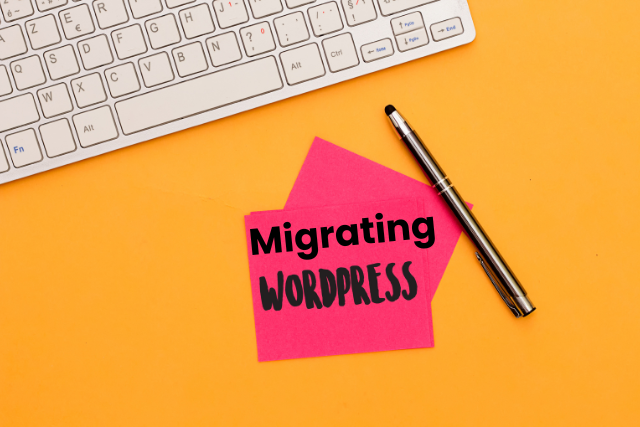Choosing the right theme for your WordPress blog is a crucial decision that impacts both the look and functionality of your site.. With countless themes available, it’s essential to choose one that aligns with your blog’s goals, enhances user experience, and supports your content effectively.
This guide will walk you through the key factors to consider, helping you make an informed choice.
Assessing Needs and Goals for Choosing the Right Theme
Before jumping into theme selection, take a moment to clarify your blog’s purpose. Understanding your objectives and audience will guide you toward a theme that fits your needs.
Define Your Blog’s Purpose
What is the primary goal of your blog? Are you looking to inform, entertain, or sell products? For example, a photography blog would benefit from a theme that emphasizes visual content, while a news blog might need a layout that supports frequent updates and multiple categories.
Know Your Audience
Who are you writing for? Identifying your target audience helps you choose a design that appeals to them. For instance, a younger audience might prefer a modern, sleek design, while a more professional audience might appreciate something more traditional.
Set Clear Objectives
Outline what you want to achieve with your blog. Are you aiming for high traffic, community building, or monetization? Your goals will determine the features you need, such as eCommerce integration for selling products or social media widgets for community engagement.
Exploring Theme Options for Your WordPress Blog
With your blog’s purpose in mind, it’s time to explore your theme options. You can find themes directly in the WordPress Theme Repository, or browse premium options on sites like ThemeForest, Elegant Themes, and StudioPress.
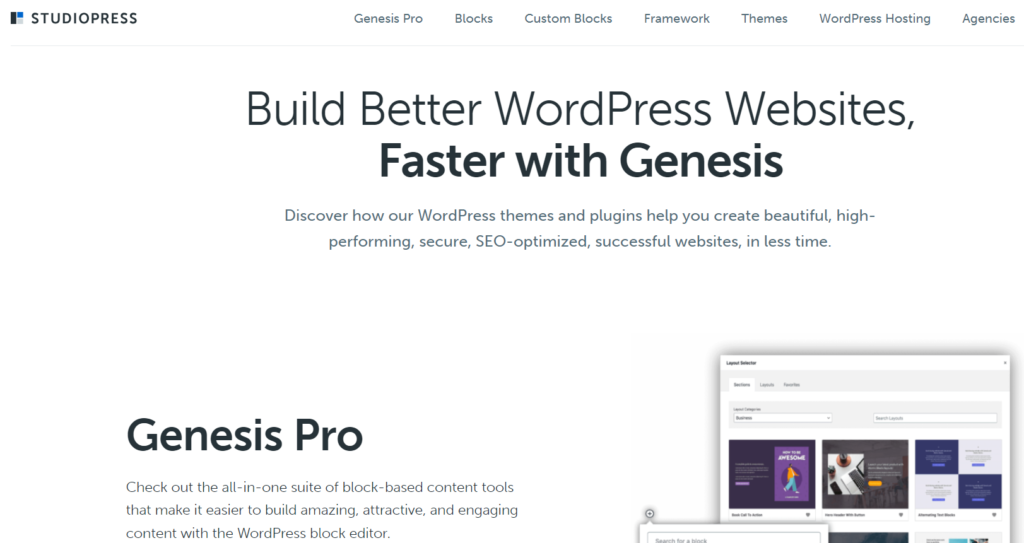
Free vs. Premium Themes
Free themes are a good starting point, offering basic functionality without cost. However, they may lack advanced features and support. Premium themes, while costing anywhere from $30 to $100, often come with more customization options, better support, and regular updates.
Compare Features
Look for themes that offer the features you need. For example, if SEO is crucial, choose a theme optimized for search engines, like those from StudioPress, which are built on the SEO-friendly Genesis framework. If customization is necessary, themes from Elegant Themes offer robust page builders and flexible design options.

Consider Design and Layout
The design of your blog is the first thing visitors notice. It should be visually appealing and easy to navigate.
Visual Appeal
Choose a theme with a design that matches your content and brand. Whether you prefer minimalist, modern, or bold designs, the theme should reflect your blog’s personality. Consider color schemes, typography, and overall aesthetics.
Layout Options
The layout should support your content effectively. For example, if you publish a lot of articles, a theme with a clean, single-column layout might be best for readability. If you post a variety of content types, a grid layout can showcase multiple posts simultaneously.
Mobile Responsiveness
Ensure the theme is mobile-responsive, meaning it adjusts to different screen sizes. With more users browsing on mobile devices, a responsive design is crucial for user experience and SEO.
Key Design Considerations
| Design Element | Importance | Considerations |
|---|---|---|
| Color Scheme | Sets the mood and tone | Choose colors that match your brand identity |
| Typography | Affects readability and style | Select fonts that are easy to read and professional |
| Layout | Influences content organization | Ensure the layout supports your content structure |
| Mobile Responsiveness | Crucial for user experience | Test on various devices to ensure compatibility |
Check Compatibility and Support
Compatibility and support are essential to ensure your theme works well with your blog’s tools and plugins.
WordPress Version Compatibility
Always choose a theme compatible with the latest version of WordPress. This ensures your site runs smoothly and is secure against vulnerabilities.
Plugin Compatibility
Your blog will likely rely on plugins for added functionality. Ensure your theme is compatible with popular plugins like Yoast SEO, WooCommerce, and Contact Form 7.
Customer Support and Documentation
Especially with premium themes, look for those that offer solid customer support and comprehensive documentation. This is crucial if you encounter issues or need help with customization.
Optimize for SEO
An SEO-friendly theme helps your blog rank higher in search engine results, driving more organic traffic.
Clean Code and Fast Loading
Choose a theme with clean, efficient code to ensure fast loading times. Google considers page speed a ranking factor so that a lightweight theme can improve your SEO. Astra is a popular lightweight theme known for its speed and performance.
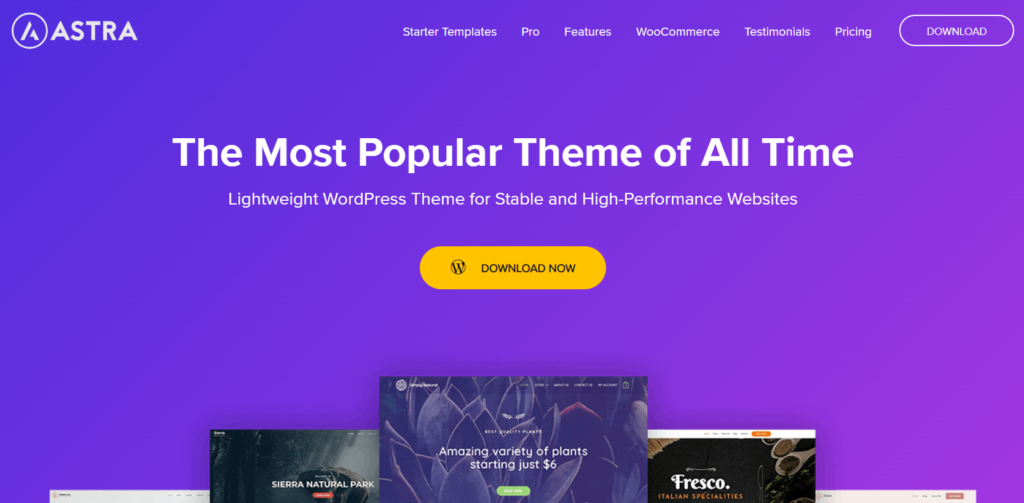
Proper HTML Structure
SEO-friendly themes use proper HTML tags, which helps search engines understand your content. Look for themes that support custom title tags, meta descriptions, and schema markup.
Integration with SEO Tools
Make sure your theme is compatible with SEO plugins like Yoast SEO or All in One SEO. These tools offer advanced features like keyword optimization and XML sitemap generation.
Ensure Integration with Plugins and Tools
Your theme should work seamlessly with the plugins and tools you need to enhance your blog’s functionality.
Essential Plugin Compatibility
Ensure your theme integrates well with essential plugins. For instance, if you plan to sell products, make sure your theme is compatible with WooCommerce. For advanced page layouts, check if it works with builders like Elementor or Divi.
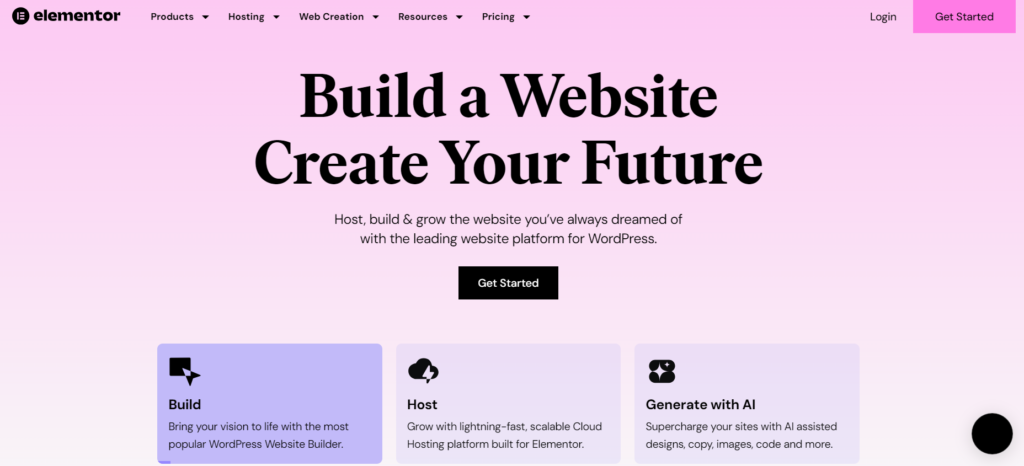
Security Plugins
Protect your site with security plugins like Wordfence or Sucuri. Verify that your theme doesn’t have known vulnerabilities and that it supports these plugins for added security.
Performance Tools
To maintain fast load times, use performance optimization plugins like WP Super Cache or W3 Total Cache. Ensure your theme works well with these tools to avoid conflicts.
Consider Pricing and Licensing
Pricing and licensing are essential factors to consider when selecting a theme.
Pricing Models
Themes range from free to several hundred dollars. Premium themes often include more features, regular updates, and dedicated support. Decide on a budget and compare what different themes offer within that range.
Licensing Terms
Review the licensing terms to understand how you can use the theme. Some licenses may limit the number of sites you can use the theme on, or restrict customization options. Choose a license that suits your needs, especially if you plan to use the theme on multiple sites.
Support and Updates
Regular updates are crucial for security and compatibility. Choose a theme with a history of frequent updates and reliable support. This ensures your site remains functional and secure over time.
Comparing Free and Premium Themes
| Feature | Free Themes | Premium Themes |
|---|---|---|
| Cost | $0 | $30 – $100+ |
| Features | Basic | Advanced, with more customization options |
| Support | Community-based, limited | Dedicated support from developers |
| Updates | Less frequent | Regular, often with new features and security patches |
| Licensing | Often restrictive | More flexible, especially for multiple sites |
Test and Preview the Theme
Before making a final decision, it’s essential to test and preview the theme to ensure it fits your needs.
Live Demos
Most theme developers provide live demos. Use these to explore how the theme handles navigation, content display, and customization options. This gives you a real sense of how your blog will look and feel.
Staging Environment
If possible, test the theme in a staging environment, which is a replica of your live site. This allows you to see how the theme interacts with your existing content and plugins without affecting your live blog. Many hosting providers like SiteGround and WP Engine offer staging environments.
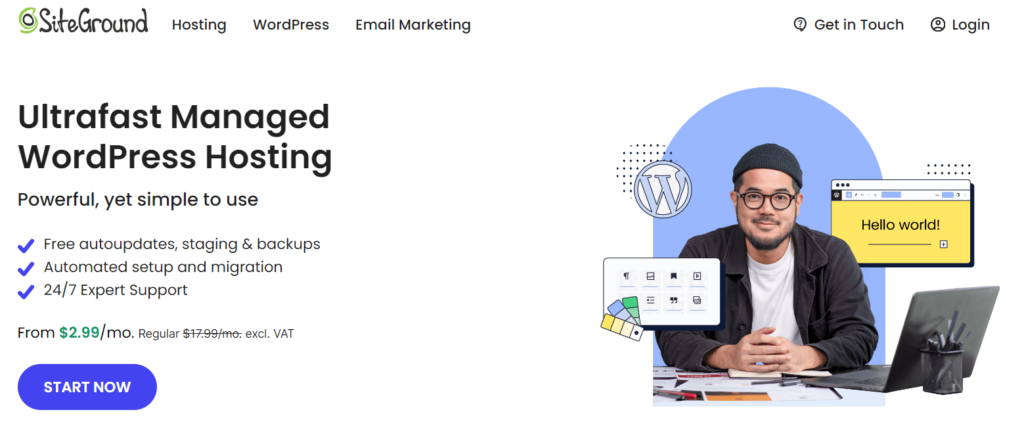
Mobile and Browser Testing
Test the theme across different devices and browsers to ensure it looks good everywhere. A responsive design should adapt to various screen sizes, providing a consistent user experience on desktops, tablets, and smartphones.
Frequently Asked Questions (FAQs)
1. How can I customize the theme to match my branding?
Customizing a WordPress theme to match your branding is straightforward, thanks to the flexibility of most modern themes. Start by accessing the WordPress Customizer, where you can adjust colours, fonts, and layouts to align with your brand identity.
Many themes also allow you to upload your logo and customize headers and footers. For more advanced customization, consider using page builders like Elementor or Divi, which offer drag-and-drop design tools that require no coding knowledge.
2. Can I switch themes later without losing content?
Yes, you can switch WordPress themes without losing your content. Your posts, pages, and media are stored separately from your theme, so they remain intact when you change themes. However, some aspects, like theme-specific shortcodes, widgets, and customizations, might not transfer seamlessly.
To minimize disruption, use plugins like Customizer Export/Import to save your current theme settings and apply them to the new theme. Before making a switch, it’s also a good idea to test the new theme in a staging environment to ensure everything works as expected.
3. What if the theme doesn’t have all the features I need?
If the theme you like doesn’t include all the features you need, there are a few ways to add functionality. Consider using plugins to extend the theme’s capabilities. If you need custom features that aren’t available through plugins, you can add custom code or hire a developer to modify the theme. Alternatively, you can look for another theme that offers more built-in features.
4. Are there limitations on the number of plugins I can use with a particular theme?
There’s no strict limit on the number of plugins you can use with a WordPress theme, but using too many can slow down your site and cause conflicts between plugins. Each plugin adds additional code and functionality, which can impact site performance. It’s essential to choose a theme optimized for speed and performance and only install plugins that are necessary for your site’s functionality.
5. How often are theme updates released, and do I need to update manually?
Theme updates are typically released every few months, depending on the developer. These updates address security vulnerabilities, bug fixes, and compatibility with the latest WordPress versions. Most premium themes offer automatic updates, which can be enabled through your WordPress dashboard. This feature ensures that your theme is always up to date without requiring manual intervention.
6. Why is mobile responsiveness important?
Mobile responsiveness is crucial because a significant portion of web traffic comes from mobile devices. A responsive theme ensures that your site looks good and functions well on all screen sizes, including smartphones and tablets. This not only improves the user experience but also boosts your SEO rankings, as search engines like Google prioritize mobile-friendly sites in their search results.
If your theme isn’t responsive, you risk alienating a large segment of your audience and potentially losing out on valuable traffic. Always test your theme’s responsiveness across various devices and screen sizes before going live.
Conclusion
Choosing a suitable theme for your WordPress blog is an essential step in creating a successful online presence. A well-chosen theme not only enhances the visual appeal of your blog but also ensures that it functions smoothly, is easy to navigate, and is optimized for search engines.
Remember, the suitable theme is more than just a design—it’s the foundation of your blog’s user experience, functionality, and performance. Take your time in selecting a theme, and don’t hesitate to invest in a premium option if it offers the features and support you need to grow your blog successfully.