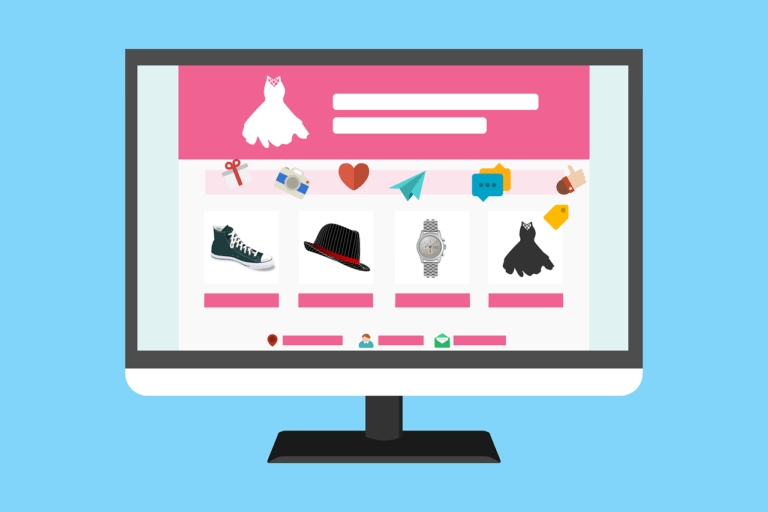In retail, manufacturing, logistics, or healthcare, swiftly and precisely capturing essential information from products, inventory, or documents can substantially affect operational effectiveness.
This is where barcode scanners come into play as indispensable tools that streamline processes, reduce errors, and boost productivity across various industries.
In this buying guide, we’ll discuss the key factors to consider when choosing the best barcode scanner.
Table of Contents
Types of Barcode Scanners
Barcode scanners play a crucial role in modern business operations by swiftly and accurately decoding the information embedded in barcodes. There are four primary types of barcode scanners, each with distinct features and capabilities:
a. Laser Scanners
Laser scanners utilize a focused laser beam to scan barcodes. These scanners are known for their speed and precision, as they can rapidly decode barcodes. However, laser scanners may encounter challenges with damaged or poorly printed barcodes. Their reliance on a direct line of sight for accurate scanning can sometimes limit their effectiveness.
b. Linear Imagers
Linear imagers, linear barcodes or CCD scanners follow a different approach. They capture an image of the barcode using an array of light sensors and then decode it from the captured image.
This mechanism allows them to excel at reading barcodes that might be damaged or poorly printed, as they rely less on a clear line of sight. However, linear imagers can be slightly slower than laser scanners due to the image capture process.
c. Area Imagers (2D Scanners)
Area imagers, often called 2D scanners, can read 1D (traditional barcodes) and 2D barcodes, such as QR codes. Like linear imagers, they capture an image of the barcode and then use advanced decoding algorithms to interpret its content.
This versatility makes them a preferred choice for applications that involve a wide range of barcode types. Furthermore, area imagers can read barcodes on screens, making them suitable for various mobile payment and digital ticketing scenarios.
d. CCD Scanners
CCD scanners, or Charge Coupled Device scanners, are a cost-effective option among barcode scanners. They employ light sensors arranged in a linear array to read barcodes.
While they might be more budget-friendly, CCD scanners can encounter difficulties with long or high-density barcodes.
These barcodes may require a more precise scanning mechanism, whereas other scanners, like laser scanners or area imagers, might excel.
| Type | Description | Pros | Cons |
|---|---|---|---|
| Laser Scanners | Use a laser beam to read the barcode. | Fast and accurate | Struggle with damaged or poorly printed barcodes |
| Linear Imagers | Capture an image of the barcode and decode it. | Can read damaged or poorly printed barcodes | It may be more expensive than other types |
| Area Imagers | It may be slower than laser scanners | Versatile, can read barcodes from screens | May be more expensive than other types |
| CCD Scanners | Use an array of light sensors to read barcodes. | Less expensive | Struggle with long or high-density barcodes |
The choice of barcode scanner depends on the specific requirements of a business or application. Laser scanners offer speed and accuracy, linear imagers excel at reading damaged barcodes, and area imagers are versatile.
They can read 1D and 2D barcodes from screens, and CCD scanners provide a cost-effective solution for simpler barcode scanning needs.

Wired vs. Wireless Barcode Scanners
Consider whether you need a wired or wireless barcode scanner.
Wired Barcode Scanners
Wired barcode scanners are known for their simplicity and cost-effectiveness. They are directly connected to a computer, point-of-sale (POS) system, or other devices through a physical cable. One of the key benefits of wired scanners is that they don’t rely on batteries or charging.
This eliminates concerns about battery life and the need for recharging or replacing batteries, ensuring continuous operation without interruptions.
Wired scanners are often preferred in settings where the scanning process occurs within a confined area, such as a checkout counter, warehouse station, or fixed workstation. They offer reliable and consistent performance, as wireless signals are not relied on.
Wireless Barcode Scanners
On the other hand, wireless barcode scanners provide enhanced mobility and flexibility. These scanners communicate with the target device—such as a computer, tablet, or smartphone—via wireless connections, typically Bluetooth or Wi-Fi.
This wireless capability allows users to move freely while scanning items without the constraints of a physical cable.
Wireless scanners are particularly advantageous when the scanning occurs across a larger area or in situations where mobility is crucial, such as inventory management in a warehouse or conducting on-the-go sales in a retail environment. They offer the convenience of scanning without being tethered to a specific location.
Bluetooth-enabled wireless barcode scanners are popular due to their ease of pairing with devices, low energy consumption, and compatibility with various devices.
Wi-Fi-enabled scanners provide an even greater range and integrate seamlessly with existing wireless networks. This connectivity versatility enhances the practicality of wireless scanners in various environments.

Durability and Ergonomics
When selecting a barcode scanner for your operational needs, prioritizing durability and ergonomic design is paramount. The scanner’s ability to withstand the environment it will be used in, and its comfort during prolonged use can significantly impact both efficiency and user satisfaction.
Durability Features
Choosing a barcode scanner that can endure the challenges of its operating environment is crucial for long-term reliability. Look for scanners with features such as:
- Drop Resistance: Opt for scanners built with robust materials and engineering to withstand accidental drops from varying heights. This durability feature ensures continued functionality even after accidental impacts.
- Dust and Water Resistance: In environments where dust, moisture, or liquids are present, select scanners with appropriate levels of dust and water resistance. This protection prevents damage from environmental factors and extends the scanner’s lifespan.
- Rugged Construction: Consider scanners labelled as “rugged” or “industrial-grade.” These are designed to handle demanding environments, such as warehouses, manufacturing facilities, and outdoor settings.
Ergonomic Design
The ergonomics of a barcode scanner greatly affect user comfort, especially during extended scanning sessions. Look for the following ergonomic features:
- Comfortable Grip: A well-designed handle or grip ensures that users can comfortably hold the scanner for extended periods. This reduces strain on the hand and wrist, promoting a more comfortable scanning experience.
- Lightweight Construction: Scanners with lightweight materials help prevent fatigue during prolonged use. Heavy scanners can lead to discomfort and reduced productivity over time.
- Intuitive Button Placement: Buttons or triggers should be easily accessible and intuitively placed, allowing users to scan without unnecessary finger movement or strain.
- Adjustable Angles: Some scanners offer adjustable angles, allowing users to position the scanner to suit their natural wrist and hand movements. This feature further reduces strain during scanning tasks.
By prioritizing durability and ergonomics, you ensure that your chosen barcode scanner aligns with the demands of your working environment and enhances user comfort.
In fast-paced retail environments, industrial settings, or healthcare facilities, a well-chosen scanner contributes to efficient operations and a more satisfying user experience.
Scan Speed and Accuracy
When considering a barcode scanner for your operational needs, prioritizing scan speed and accuracy is essential to optimize efficiency and minimize errors.
The capabilities of a scanner in terms of how quickly it can scan and how accurately it can decode barcodes directly impact your workflow and the quality of data collected.
Scan Speed
The scan speed of a barcode scanner refers to how quickly it can capture and decode barcode information. Look for a scanner with a high scan rate, typically measured in scans per second (SPS). A high scan rate ensures that items can be scanned swiftly, reducing wait times and enhancing overall productivity. This feature is particularly valuable in fast-paced environments like retail checkouts or busy warehouses, where efficiency is paramount.
Accuracy
Accurate barcode scanning is vital to prevent errors and capture the correct information. A scanner with a low error rate ensures that barcodes are consistently decoded correctly.
This accuracy is crucial in applications such as inventory management, where mistakes can lead to discrepancies and mismanagement. A reliable scanner will read barcodes accurately and mitigate the chances of misinterpretation or data corruption.
When assessing scan speed and accuracy, consider the following points:
- Decoding Algorithms: Modern scanners utilize advanced decoding algorithms that enhance accuracy by correctly interpreting even damaged or partially obscured barcodes.
- Symbology Support: Ensure the scanner supports many barcode symbologies (types) commonly used in your industry. This guarantees accurate decoding of different barcode formats.
- Quality of Components: The quality of components, such as the sensor and scanning engine, directly impacts speed and accuracy. High-quality components contribute to swift scans and precise results.
- Environmental Factors: The operational environment can affect scanner performance. Ensure the scanner’s scan speed and accuracy are maintained even in challenging conditions like low light or dusty environments.
A barcode scanner with high scan speed and accuracy offers significant time savings and reduces the risk of errors in data collection and management.
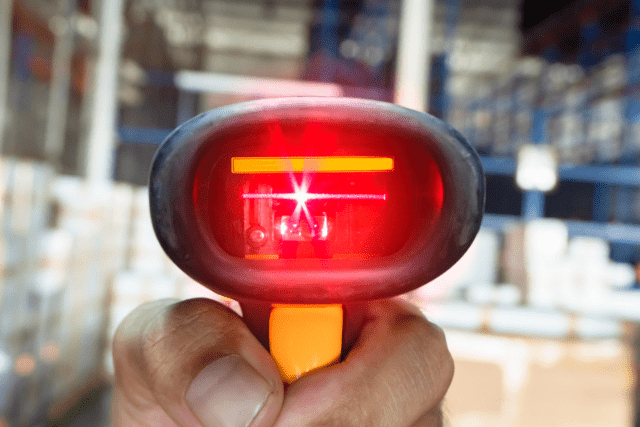
Compatibility
When selecting a barcode scanner, one of the critical factors to ensure a seamless integration into your workflow is compatibility. Ensuring the scanner works seamlessly with your existing software and hardware infrastructure is vital for efficient operations and accurate data management.
Software Compatibility
Verify that the barcode scanner is compatible with your current software applications. Most modern scanners support common barcode symbologies, ensuring they can decode widely used types. However, confirming that the scanner can communicate effectively with your specific software solutions is essential.
This involves understanding the protocols and interfaces the scanner employs for data transmission. Many scanners offer diverse connectivity options, such as USB, Bluetooth, and Wi-Fi, allowing them to work with various software platforms. Double-check that the scanner’s connectivity aligns with your software’s requirements.
Hardware Compatibility
The scanner should be compatible with the hardware devices you intend to use. This includes ensuring that the scanner’s physical connectors and communication protocols match those of your hardware, such as computers, tablets, or point-of-sale systems.
If you plan to use the scanner in a mobile or tablet-based setup, confirm that it can pair smoothly with your devices through wired or wireless connections.
Barcode Symbologies Support
While many scanners support common barcode symbologies like UPC and Code 128, it’s important to check if the scanner can handle the specific barcode formats used in your industry.
If your operations involve specialized barcode types, such as DataMatrix or QR codes, verify that the scanner has the capability to decode these symbols accurately.
| Symbology | Type | Character Set | Density (characters per inch) | Error Correction | Example Use Cases |
|---|---|---|---|---|---|
| UPC-A | 1D | Numeric (0-9) | 7.4 | None | Retail products |
| EAN-13 | 1D | Numeric (0-9) | 7.4 | None | Retail products (international) |
| Code 128 | 1D | Alphanumeric, special chars | 10-30 | None | Shipping, logistics, inventory management |
| Code 39 | 1D | Alphanumeric, special chars | 6-10 | None | Automotive, healthcare, government |
| QR Code | 2D | Alphanumeric, binary data | 20-40 (depending on size) | Yes | Marketing, mobile payments, product info |
| Data Matrix | 2D | Alphanumeric, binary data | 36 (depending on size) | Yes | Electronics, healthcare, and manufacturing |
Customization and Configuration
Some applications might require specific configurations for barcode scanning, such as adjusting the scan speed, enabling certain symbologies, or altering the scanning distance. Ensure that the scanner provides customization options to suit your operational requirements.
Operating Systems
Barcode scanners often interface with various operating systems, including Windows, macOS, iOS, and Android. Confirm that the scanner supports the operating systems used in your setup.
Before finalizing your barcode scanner choice, thoroughly assess its compatibility with your existing software, hardware, and operational needs.
Price
When selecting a barcode scanner, it’s crucial to factor in the price range that aligns with your budget. Barcode scanners are available at diverse prices, each offering varying features and capabilities.
It’s important to balance your budget constraints and the features required for efficient barcode scanning to ensure you make a sound investment that meets your operational needs.
Budget Alignment
Begin by defining your budget range for a barcode scanner. This financial boundary will help narrow your options and guide your decision-making process.
Be realistic about your budget, considering not just the upfront cost of the scanner but also potential long-term costs like maintenance and accessories.
Essential Features
Identify the essential features for your specific use case. A comprehensive assessment of your operational needs will guide you in selecting a scanner that offers the right functionalities without overspending on unnecessary extras.
Prioritize features such as scan speed, accuracy, durability, compatibility, and ergonomics based on the demands of your environment.
Value for Investment
Strive for the best value within your budget range. Remember that a higher price doesn’t always guarantee the best solution for your needs.
Similarly, the cheapest option might lack the critical features required for efficient barcode scanning. Focus on finding a balance between price and performance to maximize the value of your investment.
Long-Term Considerations
Think beyond the immediate purchase and consider the long-term implications of your decision. A slightly higher initial investment in a durable and feature-rich scanner might save you more money over time due to reduced downtime, maintenance costs, and the potential need for replacements.
Comparison and Research
Research various barcode scanner models within your budget range. Compare their specifications, reviews, and user feedback to gain insights into their real-world performance. Online reviews and expert opinions can provide valuable information about a scanner’s reliability, ease of use, and overall quality.
Let’s compare two popular barcode scanners: the Zebra DS2208 and the Honeywell Voyager 1200g. These scanners have different technologies, with the Zebra DS2208 being a 2D area imager and the Honeywell Voyager 1200g being a 1D laser scanner.
| Feature | Zebra DS2208 | Honeywell Voyager 1200g |
|---|---|---|
| Scanner Type | 2D Area Imager | 1D Laser Scanner |
| Barcode Types Supported | 1D, 2D, and QR codes | 1D barcodes |
| Scan Rate | Up to 30 in./76.2 cm per second | Up to 100 scans per second |
| Scan Distance | Up to 14.5 in./36.8 cm (13 mil UPC) | Up to 23 in./58.4 cm (13 mil UPC) |
| Resolution | 4 mil (Code 39) | 3.5 mil (Code 39) |
| Interface Options | USB, RS232, Keyboard Wedge | USB, RS232, Keyboard Wedge, IBM 46xx |
| Wired/Wireless | Both options available | Wired |
| Operating Temperature | 32°F to 122°F (0°C to 50°C) | 32°F to 104°F (0°C to 40°C) |
| Drop Resistance | Designed to withstand 5 ft./1.5 m drops | Designed to withstand 5 ft./1.5 m drops |
| Dimensions (L x W x H) | 6.5 in. x 2.6 in. x 3.9 in. (16.5 cm x 6.6 cm x 9.9 cm) | 7.1 in. x 2.6 in. x 3.8 in. (18 cm x 6.6 cm x 9.7 cm) |
| Weight | 5.7 oz./161.9 g | 4.4 oz./125 g |
Scalability
Consider whether your chosen scanner can accommodate your future needs. While it’s important to address current requirements, opting for a scanner that can adapt to your business’s growth and changing needs can save you from upgrading sooner than expected.
Selecting a barcode scanner involves striking a balance between your budget and the features that are essential for your operations.
Top Barcode Scanner Recommendations
Considering the factors discussed earlier, below are some well-regarded barcode scanner models that you might want to consider for your specific needs:
Zebra DS2208: This 2D barcode scanner offers versatile performance at a reasonable price point. It can read 1D and 2D barcodes, making it suitable for various applications. Its solid performance and ability to decode barcodes from screens make it a popular choice for various industries.
Key Features:
- Handheld barcode scanner
- Capable of scanning standard UPC barcodes and 2D QR codes
- Scans at all angles and in all light conditions
- Can scan barcodes displayed on cell phone screens
Honeywell Voyager 1200g: If you’re looking for a reliable laser scanner with a high scan rate, the Honeywell Voyager 1200g is a solid option. Its ergonomic design ensures comfortable use during extended scanning sessions. It’s known for its accuracy and durability, making it suitable for demanding environments.
Key Features:
- General Duty Single-Line Wired Handheld Barcode Scanner
- Designed for outstanding scan performance
- Provides fast and reliable scanning of linear barcodes
- Minimizes the need for user training due to its full working range
Symbol LS2208: A well-established and affordable laser scanner, the Symbol LS2208 is known for its reliability and solid performance. It’s a popular choice in retail and other industries that require consistent barcode scanning. Its straightforward design and ease of use contribute to its widespread adoption.
Key Features:
- Bi-directional scanner type
- Fast performance at 100 scans per second
- Decoded output with USB connectivity
- Ergonomic and lightweight design
- Compatible with multiple interfaces
- Resistant to glare, allowing for efficient scanning in various lighting conditions.
WoneNice USB Laser Barcode Scanner: If you’re seeking a budget-friendly option without compromising performance, the WoneNice USB Laser Barcode Scanner is worth considering. It’s suitable for small businesses and offers good scanning capabilities at an affordable price.
Key Features:
- Plug and play: Simple installation with any USB port.
- Handy and Lightweight
- High-speed laser reader
- Shock resistance: 1.5m drop on concrete surface
Remember, while these models are recommended based on their general reputation and features, it’s essential to research each one further to determine how well they align with your specific online selling needs.
Reading user reviews, considering the compatibility with your existing setup, and comparing features will help you make a well-informed decision.
Ultimately, the best barcode scanner for your online selling endeavours will depend on your unique requirements, budget, and operational environment.
By carefully evaluating your options, you can select a barcode scanner that enhances your efficiency, accuracy, and overall business operations.
Frequently Asked Questions
How does scan speed affect barcode scanning efficiency?
The scan speed, measured in scans per second (SPS), determines how quickly a scanner can capture and decode barcodes. Higher scan speeds benefit fast-paced environments like retail checkouts, where efficiency is crucial.
What role does accuracy play in barcode scanning?
Accuracy refers to a scanner’s ability to decode barcodes without errors correctly. Accurate barcode scanning is essential to prevent data discrepancies and ensure reliable inventory management and data collection.
What should I consider in terms of durability and ergonomics?
Durability features include drop and dust/water resistance, which areimportant for environments prone to accidents or exposure. Ergonomics involve a comfortable grip, lightweight design, and adjustable angles for prolonged scanning without strain.
How important is compatibility with software and hardware?
Compatibility ensures that the scanner seamlessly integrates with your existing systems. Verify that the scanner supports the communication protocols and software applications you use.
What barcode symbologies should the scanner support?
Ensure that the scanner can decode the barcode formats relevant to your industry. While most scanners handle common symbologies like UPC and Code 128, make sure it can decode any specialized codes you require.
How do I find the right balance between price and features?
Assess your budget and operational needs. While cost is a factor, prioritize features that align with your requirements. Opt for a scanner with the best performance, durability, and compatibility value.