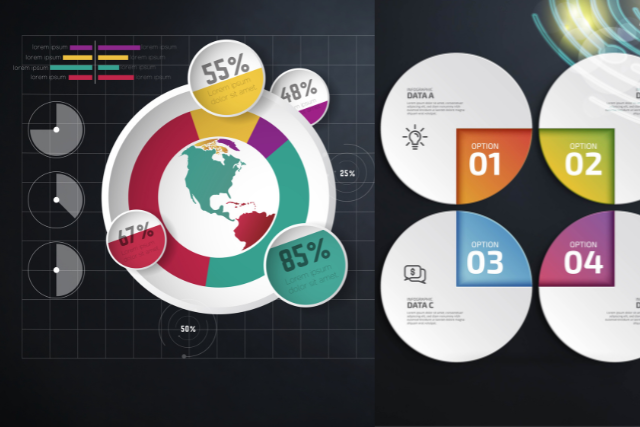Selling products online is essential for any retailer looking to expand their reach and grow their revenue. The integration of WooCommerce with Amazon presents a fantastic opportunity for entrepreneurs to tap into new markets and maximize sales.
If you’re considering enhancing your online presence and boosting your sales, this comprehensive guide is for you. We’ll walk you through the process of selling on Amazon while managing your WooCommerce store effectively. Ready to unlock new growth opportunities?
Keep reading!
Getting Started
Understanding WooCommerce
WooCommerce is a powerful, open-source e-commerce solution tailored for WordPress users. It goes beyond being just a plugin; it’s a comprehensive platform offering a wide range of features, from product management and payment processing to detailed sales reporting. Its flexibility allows for extensive customization, making it ideal for businesses of all sizes.
With WooCommerce, you can create a tailored shopping experience that reflects your brand’s unique identity and meets your specific business needs.
What is Amazon Marketplace?
The Amazon Marketplace provides sellers with an unparalleled opportunity to reach millions of potential customers by listing their products alongside items sold by Amazon itself. This platform acts like a global mall where your products are showcased to a vast audience, increasing the likelihood of sales. By leveraging Amazon’s established reputation and massive customer base, sellers can gain increased visibility and trust, ultimately driving more sales.
Benefits of Selling on Amazon
The benefits of selling on Amazon are vast and impactful:
- Visibility: With millions of daily visitors, Amazon offers unmatched exposure for your products.
- Trust: Customers generally feel secure purchasing from Amazon, which can enhance the credibility of your store.
- Fulfillment by Amazon (FBA): Utilize Amazon’s fulfillment services to handle storage, shipping, and customer service, streamlining operations and improving delivery times.
- Data Insights: Access Amazon’s powerful analytics tools to gain insights into your sales performance and customer behavior.
Requirements for Integration
To successfully integrate WooCommerce with Amazon, you’ll need:
- An active WooCommerce store with products ready to sell.
- A registered Amazon Seller account with completed business and tax information.
- Products that adhere to Amazon’s guidelines and category requirements.
Having these elements in place sets the stage for seamless integration and enhanced multi-channel selling capabilities.
Setting Up Your WooCommerce Store
Installing WordPress
The first step in setting up your WooCommerce store is to install WordPress on your chosen hosting platform. Most hosting providers, such as Bluehost, SiteGround, and WP Engine, offer easy one-click installations. Choose a domain name that reflects your brand and resonates with your target audience to establish a solid online presence.
Installing WooCommerce
Once WordPress is installed, navigate to the plugins section in your WordPress dashboard, search for WooCommerce, and install it. The setup wizard will guide you through the configuration of essential settings such as currency, payment methods, and shipping options.
Configuring WooCommerce Settings
Properly configuring your WooCommerce settings is crucial for a smooth operation:
- Payment Gateways: Choose from popular options like PayPal, Stripe, and Square to accommodate different customer preferences.
- Shipping Methods: Set up shipping zones, methods, and rates based on your business model and customer location.
- Tax Options: Configure tax settings according to local and international regulations to ensure compliance and avoid legal issues.
Adding Products to Your WooCommerce Store
To add products, go to WooCommerce > Products > Add New. Here, you can input all relevant details, such as product names, descriptions, prices, images, and categories. Optimizing your product listings with clear descriptions and high-quality images can significantly increase your conversion rates.
WooCommerce Themes and Customization
Choosing a responsive theme that reflects your brand identity is vital for creating a positive user experience. Themes such as Astra, OceanWP, and Flatsome are popular choices for WooCommerce stores. Customize your theme to enhance user navigation, reduce loading times, and optimize the overall aesthetic to attract and retain customers.
Understanding Amazon for WooCommerce
Overview of the Amazon for WooCommerce Plugin
The Amazon for WooCommerce plugin bridges your WooCommerce store with the Amazon marketplace, allowing seamless synchronization of products and orders. This plugin simplifies the management of multi-channel sales by consolidating tasks like inventory management and order processing into one unified platform.
Key Features of the Plugin
- Inventory Management: Automatically sync stock levels between WooCommerce and Amazon to prevent overselling.
- Bulk Uploading: Upload multiple products to Amazon simultaneously, saving time and effort.
- Order Syncing: Import Amazon orders directly into WooCommerce for centralized order management.
Installing the Amazon for WooCommerce Plugin
To install the plugin, navigate to the WooCommerce extensions section, search for Amazon for WooCommerce, and click “Install.” After activation, follow the setup wizard to configure the plugin according to your needs.
Plugin Configuration Steps
Configuring the plugin involves linking your Amazon seller account and setting synchronization preferences. Adjust product categories, pricing strategies, and inventory sync options to ensure smooth integration and optimal sales performance.
Connecting Your WooCommerce Store to Amazon
Creating Your Amazon Seller Account
If you don’t have an Amazon seller account yet, visit Amazon Seller Central to create one. Complete all necessary business details, including payment and tax information, to ensure smooth verification and avoid delays.
Permission and Account Verification
Amazon’s verification process may take anywhere from a few hours to several days. Ensure all provided information is accurate and up-to-date to facilitate a quicker verification process.
Using the Onboarding Process
Follow the onboarding prompts provided by the Amazon for WooCommerce plugin to connect your WooCommerce store with your Amazon seller account. This step-by-step guide ensures all settings are correctly configured for seamless integration.
Adjusting Settings for Product Sync
Configure the product sync settings within the plugin to match your inventory and pricing strategy. Automate updates for inventory levels and prices to reflect changes made in WooCommerce, ensuring consistent product availability across both platforms.
Product Management Across Platforms
Inventory Synchronization
Effective inventory management is crucial for multi-channel selling. The Amazon for WooCommerce plugin provides robust tools for synchronizing inventory levels across platforms, minimizing the risk of overselling and stockouts. Set up alerts for low inventory levels to stay ahead of demand and maintain customer satisfaction.
Bulk Product Uploading
The bulk uploading feature is a time-saver for stores with a large inventory. Prepare a CSV file with all your product data and use the plugin to upload it to both WooCommerce and Amazon, ensuring all listings are accurate and up-to-date.
Product Template Configuration
Create standardized product templates for different categories to maintain a consistent and professional appearance across your listings. This also helps ensure all necessary product details are included, preventing incomplete or rejected listings.
Monitoring Product Listings
Regularly monitor your product listings on both Amazon and WooCommerce to identify and rectify any discrepancies. Keep an eye on sales performance, customer reviews, and market trends to optimize your listings and drive more sales.
Managing Orders from Amazon
Order Syncing Features
One of the standout features of the Amazon for WooCommerce plugin is the automatic syncing of orders. This real-time synchronization ensures that all orders, whether from WooCommerce or Amazon, are managed from one central location, simplifying order processing and fulfillment.
Fetching Amazon Orders to WooCommerce
Use the “Fetch Orders” function in the plugin to import your Amazon sales into WooCommerce. This centralizes your order management, making it easier to track orders, update statuses, and communicate with customers from a single platform.
Handling Shipments and Returns
Set up clear shipping and return policies to streamline order fulfillment. The plugin allows you to manage shipping preferences, provide tracking information, and handle return requests, enhancing customer satisfaction and reducing the administrative burden.
Order Management Best Practices
Adopt best practices for order management, such as prompt shipping, timely updates on order statuses, and proactive communication with customers. These practices help build trust and encourage repeat business, fostering long-term customer loyalty.
Marketing Your Products on Amazon
Crafting an Optimized Product Feed
An optimized product feed is crucial for increasing Amazon’s visibility. Use SEO-rich titles, engaging product descriptions, and high-quality images to attract potential buyers. Consider the keywords your target audience is likely to use when searching for products similar to yours.
Utilizing Amazon Advertising
Leverage Amazon’s advertising options, such as Sponsored Products and Sponsored Brands, to boost your product visibility. These ads can increase your product’s exposure to a broader audience, driving more traffic and sales to your store.
SEO Best Practices for Amazon Listings
Implement effective SEO strategies specifically tailored for Amazon. Incorporate relevant keywords in your titles, bullet points, and descriptions, and optimize the backend keywords section to improve search rankings and product discoverability.
Leveraging Reviews and Ratings
Customer reviews and ratings play a critical role in Amazon’s search algorithm and consumer trust. Encourage satisfied customers to leave positive reviews and ratings, and actively manage your feedback to address any negative comments constructively.
Customer Service and Support
Importance of Customer Service
Exceptional customer service is a cornerstone of success in e-commerce. Providing prompt and helpful responses to customer inquiries fosters trust and loyalty, leading to repeat business and positive word-of-mouth marketing.
Managing Customer Inquiries
Implement a robust system for managing customer inquiries, such as a dedicated customer support team or a comprehensive FAQ section on your website. Timely responses can prevent negative feedback and enhance the customer experience.
Handling Negative Feedback
Negative feedback is inevitable but can be turned into a positive learning experience. Respond quickly and professionally to any negative comments, offering solutions or compensations where necessary. This approach can help mitigate damage to your reputation and build trust with your customers.
Tips for Excellent Customer Communication
Effective communication is critical to maintaining a positive relationship with your customers. Be clear, concise, and polite in all communications, and keep customers informed about the status of their orders. Transparent communication can significantly enhance the overall customer experience.
Analyzing Performance and Metrics
Using WooCommerce Analytics
WooCommerce offers built-in analytics tools that provide valuable insights into your store’s performance, including sales data, customer behaviour, and product performance. Regularly reviewing these metrics can help you make data-driven decisions to optimize your business strategy.
Tracking Sales on Amazon
Amazon Seller Central provides comprehensive sales reports that allow you to track sales performance, monitor inventory levels, and analyze customer behaviour. Use these insights to adjust your product offerings and marketing strategies accordingly.
Key Performance Indicators (KPIs)
Identify and track key performance indicators (KPIs) such as sales revenue, conversion rates, and customer acquisition costs. These metrics are critical for measuring the effectiveness of your sales and marketing strategies and identifying areas for improvement.
Adjusting Strategies Based on Data
Use data insights to refine your sales and marketing strategies continuously. If certain products are underperforming, consider adjusting their pricing, improving their descriptions, or launching targeted ad campaigns. Being responsive to data can give you a competitive edge in the marketplace.
Challenges and Considerations
Common Pitfalls in Multi-Platform Selling
Multi-platform selling comes with its own set of challenges, such as managing inventory across different platforms and setting competitive prices. To avoid these pitfalls, ensure that you have robust inventory management systems and regularly review your pricing strategy.
Addressing Compliance and Policy Issues
Stay updated with Amazon’s policies and guidelines to avoid account suspension or penalties. Understanding and complying with these rules is essential for maintaining a smooth and uninterrupted selling experience on Amazon.
Managing Fees and Costs
Amazon charges various fees, including referral fees, closing fees, and fulfilment fees. It’s important to understand these costs and factor them into your pricing strategy to maintain healthy profit margins.
Dealing with Competition
Competition on Amazon is fierce, with numerous sellers vying for the same customer base. Regularly analyze your competitors to understand their pricing strategies, product offerings, and marketing techniques. Differentiate your products by highlighting unique selling points and providing exceptional customer service.
Conclusion
Successfully selling on Amazon from a WooCommerce store requires understanding the unique strengths of each platform and leveraging them to your advantage. By following the steps outlined in this guide, you can effectively integrate both systems and maximize your sales potential.
Recap of Key Points
- Set up your WooCommerce store with a focus on user experience and efficient management.
- Understand the benefits and challenges of multi-platform selling and how to navigate them.
- Regularly optimize your product listings, manage customer interactions, and use data to refine your strategies.
With the right strategies and tools, you are well-equipped to thrive in this competitive marketplace. Keep refining your approach, stay updated with market trends, and prioritize customer satisfaction to achieve long-term success.
FAQs
1. How do I integrate WooCommerce with Amazon?
To integrate WooCommerce with Amazon, use the Amazon for WooCommerce plugin, which facilitates seamless product syncing and centralized order management between both platforms.
2. What are the benefits of selling on Amazon?
Selling on Amazon offers numerous benefits, including high visibility, access to a vast customer base, and the trust associated with the Amazon brand, all of which can help boost your sales.
3. Does selling on Amazon involve any fees?
Yes, selling on Amazon involves various fees, such as referral fees and potential subscription costs. It’s essential to factor these into your pricing strategy to maintain profitability.
4. How can I optimize my product listings for Amazon?
Optimize your product listings by using relevant keywords, creating compelling descriptions, and including high-quality images. This will make your products more discoverable and attractive to potential buyers.
5. What should I do if I receive negative feedback?
Address negative feedback promptly and professionally. Use it as an opportunity to improve your products and services, ensuring customer satisfaction and fostering long-term loyalty.
6. How can I handle inventory across multiple platforms?
Use tools like the Amazon for WooCommerce plugin to synchronize inventory levels across both WooCommerce and Amazon, ensuring accurate stock management and preventing overselling.