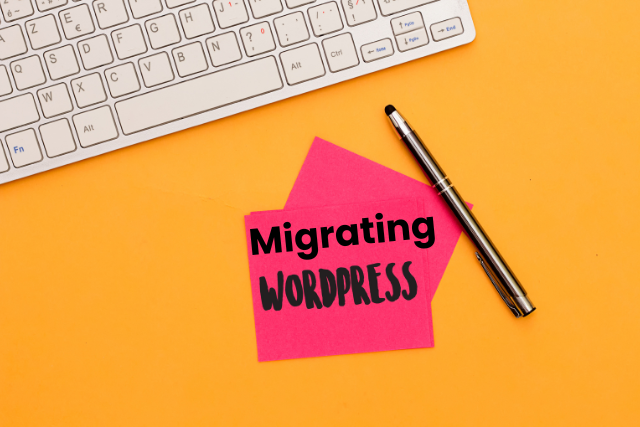Building a website used to take weeks, if not months. But what if you could do it in just a few hours? With the right WordPress page builder, you can create a fully functional, beautiful website faster than ever.
In this guide, we’ll explore the top tools that can save you time and effort while delivering impressive results.
Understanding WordPress Page Builders
Before diving into individual page builders, let’s clarify what a WordPress page builder is. A WordPress page builder is a plugin or tool that allows users to create, edit, and customize web pages using a drag-and-drop interface.
These tools are invaluable for users who want to build professional-looking websites without needing to write a single line of code.
Key Features of WordPress Page Builders:
- Drag-and-Drop Interface: Simplifies the process of creating layouts by allowing users to drag elements into place.
- Pre-Made Templates: Offers a library of pre-designed templates that can be customized.
- Customization Options: Provides a wide range of settings to adjust the look and feel of a website.
- Integration with Plugins: Seamlessly integrates with popular WordPress plugins like WooCommerce and Yoast SEO.
Let’s explore each of the top WordPress page builders, highlighting their features, advantages, and ideal use cases.
1. Elementor: The All-In-One Solution
Elementor is one of the most popular WordPress page builders due to its extensive features and user-friendly interface.
Key Features:
- Drag-and-Drop Interface: Build pages without any coding knowledge.
- Over 90 Widgets: Includes elements like sliders, galleries, forms, and buttons.
- Template Library: Access to a vast library of pre-made templates for various industries.
- WooCommerce Integration: Seamlessly build and customize online stores.
Advantages:
Elementor stands out with its intuitive interface, making it accessible for beginners and powerful enough for developers. Its live preview feature allows users to see changes in real-time, ensuring an efficient workflow.
Ideal For:
- E-commerce Sites: Thanks to its robust WooCommerce integration.
- Portfolio Websites: Due to its extensive range of visual elements.
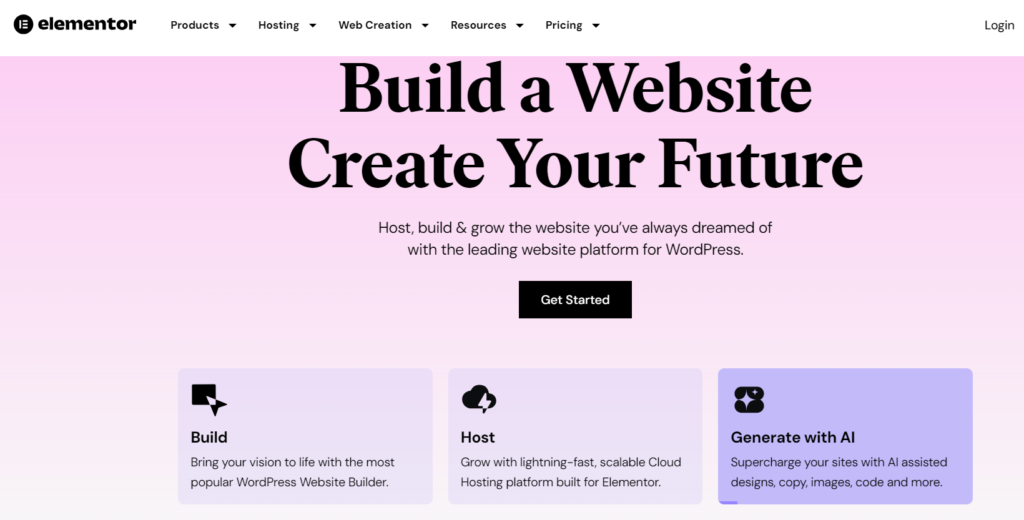
2. Divi Builder: The Designer’s Favorite
Divi Builder, created by Elegant Themes, is renowned for its flexibility and comprehensive design options.
Key Features:
- Visual Editor: Build pages using a visual drag-and-drop interface.
- Global Elements and Styles: Create and manage global elements across the site.
- Pre-Made Layouts: Access a library of over 800 pre-designed layouts.
Advantages:
Divi Builder offers a high degree of customization, allowing users to fine-tune every aspect of their website. Its split testing feature is particularly useful for marketers looking to optimize their pages for conversions.
Ideal For:
- Designers and Agencies: Who need extensive customization and the ability to create unique, branded designs.
- Marketers: Looking to implement A/B testing directly within their page builder.
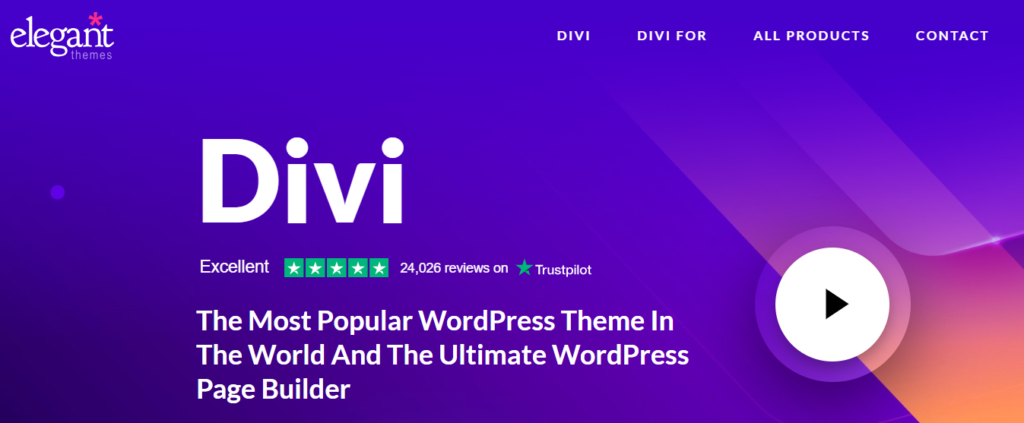
3. Beaver Builder: The Reliable Workhorse
Beaver Builder is a solid and reliable WordPress page builder known for its ease of use and clean code.
Key Features:
- User-Friendly Interface: Simple drag-and-drop functionality.
- Responsive Design: Built-in support for responsive design out of the box.
- Pre-Built Templates: A wide selection of customizable templates.
- Compatibility: Works with most WordPress themes and plugins.
Advantages:
Beaver Builder is ideal for users who want a straightforward tool that’s easy to learn and doesn’t compromise on performance. It’s also known for its white-labeling capabilities, making it a favorite among agencies.
Ideal For:
- Beginners: Due to its straightforward and intuitive interface.
- Agencies: Looking for a reliable tool that can be white-labeled and used across multiple client projects.
4. Thrive Architect: The Conversion-Focused Builder
Thrive Architect is designed with a focus on conversions, making it an excellent choice for marketers.
Key Features:
- Conversion-Focused Elements: Includes elements like call-to-action buttons, countdown timers, and testimonials.
- Landing Page Templates: A large collection of pre-designed, high-conversion templates.
- Integration with Email Marketing Services: Seamless integration with popular email marketing tools.
Advantages:
Thrive Architect excels in creating landing pages and sales funnels. Its focus on conversion optimization makes it a powerful tool for businesses looking to increase their website’s performance.
Ideal For:
- Marketers: Who need to build conversion-optimized landing pages.
- Business Websites: That prioritize lead generation and sales.https://thrivethemes.com/architect/
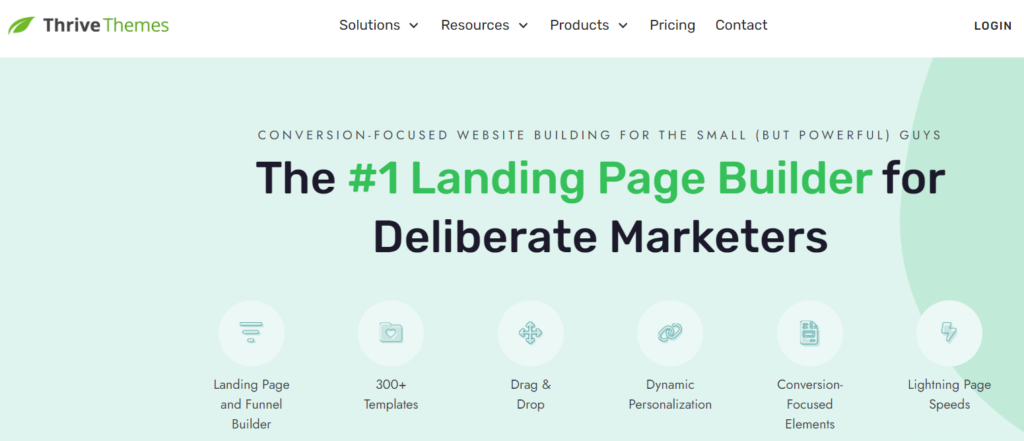
5. Visual Composer: A Feature-Rich Option
Visual Composer is a versatile WordPress page builder that offers extensive design possibilities.
Key Features:
- Drag-and-Drop Interface: Allows for easy page building with no coding required.
- Content Elements: Includes over 100 elements such as text blocks, images, and buttons.
- Design Options: Features like parallax backgrounds, video backgrounds, and gradient options.
- Template Library: Access a wide range of pre-designed templates.
Advantages:
Visual Composer provides a comprehensive set of design tools, making it suitable for creating visually rich websites. Its compatibility with most WordPress themes and plugins enhances its versatility.
Ideal For:
- Designers: Who need advanced design capabilities.
- Developers: Who want a tool that’s easy to extend and customize.
6. Brizy: The Newcomer with a User-Friendly Approach
Brizy is a relatively new WordPress page builder but has quickly gained popularity due to its user-friendly design.
Key Features:
- Drag-and-Drop Interface: Extremely intuitive, with real-time editing.
- Pre-Designed Blocks and Layouts: Includes a library of customizable blocks and layouts.
- WooCommerce Integration: Easily build and manage online stores.
Advantages:
Brizy is known for its clean interface and simplicity. It’s ideal for users who want a quick and easy way to build websites without a steep learning curve.
Ideal For:
- Beginners: Due to its simplicity and ease of use.
- Small Business Owners: Who need to create professional-looking websites quickly.
7. Gutenberg: The Native WordPress Editor
Gutenberg is WordPress’s built-in block editor, introduced in WordPress 5.0, which aims to make content creation more intuitive.
Key Features:
- Block-Based Interface: Use blocks to add content elements like text, images, and buttons.
- Reusable Blocks: Create and reuse custom blocks across different pages.
- Integration with Plugins: Many plugins offer Gutenberg-compatible blocks.
Advantages:
Gutenberg is lightweight and integrated directly into WordPress, meaning it’s highly compatible with most themes and plugins. It’s also constantly evolving as the WordPress community continues to develop new blocks and features.
Ideal For:
- Bloggers: Who need a simple yet powerful tool for content creation.
- WordPress Users: Looking for a page builder that’s fully integrated with the platform.
8. WPBakery Page Builder (formerly Visual Composer)
WPBakery Page Builder is one of the oldest and most widely used WordPress page builders.
Key Features:
- Drag-and-Drop Interface: A simple yet powerful tool for building pages.
- Content Elements: Over 50 elements, including grids, sliders, and forms.
- Compatibility: Works with any WordPress theme.
- Template Library: Access a wide range of templates and page layouts.
Advantages:
WPBakery is a reliable tool that’s been around for years. It’s well-supported and integrates with most WordPress themes and plugins.
Ideal For:
- Developers: Who need a tool that’s easy to extend.
- Agencies: Looking for a proven solution with broad compatibility.
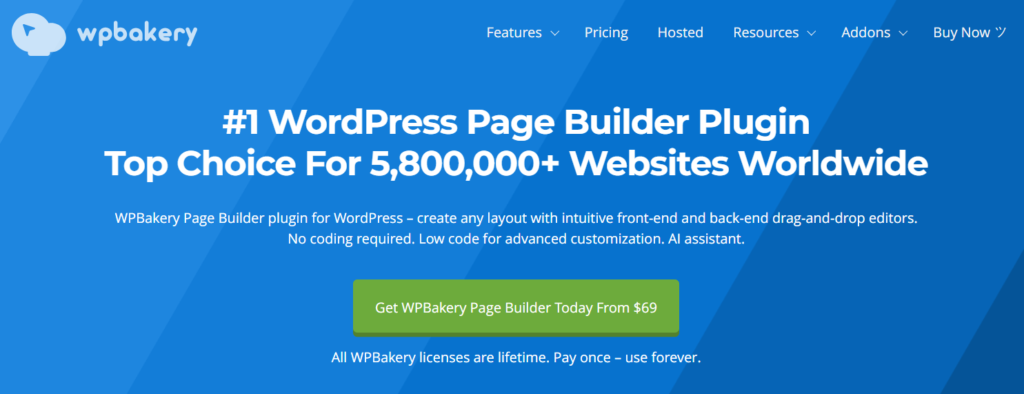
9. Themify Builder: The Budget-Friendly Option
Themify Builder is a flexible and budget-friendly WordPress page builder that doesn’t skimp on features.
Key Features:
- Drag-and-Drop Interface: Simple and intuitive, with front-end and back-end editing options.
- Pre-Designed Layouts: Includes a variety of layouts for different industries.
- WooCommerce Integration: Allows for seamless online store creation.
Advantages:
Themify Builder offers a robust set of features at a lower price point compared to other page builders. It’s an excellent choice for those on a budget who still want powerful design tools.
Ideal For:
- Small Business Owners: Who need a cost-effective solution.
- Freelancers: Looking for an affordable yet powerful tool for client projects.
Conclusion: Choosing the Right WordPress Page Builder
With so many options available, selecting the best WordPress page builder can seem overwhelming. However, by understanding your specific needs and the unique features of each tool, you can make an informed decision.
- Elementor is ideal for those who want an all-in-one solution with a broad range of features.
- Divi Builder is perfect for designers who need extensive customization options.
- Beaver Builder offers reliability and ease of use, making it great for beginners.
- Thrive Architect is the go-to choice for marketers focused on conversions.
- Visual Composer provides advanced design tools for creating visually rich websites.
- Brizy is a user-friendly option for those new to web design.
- Gutenberg is the best choice for users who want a lightweight, native WordPress editor.
- WPBakery Page Builder remains a solid and well-supported choice for developers.
- Themify Builder offers a cost-effective solution without sacrificing essential features.
FAQs
1. How much does the Elementor page builder plugin cost?
Elementor offers a free version and a Pro version, which starts at $49 per year for a single site license. Elementor Pro includes additional features like theme builder, popup builder, and WooCommerce integration.
2. Can I use the Divi Builder plugin with any WordPress theme?
Yes, the Divi Builder plugin can be used with any WordPress theme. It provides extensive customization options, enhancing the visual appeal and functionality of your chosen theme.
3. Is Beaver Builder compatible with WooCommerce for creating online stores?
Absolutely. Beaver Builder is fully compatible with WooCommerce, making it an excellent choice for building and customizing online stores.
4. Does Thrive Architect offer pre-designed templates for different industries?
Yes, Thrive Architect offers a wide range of pre-designed templates tailored to different industries, making it easy to create professional websites without starting from scratch.
5. Can Visual Composer be integrated with third-party plugins for additional functionality?
Yes, Visual Composer can be integrated with various third-party plugins, extending its functionality and allowing for greater customization and features on your website.
6. What makes Brizy different from other WordPress page builders?
Brizy stands out for its user-friendly interface and real-time editing features, making it a great option for beginners or those who want a straightforward tool for building websites.
By carefully considering these options, you can choose the best WordPress page builder that aligns with your goals, whether you’re building a simple blog, an online store, or a complex business website.