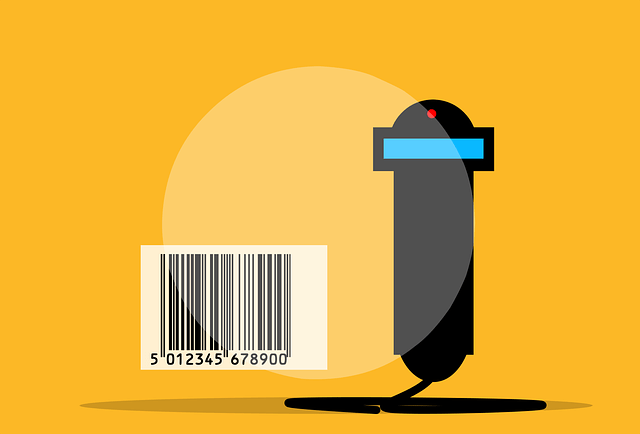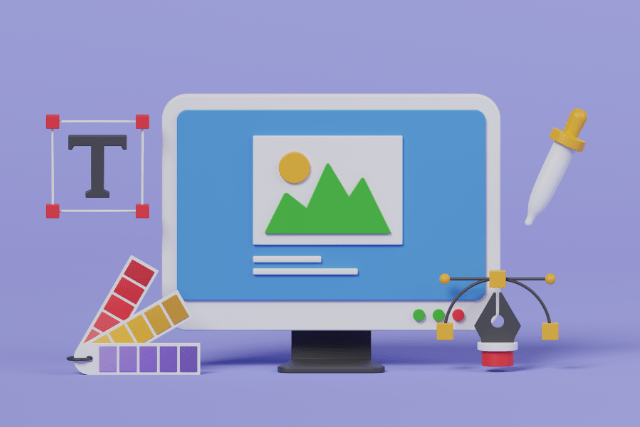In this blog post, we will discuss what barcode inventory management is, how it can help your business, and some of the best systems out there. We’ll also provide a complete guide on setting up your own system!
If you’re an e-commerce business owner, then you know that inventory management can be a daunting task. It’s hard to keep track of all the different SKUs (stock-keeping units) and make sure that you’re not overstocking or understocking any items. That’s where a barcode inventory management system comes in handy.
What is a barcode?
A barcode is a series of vertical lines that are used to represent data. The barcode is scanned by a barcode scanner, which then translates the lines into text or numbers. This information can then be used to track inventory or process payments.

What is a barcode inventory management system?
A barcode inventory management system is a software or hardware system that helps businesses track and manage their inventory using barcodes. Barcodes are unique, machine-readable identifiers that can be scanned to track an item’s movement and location in the warehouse or store.
A barcode inventory management system includes a barcode scanner, software, and database. The barcode scanner is used to scan barcodes on items and the software records the information in the database. This information can include the item’s description, quantity on hand, cost, and other relevant information. The database can then be used to generate reports on inventory levels, stockroom activity, and more.
Barcode scanner
A barcode scanner is a handheld device that is used to scan barcodes. Barcode scanners come in a variety of shapes and sizes, but they all have one common purpose: to scan barcodes.
Barcode scanners can be used in a variety of settings, including warehouses, retail stores, and hospitals. They are used to track the movement and location of items in the warehouse or store. Barcode scanners can also be used to scan patient information and medication orders in hospitals.
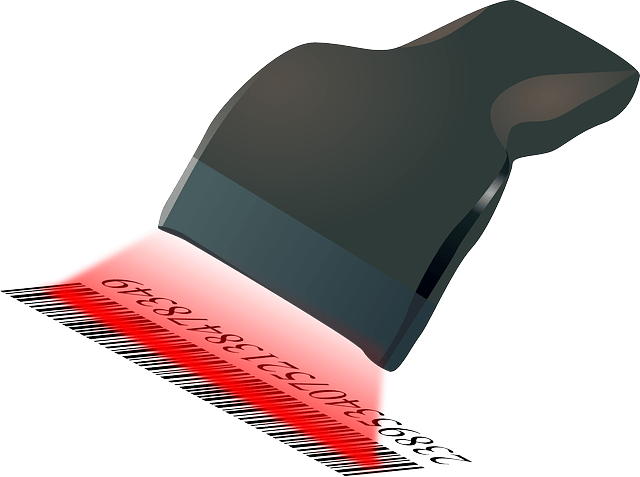
Barcode scanner technology has come a long way over the years. Most barcode scanners now include wireless connectivity, which allows them to connect to computers and smartphones. This makes it easier for businesses to track inventory using their mobile devices.
Some of the best barcode scanners available include:
– Honeywell Xenon 1902
– Datalogic QuickScan QD2430
– Symbol LS2208
Barcode inventory management software
In addition to a barcode scanner, a barcode inventory management system also includes software. This software is used to record and track the information that is scanned by the barcode scanner. It can also generate reports on inventory levels and stockroom activity. Some barcode inventory management software even includes additional features, such as purchase order generation and sales tracking.
Some of the best barcode inventory management software available include:
– Inventory Management Solutions (IMS) BarCloud
– Stockpile
– Wasp Barcode Technologies Asset Tracking
Database
A database is a key component of a barcode inventory management system. The database stores information about the items in the inventory. This information can include the item’s description, quantity on hand, cost, and other relevant information.
The database can be used to generate reports on inventory levels, stockroom activity, and more. It is important to choose a database that is reliable and easy to use. Some of the best databases for barcode inventory management systems include:
– Microsoft Access
– Oracle Database
– SQL Server
Benefits of a barcode inventory management system
There are many ways that a barcode inventory management system can help your business. Here are some of the most common benefits:
Reduced Inventory Costs:
A barcode inventory management system can help you reduce your inventory costs by preventing overstocking and understocking of items. When you have accurate information about what items you have in stock and how much of each item you have, you can make better decisions about when to reorder items and avoid buying too much or too little of something.
Increased Efficiency
With a barcode inventory management system in place, you can streamline your operations by automating tasks such as stocktaking and receiving goods. This will save you time and money.
Better Customer Service
Accurate inventory information allows you to quickly find and ship items to your customers. This means that they will receive their orders faster than if you were using a manual system. It also allows you to provide better customer service by tracking order history and responding to customer inquiries quickly.
Improved Decision Making
The data generated by a barcode inventory management system can help you make better business decisions about everything from product selection to pricing strategy. With accurate data at your fingertips, you can make informed decisions that will improve your bottom line.
Enhanced security
Barcodes can be scanned as items enter or leave the warehouse, allowing for more accurate and up-to-date inventory records. Barcodes can help prevent theft by accurately tracking the movement of items.
Top barcode inventory management systems on the market
There are many great barcode inventory management systems out there, but here are some of our favorites:
Shopify: Shopify is a popular e-commerce platform that includes a built-in barcode scanning feature. This makes it easy to track your inventory levels and keep tabs on your stockroom activity.
QuickBooks: QuickBooks is a popular accounting software that includes a built-in barcode inventory management system. It allows you to scan barcodes and track your inventory levels, as well as generate reports on sales and stockroom activity.
Zoho Inventory: Zoho Inventory is a comprehensive inventory management software that includes features such as barcode scanning, purchase order management, and reporting.
How to choose the right barcode inventory management system for your business?
There are a few things to think about when choosing a barcode inventory management system for your business. Here are some of the most important:
The Size of Your Business
The size of your business will determine the type of barcode inventory management system you need. If you are a small business with a limited number of products, a desktop barcode scanner and software may be all you need. If you are a larger business with a more complex inventory, you may need a more comprehensive system that includes features such as barcode scanning, purchase order management, and reporting.
The Type of Business
The type of business you run will also dictate the type of barcode inventory management system you need. For example, if you are an e-commerce business, you will need a system that includes features such as barcode scanning and order tracking. If you are a brick-and-mortar store, you will need a system that includes features such as stocktaking and receiving goods.
Your Budget
Barcode inventory management systems can vary in price from around $100 to several thousand dollars. It is important to choose a system that fits within your budget without compromising on features or functionality.
The Ease of Use
The last thing you want is a complex and difficult-to-use barcode inventory management system that will only add to your workload. Make sure to choose a system that is easy to set up and use.
After considering these factors, you should be able to find the perfect barcode inventory management system for your business. Happy inventory tracking!
Getting started with a barcode inventory management system
If you’re looking to implement a barcode inventory management system into your business, there are a few things you need to consider first. Here are some tips on how to get started:-
Establish Your Needs
The first step is to establish your needs and what you hope to achieve with a barcode inventory management system. Do you need help reducing your inventory costs? Are you looking for a way to improve customer service? Knowing what you want to achieve will help you choose the right system.
Evaluate Your Options
Once you know what you need, it’s time to evaluate your options. There are many great barcode inventory management systems out there, so do your research and find the one that best suits your needs.
Test the System
Once you’ve chosen a system, be sure to test it out before fully implementing it into your business. Make sure it meets your expectations and can handle the volume of transactions your business processes.
Train Your Staff
Once the system is up and running, make sure to train your staff on how to use it. This will ensure that everyone is using the system correctly and getting the most out of it.
By following these tips, you can successfully implement a barcode inventory management system into your business.
Setting up a barcode inventory management system effectively
Now that we’ve talked about the benefits and some of the best systems out there, let’s dive into how to set up a barcode inventory management system for your business.
- Make sure you have a barcode scanner. These can be purchased online or at office supply stores.
- Choose a software or platform that includes barcode inventory management features. It’s important to select one that is compatible with your existing systems and meets the needs of your business.
- Set up your database by inputting information about your products, including their barcodes and other relevant details.
- Once everything is set up, start using the barcode scanner to track inventory levels and monitor stockroom activity.
- Regularly review and update your database to ensure accuracy and efficiency.
- Regularly review your inventory data and use it to make informed decisions about purchasing, pricing, and more.
By setting up a barcode inventory management system, you can streamline your processes and make managing your inventory much easier. Happy organizing!
Conclusion
Using a barcode inventory management system can make your business easier to run and more efficient, which will help you make more money. So what are you waiting for? Start using one today.